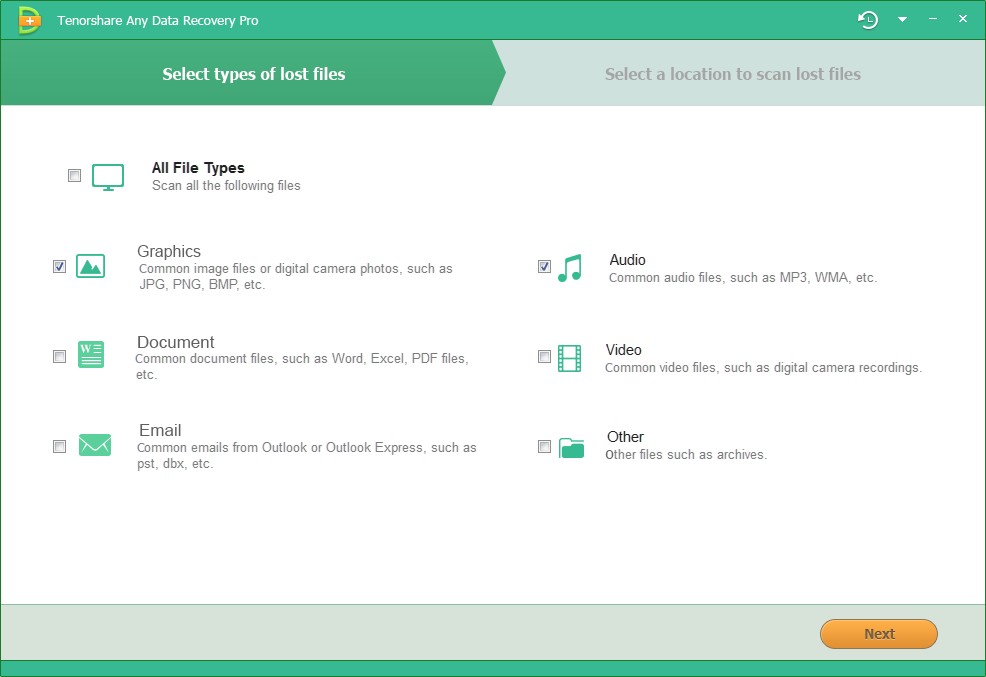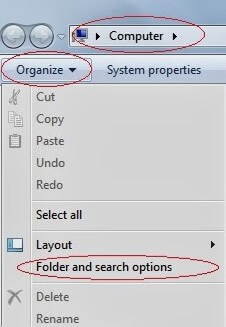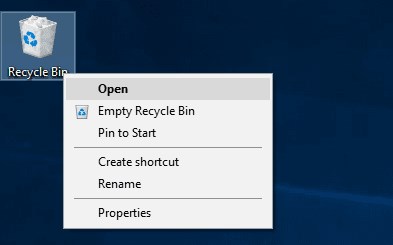Top 10 Best Recuva Alternatives for Windows and Mac OS X
 Jerry Cook
Jerry Cook- Updated on 2020-10-14 to Data Recovery
In the event of accidental data deletion or due to any possible reason, if you have lost a portion of your saved files, the only available option is to use a data recovery program. As the number of independent developers increased, the number of such programs also increased, and among them, Recuva is a significant name.

Why Do You Look for A Recuva Alternative?
Recuva allows the users to recover files from both internal and external storages and the number of compatible files systems is significantly large. Still, most of the users don’t know what all this fame is about. As for them, Recuva didn’t run as effectively as advertised. So, in general, Recuva users are looking for an alternate for the said software, which is significantly better and available at a budget-friendly price.
1. Old Version
When it comes to Recuva, you must know that it is an old software; Version 1.0 was released 12 years ago in 2017. Well, there is nothing wrong for a program being old but compliance is a must-have feature. The latest version of Recuva was released in 2016; version-1.53.1087. We found its performance to be a bit sluggish. Along with its cheap price, Recuva also offers a decent number of features. They are good but also not that exciting. The main issue is, there are a number of advanced features available with other data recovery platforms but missing on Recuva. The biggest disadvantage is, Recuva is unable to recover lost partitions.
2. Low Recovery Rate
Another big issue with Recuva is that the recovery rate isn’t as high as other expensive data recovery programs from different developers. There is also the issue of false advertisement, as Recuva for Mac doesn’t exist. But Mac users are led to believe that this free recovery program is available for their computers. Sadly, the fact is quite different and Recuva for Mac doesn’t exist, it is only for Windows. In the end, we will still say that Recuva is still usable but this program is not really secure and there is a chance that the software might install other programs onto your computer.
Top 10 Recuva Alternatives to Recover Data on Windows/Mac
So, an alternative to Recuva is necessary and a number of them are available. But it is very difficult for users to select them efficiently. Nowadays, the market has become too competitive and there are numerous data recovery programs available which are as handy as Recuva and even more effective. So let’s have a look at the list of criteria required for becoming the chosen alternative for Recuva when Rucuva can't recover files.
Top 1: UltFone Data Recovery (Windows & Mac)

Advantages:
- Available for free.
- The program scans the device at a very fast pace.
- The user-interface is excellent.
- The rate of data recovery is great.
- Almost all types of external device are supported.
Disadvantages:
- The capacity of the free version of the program is fairly limited.
Our top recommendation for Recuva alternative is UltFone Windows Data Recovery. Just like Recuva, UltFone Data Recovery is also a professional data recovery software compatible with both Windows and Mac. This data recovery software equipped with all the necessary qualities of a good, efficient data recovery program. Let’s have a look at the features:
- You will be able to recover data from both Windows and Mac computers.
- Windows Data Recovery supports all files types, the list includes photos, videos, documents, etc.
- The process of data recovery is very easy.
Compatibility:
- Compatible with both Windows and Mac OS
Price:
- $45.95 for 1 Month Subscription, 1 PC.
Top 2: Tenorshare 4DDig (Windows & Mac)
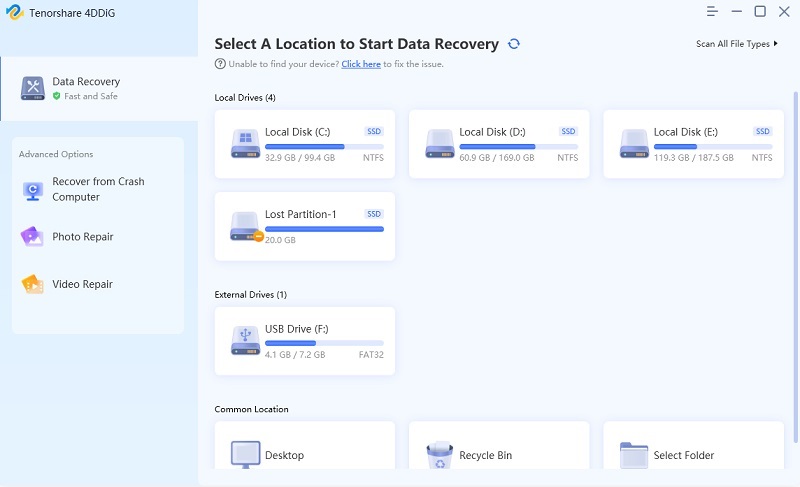
Advantages:
- The interface is user-friendly.
- Uses a 3-step procedure to recover files effectively.
- Multiple types of files are supported including system files, RAR or Zip files, documents, PDF, etc.
Disadvantages:
- The free version of the program is unable to recover files.
- Supports only Mac and Windows.
Tenorshare 4DDig is another data recovery software designed for both Windows and Mac. 4DDig will make you prepared for all types of data loss issues, making the recovery simple and effective.
This is another top contender for Recuva alternative that provides an easy 3 step recovery method to restore camera photos or other files.
- You will be able to recover your lost files very easily form both Windows and Mac computers.
- You can recover files from internal hard drives and also from external drives like memory cards, removable devices, etc.
- A very secure software with close to 100% recovery rate.
Compatibility:
- Tenorshare UltData works on both Mac and Windows OS.
Price:
- One year’s license for the Windows version of Tenorshare UltData will cost $49.95 and the Mac version will cost $59.95.
Top 3: Stellar Data Recovery (Windows & Mac)
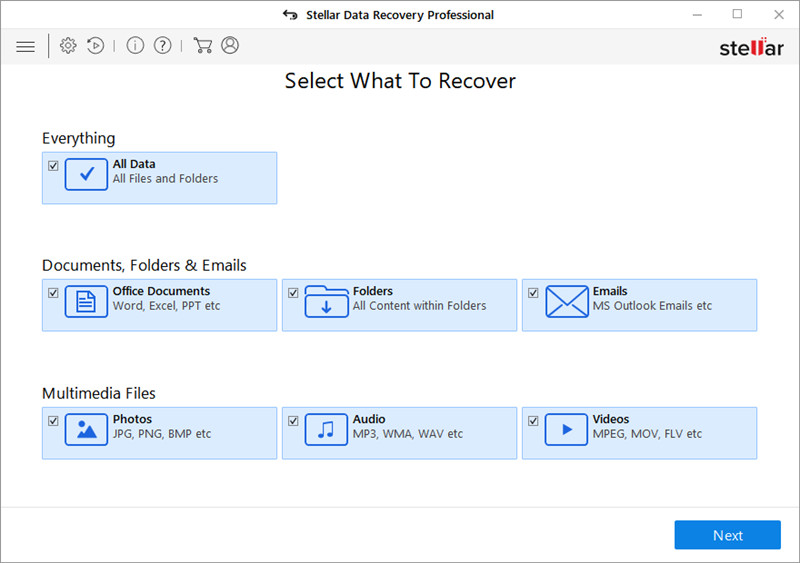
Advantages:
- This is safe software.
- Helps to recover data with ease.
Disadvantages:
- No free version is available.
- Lacks a few advanced features.
- Format recovery is not so good.
Stellar Data Recovery has shown us an overwhelming performance in the field of data recovery. This program works on both Mac and Windows. You can easily recover your recently deleted files from your hard drive and external drives like USB. It is also capable of mobile camera photo recovery.
- This is a very secure and safe program.
- The software is equipped with several advanced data recovery features.
- A user-friendly program.
Compatibility:
- Stellar Data Recovery is compatible with Windows 10/8/7/Vista and XP and also works on Mac.
Price:
- The Premium version costs $99.99.
Top 4: iSkysoft Data Recovery(Windows & Mac)
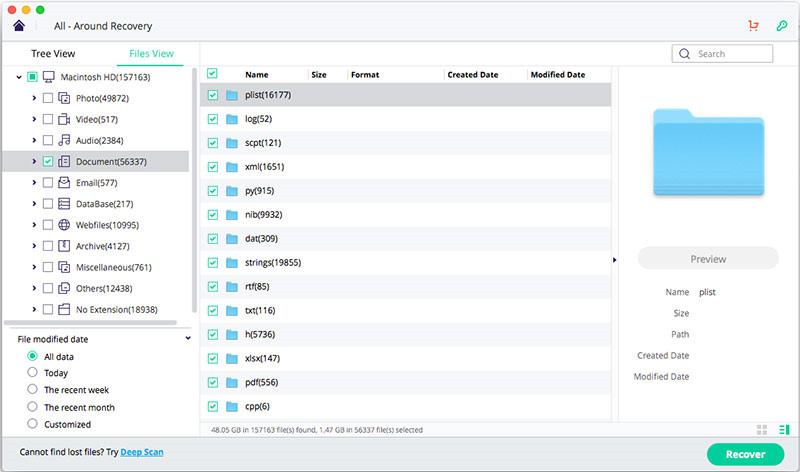
Advantages:
- There is a 30-day money-back guarantee available with the paid version of the software.
- The deep scanning is very fast.
Disadvantages:
- The software is a bit slower than other programs.
- The free version is capable only recovering 1 GB of data.
iSkysoft Data Recovery is a good data recovery program that works with both Windows and Mac. The software is compatible with different storage types like NTFS, FST16, FAT32 and even exFAT systems.
- The software is very effective.
- You can preview the recoverable files.
- The user-interface is excellent.
- There is a free trial version is available.
Compatibility:
- iSkysoft Data Recovery works on both Mac and Windows OS.
Price:
- The Pro version is available for $39.95 and the Ultimate version for $59.95.
Top 5: Disk Drill (Windows & Mac)
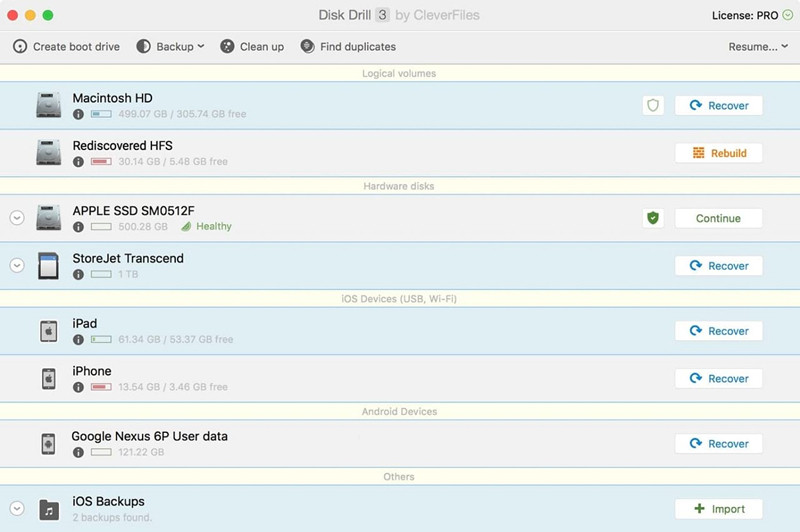
Advantages:
- The interface is user-friendly.
- The advanced algorithm makes the data recovery easier.
Disadvantages:
- The free version of the program is unable to recover files.
- The free version is capable only recovering 1 GB of data.
Disk Drill is also a great data recovery program capable for recovering files from both Windows and Mac Operating Systems. Disk Drill may seem like a new software on the market but it was previously known as Pandora Recovery. So, the old software was modified, some additional features were added and the name was changed. The improved quality of the software lets the users recover hidden and even encrypted files with ease.
- Disk Drill is able to recover all type of files.
- Supports multiple systems.
- It is also capable of file recovery from any type of storage device if it is physically undamaged.
- Full support for FAT, NTFS, HFS+, and EXT4.
Compatibility:
- Disk Drill works on both Mac and Windows OS.
Price:
- The Basic version of Disk Drill is available for free on both Mac and Windows. The Pro version for both costs $89. There is also an Enterprise version, which costs $399 for Mac and $199 for Windows.
Top 6: M3 Data Recovery (Windows & Mac)
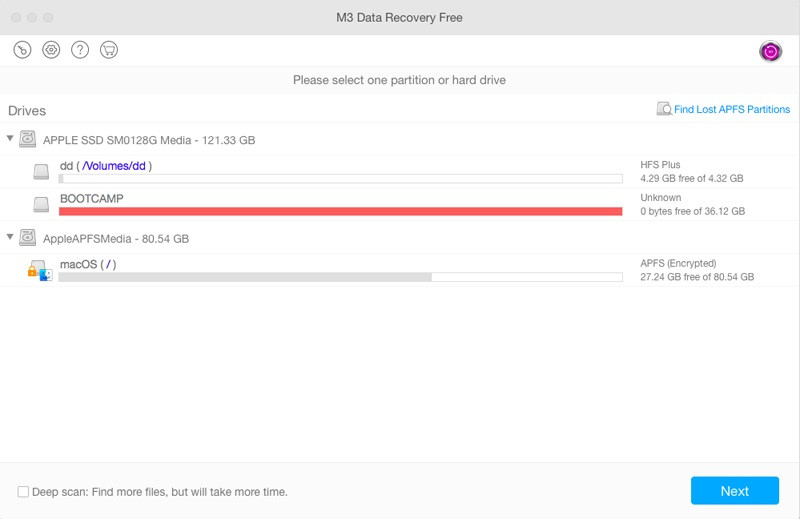
Advantages:
- You will be able to preview the recoverable files.
- The free version is capable of 1 GB of data recovery.
Disadvantages:
- Does not support all file systems.
- The scanning the procedure is just too complicated.
M3 Data Recovery is quite different from the other data recovery programs on this list, you are required to type in your Admin password in order to run the program effectively. You will have access to the deep scan mode, in order to scan for lost files effectively.
- You can recover files from virtually any type of storage devices.
- You will also be able to recover files from the Trash Bin.
- The data preview functions are excellent, you get to see the results before you make the actual recovery.
Compatibility:
- M3 Data Recovery supports both Mac and Windows Operating Systems.
Price:
- Available for free.
Top 7: TestDisk (Windows & Linux)
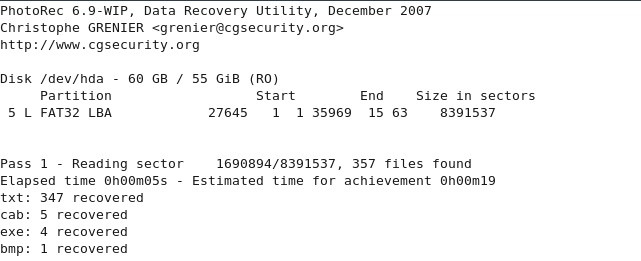
Advantages:
- TestDisk is available for free.
- Allows open-source modification.
Disadvantages:
- The program is not user-friendly.
- Better for recovering partitions not for files recovery.
TestDisk is a freeware program and normally used for recovering lost disk partitions. It is pretty simple to use after you download the program, start it and you are set for data recovery.
- You can use this program if you want to recover the boot sector.
- You can fix deleted partition table.
- You can also recover files from FAT, exFAT, NTFS and even ext2 file system.
Compatibility:
- TestDisk works with Windows 7/8/8.1/10/Vista/XP and even older version of Windows. There is also Linux, BSD, macOS and DOS on the list.
Price:
- Available for free.
Top 8: PhotoRec (Windows Only)
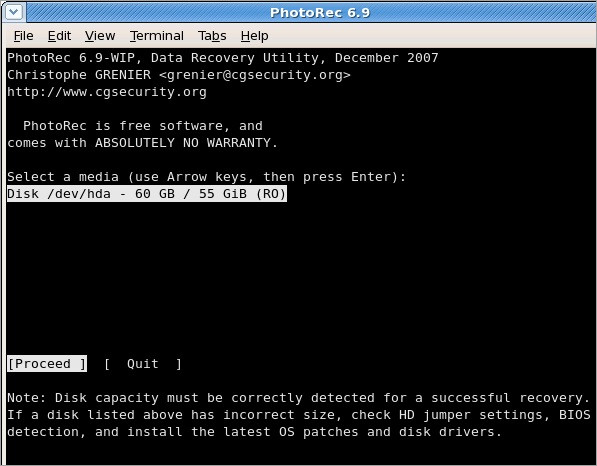
Advantages:
- This is an Open Source software.
- Unlimited numbers of free data recovery are possible.
- The scanning process is very thorough.
Disadvantages:
- The program uses an outdated graphical interface, which is not user-friendly.
- The customer support is extremely weak.
- Quite complicated to use for most users.
PhotoRec works on several platforms; the list includes Windows, DOS, Linux, FreeBSD, NetBSD, Sun Solaris and also Mac. The data recovery capability of the said program is quite excellent and you can recover media files even from the most damaged or reformatted hard drives. PhotoRec and TestDisk are very similar types of data recovery programs.
- PhotoRec can recover different types of files like videos, archives, documents, etc.
- It can obviously work with hard drives and also with CD-ROMs.
- Camera deleted photo recovery is also possible with PhotoRec.
Compatibility:
- PhotoRec is designed for Windows only.
Price:
- PhotoRec is available for free.
Top 9: Data Rescure PC4 (Windows Only)
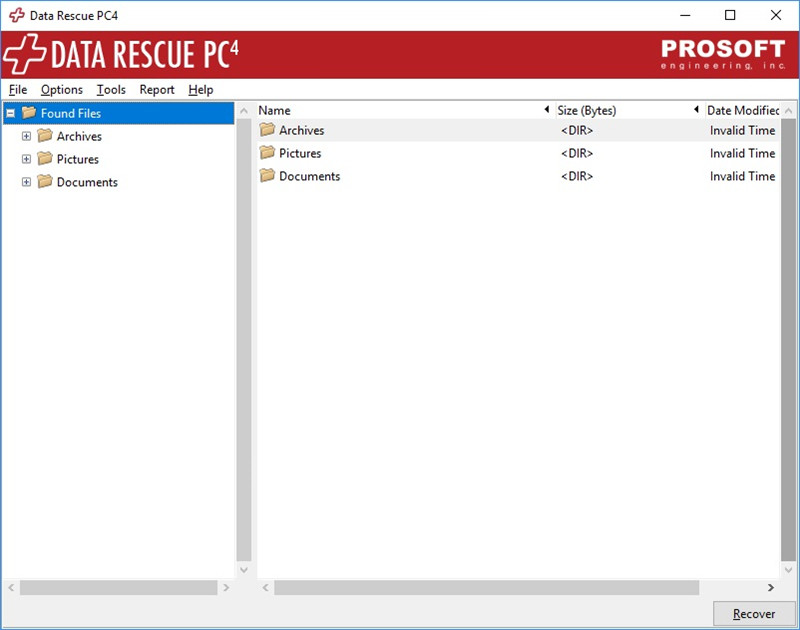
Advantages:
- Several advanced data recovery features are available.
- Comes with significant repair capability.
Disadvantages:
- The price is too high.
- The work is really complicated.
Data Rescure PC4 is an effective solution for data recovery on Windows computers. Whether it is corrupted files or deleted files on your hard drive, the recovery is a possibility with the services provided by Data Rescure PC4.
The Windows data recovery software stores the recovered files in a safe location and it can also create a self-booting USB that you can use to recover data.
- There is a built-in photo and lost partition recovery.
- Very secure and up to date program.
- Supports NTFS, HFS, HFS +, HFSX, HFSX Wrapper, and FATY systems.
- You will get the preview before actually restoring the files.
Compatibility:
- Data Rescure PC4 is compatible only with Windows OS.
Price:
- Data Rescure PC4 is available at $99.
Top 10: Softtote Mac Data Recovery (Mac Only)
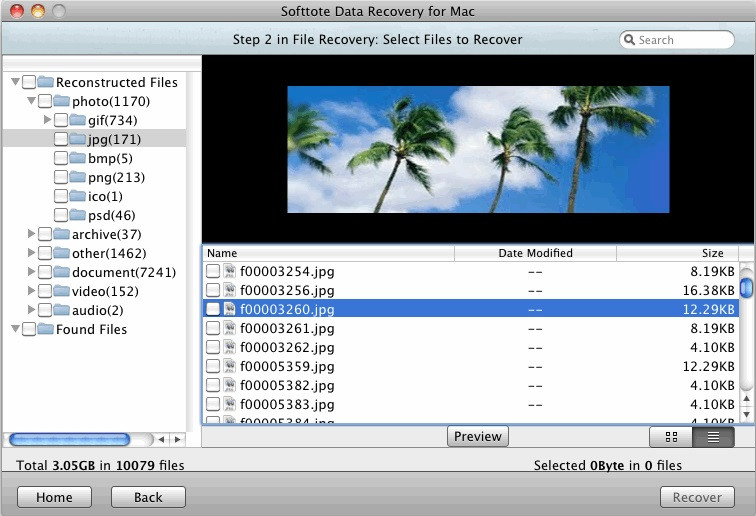
Advantages:
- You get the preview the recoverable files.
- The interface is user-friendly and very intuitive.
Disadvantages:
- The data recovery speed is very slow.
- The free version is unable to recover data.
Softtote Mac Data Recovery is a Recuva Mac alternative, it can be installed very easily on your computer but it requires your Admin password as the software will make changed to your hard drive. Softtote uses a very user-friendly interface and provides several options for lost files or partitioning recovery.
- There is a built-in photo and lost partition recovery.
- Very secure and up to date program.
- Supports NTFS, HFS, HFS +, HFSX, HFSX Wrapper, and FATY systems.
- You will get the preview before actually restoring the files.
Compatibility:
- As the name suggests, Softtote Mac Data Recovery works only with macOS.
Price:
- There is a free version available but for data recovery, you have to get the paid version which is available for $69.99.
Summary
So, if you are wondering how to do if Rucuva can't recover files, Recuva review and Rucuva alternative, now you know which software to go for. Although, we have discussed 10 of the top alternative to Recuva available at the current date; our preference leans towards Any Data Recovery. As per our experience it is the best data recovery service with all the advanced features that is secure and comes with a great success rate! Highly recommended!