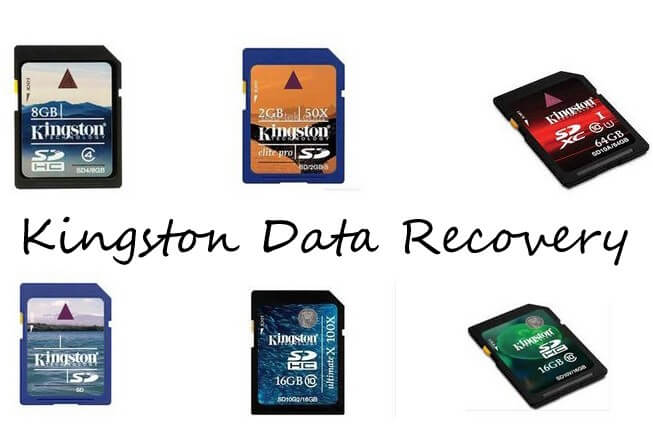Best MDB Files Recovery to Repair MDB Database
 Jerry Cook
Jerry Cook- Updated on 2019-07-25 to Data Recovery
I found that quite a lot of friends are looking for the best software to recover access MDB files but they complained they are confused of what is exactly the best recovery tool for MDB files as there are various competitions in the market. Now this article will discover a really handy MDB data recovery software for you to repair MDB database within a few minutes with easy-to-use interface.
"What's the best software for repairing the corrupted work assignment MS Access file? I have dedicated all my efforts and time to repairing it but I found that the MDB (access) files seems gone and inaccessible. Is there any possible solution for me to get back all of those important MDB files?"
Losing your own MS access files is an extremely annoying thing, which will nearly drive you crazy. What's worse, you don't even have a prepared backup of all of the important documents. Is there still possible to recover deleted, corrupted or lost access database MDB files? Yes. To retrieve the lost or inaccessible MDB files is not really difficult if you have a professional office data recovery program. You will be able to get into any office files again in a few minutes.
Windows Data Recovery Pro is right here for you to restore lost Windows Data Now! It is the most comprehensive and powerful Access recovery software to repair MDB files for Windows 10/8.1/8/7/vista/xp, featuring two ways for data recovery: Quick Scan and Deep Scan.
What Any Data Recovery Pro Can Do for You?
- Recover files deleted by pressing "Shift+Delete" or emptying the Recycle Bin
- Rescue data from formatted, corrupt hard drive and other storage devices
- Restore corrupted or damaged partitions
- Recover lost photos, videos, audios and office documents such as MDB files
- Guarantee 100% recovery with deep-scan RAW recovery
- Recover 500MB files for FREE with the trial version
- Easy, fast and safe
How to Restore Lost or Deleted MDB Files?
Windows Data Recovery Pro is a well-designed data recovery expert that helps you recover different kinds of data from hard disk and other storage devices for Windows or Mac computer. Here is the detailed guidance about how to recover your deleted or lost MDB files step by step.
Step 1: Download and install the program from the download button. Launch it and select the types of files you want to restore and click on Next to proceed.
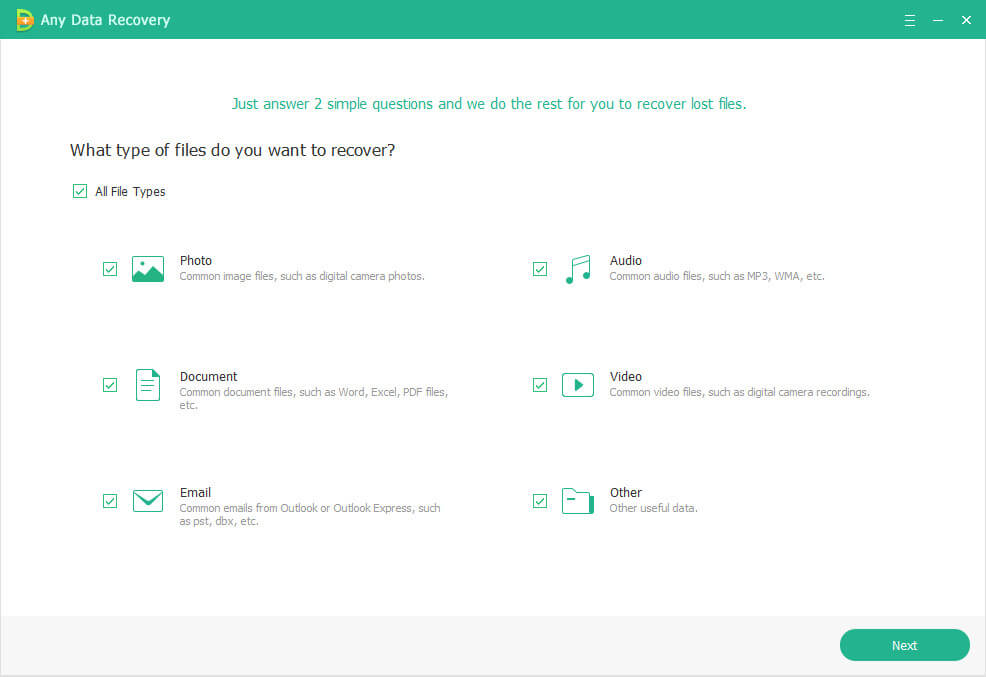
Step 2: Now you should select a location or hard disk drive to scan lost files.

Step 3: By default, Quick Scan will be chosen. In order to have a more comprehensive and deep scan result for the lost files, you are advised to have both Quick Scan and Deep Scan.

Step 4: When you've recognize the photos, videos, Word, Excel document, etc., press Recover to recover format MDB files or corrupt MDB data and choose a location to save them. Do not save the data to the place where your lost data used to locate in case that the recovered data get overwritten.
It is believed that this program helps you restore the missing MDB files. If you have other kinds of data loss, you can also get help from this all-in-one superb data recovery software.