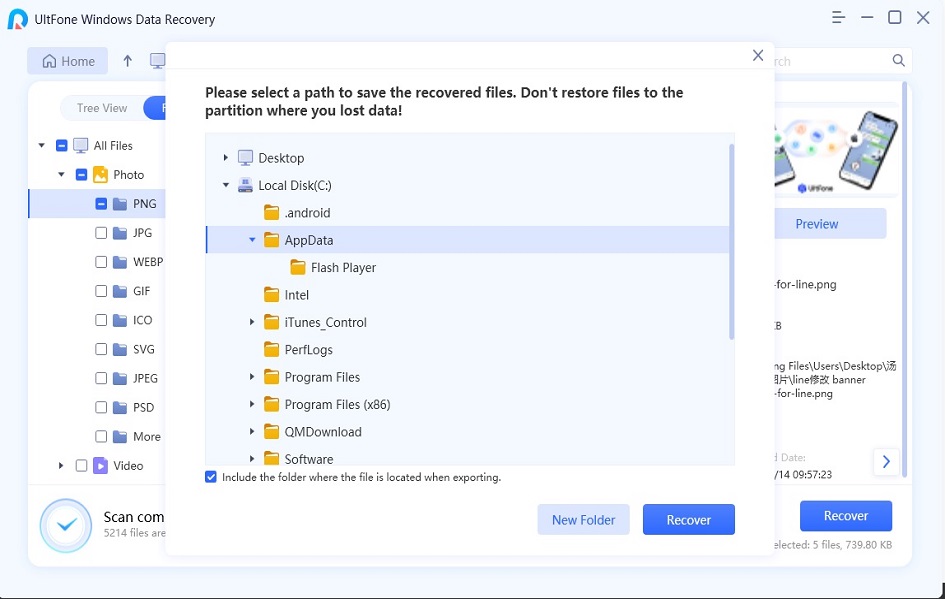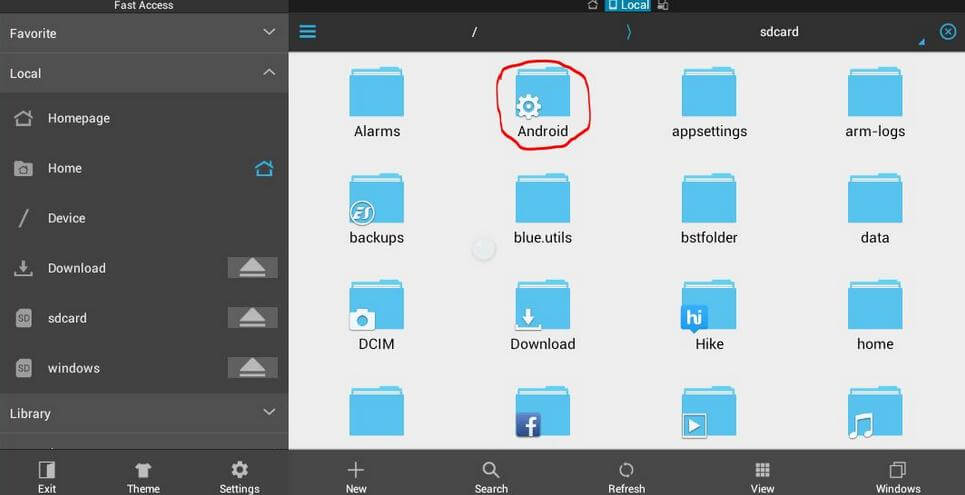Top 6 Best File Undelete Softwares
 Jerry Cook
Jerry Cook- Updated on 2024-10-31 to Data Recovery
Imagine working all night on an important project that you need to submit the next morning. Suddenly, an error message pops up with the error code and the Windows crashes. On the next restart, you’ve to start everything from scratch, losing the progress, and unsaved data. Losing important files due to accidental deletion, formatting, partition issues, or system errors is quite common. It can become very stressful, and frustrating when a minor error crashes the computer and causes data loss situations. Thus, the companies try to rely on cloud storage services to get the data backed up in a safe and secure location. If you're also facing a data loss situation, despair not, as this guide will share the best file undelete software using you can easily recover the lost/deleted files.
Part 1: What's File Undelete Software
File undelete software is a specialized tool designed to help users recover lost, deleted, or formatted data by scanning the storage device. Whenever you delete something on your computer, it’s not immediately removed from the system. Instead, the location is marked as free space for the new data. This means the file remains on the storage device even after the deletion until you overwrite it with the new data.
Think of it as scratching out the words on a chalkboard — the words are still there faintly until you completely erase or overwrite them. The file undelete software scans these locations to find the traces of the deleted/lost files, and reconstruct them. This way it’s possible for undelete software to recover your lost/deleted files hassle-free.
However, the data recovery is only impossible if the data isn’t overwritten. When you face a data loss situation, it’s recommended to immediately stop using the device to avoid being overwritten and ensure successful recovery via the best undelete recovery software according to your needs.
Top 1: UltFone File Undelete Software
UltFone Data Recovery is the best file undelete software that enables you to recover all types of lost files. The reason we’ve put it as the top 1 is that the software comes with an advanced algorithm allowing it to deep scan the storage device and perform the complex data recovery process with just one click.
UltFone Data Recovery can recover accidentally deleted, lost, formatted, or files that vanished due to system issues with just a one-click process. A super user-friendly interface makes it stand out, making it easier even for non-technical users to perform the recovery process.
Key Features:
- Recover lost, deleted, formatted, and vanished data due to system errors just with one click.
- Recover unlimited 1,000+ file types including photos, videos, audio, and documents from various file systems such as NTFS, FAT, exFAT, and HFS+.
- Supports various types of storage devices, Windows computer’s external/internal hard drives, SSDs, USB, and SD cards to scan and recover the data.
- Preview the files before you hit the recovery button - allowing you to selectively recover the files.
-
Step 1
Select Location to Scan Files
Run this software on your computer and choose a location where you lost files and finally click "Scan" to scan lost files.
-
Step 2
Scan Lost Files on Windows
Then the program will start to scan and the scanning time depends on the size of files. Once the scan is completed, all the canned files will display in the tree view by default.
-
Step 3
Preview before Recover
Choose the file that you want to recover and click preview. If it’s the file that you want to recover, you can click recover.
Top 2: 4DDiG File Recovery Tool
On the second spot comes the popular and best Mac undelete software 4DDIG Windows Data Recovery , known for offering robust data recovery solutions for all types of storage devices. It can handle all types of data loss scenarios. Whether you’ve lost the data due to a systematic error, partition issues, accidental deletion, or even a corrupted hard drive, it can recover it all without any hassle.
The program offers a self-explanatory interface that assists in the data recovery process at every step. Many people are hesitant to deal with the data recovery software due to technical interface. However, 4DDiG is simple and easy to use, even if it’s your first time with recovery software. In our testing, it retrieved 90% of the lost and deleted files via a quick scan.
The software supports all different file systems and can recover 1,000+ file types from various storage devices, including hard drives, USBs, SSDs, and SD cards. It offers two different scanning modes, quick, and deep. 4DDiG is available for both Windows and Mac platforms.
Top 3: Puran File Recovery
Puran File Recover offers straightforward data recovery solutions to users who want reliable file recovery without any heavy installation. If you’ve accidentally deleted files or are dealing with a data loss situation due to a system crash, Puran offers a simple and easy data recovery solution.
Puran’s interface is minimalistic, and easy to grasp, allowing you to make quick data recoveries without any hassle. One of its standout features is the various scan options, including Basic, Deep, and Full scan helping you save the time required for scan.
However, Puran File Recovery doesn’t come without its downsides. Overall, it’s a solid data recovery tool for basic file recovery, but it lacks advanced features found in other tools, such as extensive support for File Systems and recovery from damaged drives. If your storage device's file system is compatible, Puran File Recovery can easily retrieve your lost or deleted files.
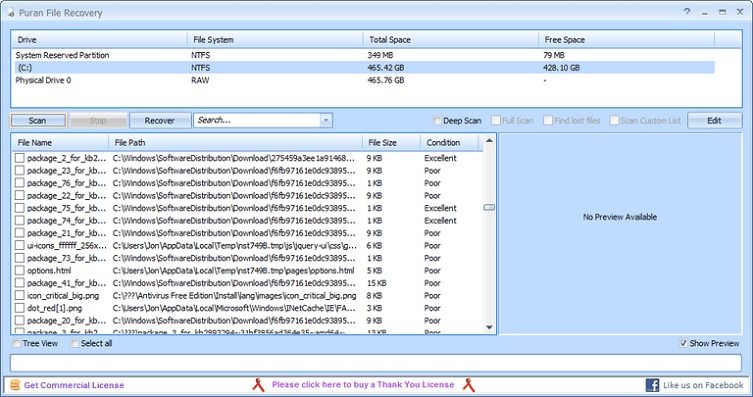
Top 4: Glarysoft File Recovery
Glarysoft File Recovery is another great data recovery tool to perform basic, advanced data recovery solutions with a few clicks. Glarysoft allows you to recover any deleted, lost, or files that vanished due to system errors, crashes, or corruption from Windows.
Similar to other top data recovery software, Glarysoft also offers a user-friendly user interface that provides efficiency while performing any type of data recovery. It supports a wide range of file systems including NTFS, FAT, exFAT, and HFS+, and can recover data from hard drives, SSDs, USBs, and SD cards.
Glarysoft file recovery software’s features match with the top 2 data recovery software we’ve mentioned before. However, the only difference is the Glarysoft file recovery doesn’t come free. Though it offers a free version, it lacks the advanced features, available only for pro users.
Top 5: iCare Data Recovery
If you’re looking for free data recovery software to perform a quick data recovery iCare Data Recovery can be a good choice. It lets us recover deleted and lost files due to system errors or crashes at the convenience of a few clicks. Although the software has locked advanced features for the pro, the free version offering 1GB of data as a free trial is good for small files.
iCare Data Recovery supports data recovery for non-mountable disks, meaning it can even recover the data from the disk without any file system. This distinguishing feature allows you to retrieve files from severely damaged or corrupted drives that wouldn’t otherwise be accessible, making it ideal for situations where the drive fails to mount or shows as RAW.
The only disappointing thing we found in our testing is an outdated user interface. It seems too old from the Windows XP era and might feel daunting to deal with. However, if you’re really in need of free data recovery software to retrieve small-size files, this can be a good option.
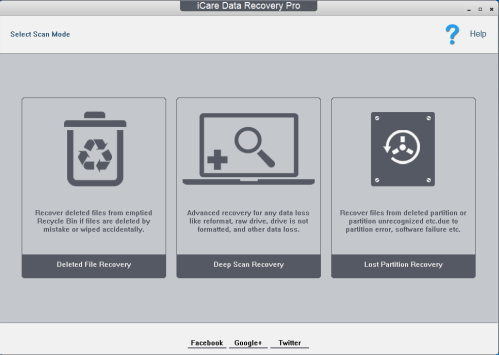
Top 6: FreeUndelete
As the name suggests, FreeUndelete is a free data recovery software, but only for individuals, not for businesses. The software offers quite a basic layout without any cutesy interface. It lacks the intuitive, and instructions to use it effectively. So, you’ll need to figure it out by yourself to perform the recovery process.
FreeUndelete shows all the storage devices available on the system but only allows data recovery from the C drive. Meaning, it can only allow you to recover either the system files or data stored in the C drive. It gives you a filter option to narrow down your search but doesn’t offer any advanced features like modified date or document type.

Part 3: FAQ
Q1: What is the best app to recover deleted files?
The best app for recovering deleted files depends on your specific needs and device. For a user-friendly and versatile tool, UltFone Data Recovery and 4DDiG Data Recovery are top choices, as they both support a wide range of file formats and offer robust recovery options.
Q2: Can I recover permanently deleted files?
Yes, you can often recover permanently deleted files if you act quickly and use the right data recovery software. Tools like 4DDiG, and UltFone, are designed to locate and retrieve files marked as “deleted” by your system before they’re overwritten by new data.
Q3: Are permanently deleted files really gone?
Not immediately. When a file is deleted, it’s generally just marked as “free space,” but the data remains on your storage device until new data overwrites it. This means you can often recover it with data recovery software, especially if you act quickly. However, once new data overwrites it, recovery becomes much more difficult, if not impossible.
Final Words
Losing important files can be incredibly stressful, but with the right file undelete software, you can often bring back what you thought was lost for good. Whether you’re dealing with accidental deletions, unexpected crashes, or even corrupted drives, UltFone Data Recovery is the best file undelete software that offers reliable data recovery solutions tailored to different needs and levels of technical experience.