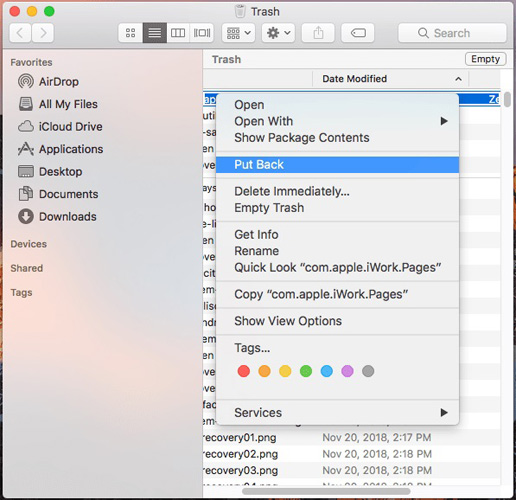Photos are the precious memories that everyone relishes. That's why they are so important for everyone. And when an unfortunate event results in data loss, it is the photos whose loss is most painful. Well, whatever situation resulted in data loss, but you don't have to suffer the consequences. You only require efficient and reliable photo recovery software.
So, in this article, we are providing you not just one but a complete list of top 10 photo recovery app that would help the users to retrieve lost photos/pictures on PC/Mac.
1. Any Data Recovery
In many tests that are run to examine which software meets the user's requirements, Windows Data Recovery always came first. And that's the reason it is considered as the best photo recovery software. Along with the photos, it can recover over 500 different types of files like videos, unsaved word file, mails, ZIP/RAR, etc. from hard drive, memory card, USB flash drive, etc. with the simplest way possible. The recent updated Mac version supports new APFS file system also.
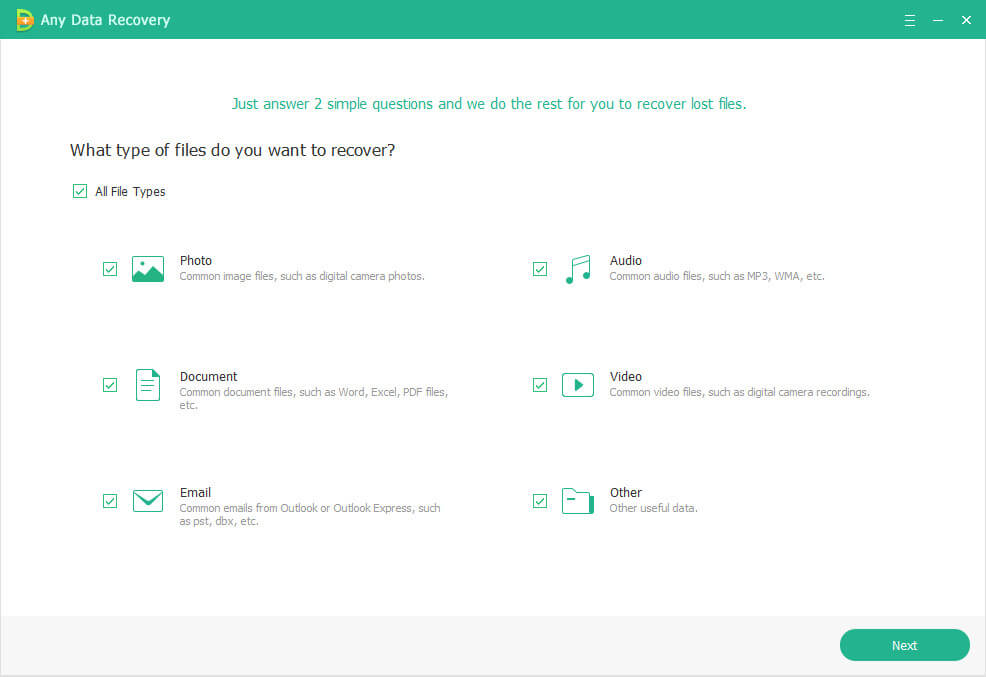
Outstanding Features of Any Data Recovery
- It has a very intuitive and simple interface.
- It is available for both Windows and Mac OS.
- The software can recover photos and other 500+ types of files after accidental deletion, system crash, virus attack, etc.
- Support to recover lost pictures/photos in different formats: JPEG, JPG, PNG, PSD, DNG, GIF, RAW, MRW, PCD, RAF, SVG, RAF, BMP, PEF, EMF and more.
How to Recover Photos with Any Data Recovery
With Any Windows/Mac data recovery, you can recover lost photos in 3 simple steps.
Step 1. Download and launch this program, choose the target location.

Step 2. This photo recovery will scan the target location and display all items after scanning. You can find lost photos quickly by typing file name in the search box; or you can find your files from the left panel. Prior to recover, you can preview the pictures.

Step 3. Choose your files and click Recover button to restore pictures to computer.
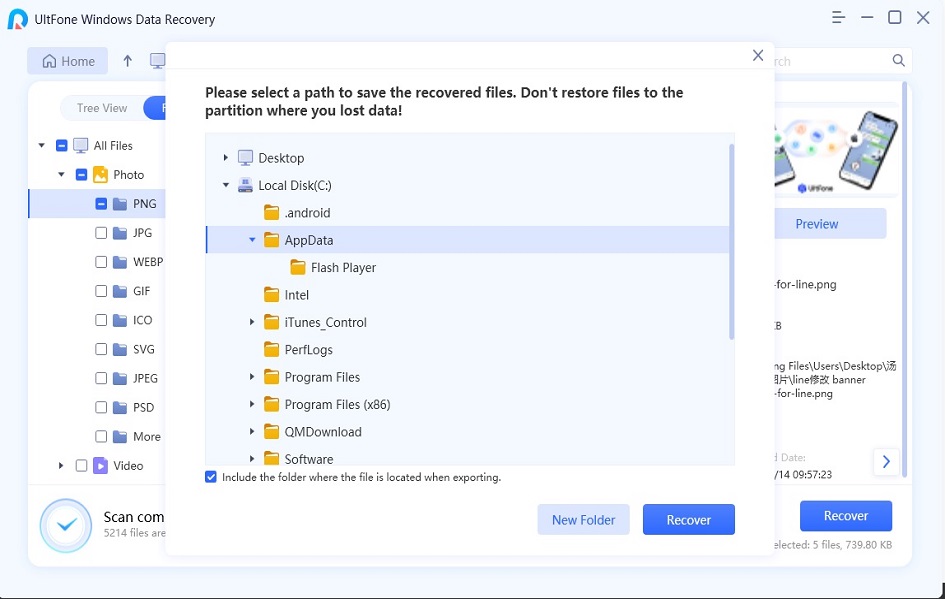
2. Stellar Photo Recovery
Stellar Photo Recovery might be the best DIY software that would allow the users to restore deleted photos. The software has a very vast device support and hence it can easily retrieve all kinds of data from them. The file format support of the software is huge so you don't have to worry whether your device's file format is supported by the tool or not.

Pros:
- The tool can also be used to recover videos, music and other files too.
- It can save the scan information so that you can resume the recovery anytime.
Cons:
- It requires huge data space in the system.
- Sometimes it can't recover all lost photos.
3. Recuva
Recuva is another tool which is very helpful to retrieve deleted photos from any device. The software has a very intelligent wizard which helps to recover the files. The wizard ensures that move on properly with the recovery process so that the media files can be recovered without resulting in an error.

Pros:
- The software has a high-quality user interface.
- Offers two scan modes for recovery.
Cons:
- The tool is only available by Windows OS.
4. Disk Drill
This photo recovery software is also an excellent choice for photo recovery. As the name signifies, the software will drill the hard drive to look for the lost files and offers a quick and effective recovery. It also offers a preview of the files before they are restored and have a filter option to speed up the search for lost files.
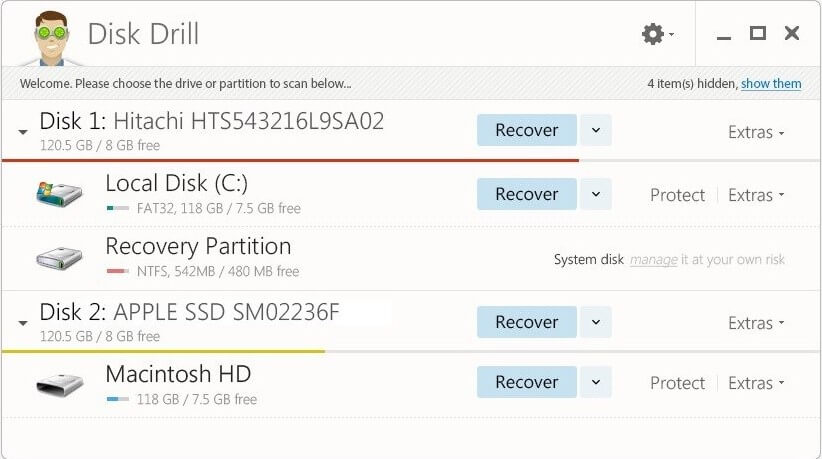
Pros:
- The software is compatible with both Mac and Windows OS.
- It has a simple design and interface.
Cons:
- Deep scan is time-consuming.
- The free version only supports to scan file, but not recover photos.
5. MiniTool® Photo Recovery for Windows
It is an excellent photo recovery tool that can recover files from digital cameras and many other storage devices. It is efficient deleted photo recovery software. The software consists of very simple steps for the recovery process.

Pros:
- It has an easy to use interface.
Cons:
- No customer support.
- Low photo recovery success rate.
6. Jihosoft Photo Recovery
To recover lost photos, the Jihosoft Photo Recovery software is very helpful. It can recover the photos, videos, and audios from any external device. The tool will be useful when you suffered from accidental deletion, formatting, partition error and other cases too.

Pros:
- The software has a user-friendly interface.
- It also provides a preview of the files that you are about to recover.
Cons:
- The trial version doesn't allow you to recover files.
- The recovery process can be time-consuming.
7. PhotoRescue
The PhotoRescue tool is developed by Data Rescue to focus on restoring over 22 types of photo files format of mobile phones and another format suitable for various devices. It can restore deleted photos from iTunes even if they are encrypted. The software has provided a systematic guide so that it will be easy for a beginner to retrieve their photos.

Pros:
- Easy to use interface
- Compatible with both Windows and Mac
Cons:
- The scanning is very slow and irritating.
- The tool is still not tested with the latest mobile phones.
8. Remo Recover
The users, who want a complete data recovery solution, can try the Remo Recover Software. It can recover deleted pictures with just one click and for additional benefits, it can also perform file repair of the media files. So, you can use this tool to fix your corrupted files and retrieve them easily.
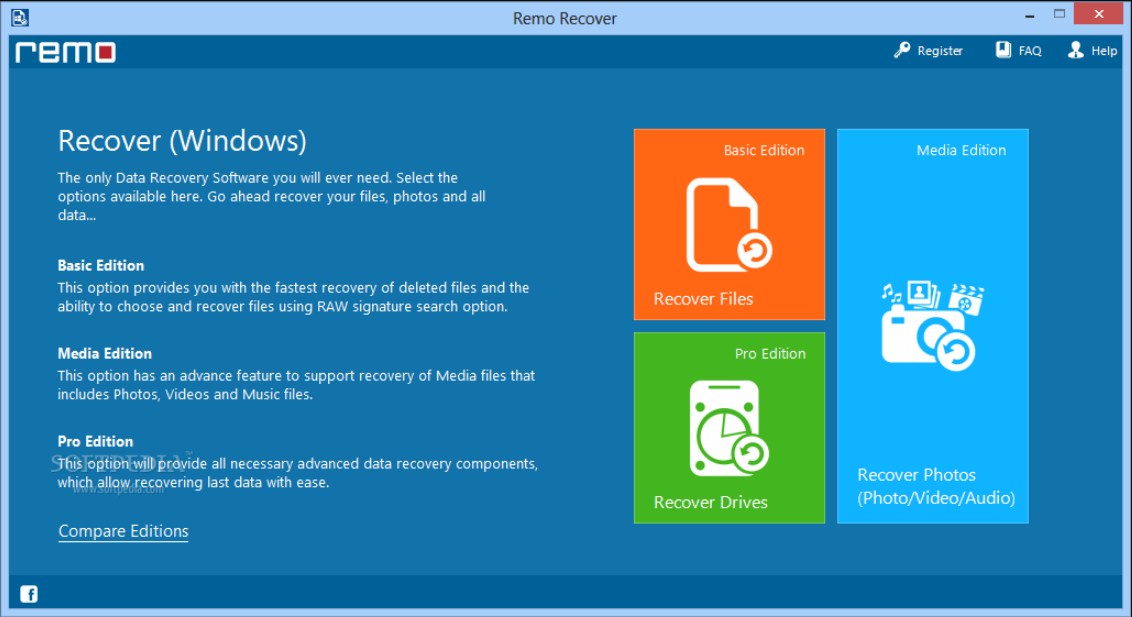
Pros:
- The software is efficient in recovering JPG files and raster images too.
- It offers a pause and resumes feature for flexible retrieval.
Cons:
- The scanning is very time-consuming.
- It doesn't work for Android devices.
- The files can't be located among thousands of files.
Comparison Chart: Which Photo Recovery Software Should I Choose?
Only by comparing the features and analyzing the advantages and disadvantages of the listed tools we will be able to determine which the best photo recovery software is. So, have a look at the comparison chart and analyze yourself which software is the best one for you.
| Recovery Tools | Scanning Speed | Media Support | OS Support | Interface | Recovery |
|---|---|---|---|---|---|
| Windows Data Recovery | Fast | Photos, videos, music files, and over 500+ different media files. | Mac and Windows | Easy to Use | Efficient |
| Stellar Photo Recovery | Medium | Photos, videos, music, and some other files. | Windows | Easy and Simple | Average |
| Recuva | Standard and quick scan both are available | Mainly photos | Windows | High-quality user interface | Efficient |
| Disk Drill | Quick | Photo Recovery | Mac and Windows | Simple interface | Efficient |
| MiniTool® Photo Recovery for Windows | Fast | Photo Recovery | Windows | Easy Interface | Average |
| Jihosoft Photo Recovery | Medium | Photos, videos, and music files | Mac and Windows | Friendly interface | Average |
| EaseUS Data Recovery | Medium | Photos and other media files too | Mac, Windows, iOS, and Android | Intuitive Interface | Not efficient |
| PhotoRescue | Slow | Mainly photos | Mac and Windows | Easy to use interface | Not efficient |
| Remo Recover | Medium | Photos and other files too | Mac and Windows | Easy to use interface | Not efficient |
- Fast
- Photos, videos, music files, and over 500+ different media files.
- Mac and Windows
- Easy to Use
- Efficient
- Medium
- Photos, videos, music, and some other files.
- Windows
- Easy and Simple
- Average
- Standard and quick scan both are available
- Mainly photos
- Windows
- High-quality user interface
- Efficient
- Quick
- Photo Recovery
- Mac and Windows
- Simple interface
- Efficient
- Fast
- Photo Recovery
- Windows
- Easy Interface
- Average
- Medium
- Photos and other media files too
- Mac, Windows, iOS, and Android
- Intuitive Interface
- Not efficient
- Slow
- Mainly photos
- Mac and Windows
- Easy to use interface
- Not efficient
- Medium
- Photos and other files too
- Mac and Windows
- Easy to use interface
- Not efficient
Hopefully, now you believe that Windows Data Recovery Software is the best tool to retrieve deleted photos or any other type of data from any device. You can try the software and see on your own how much reliable the software is.