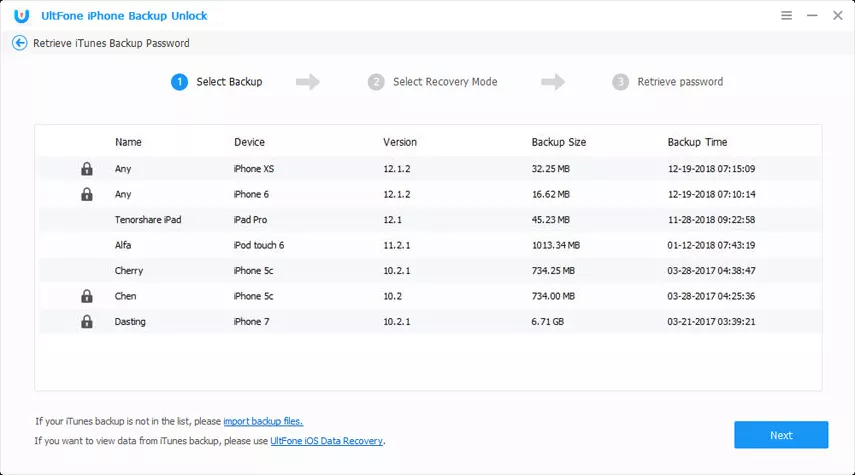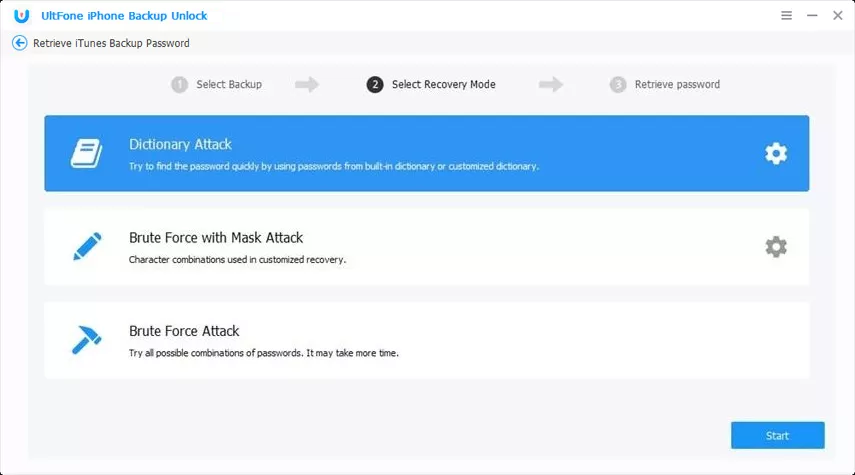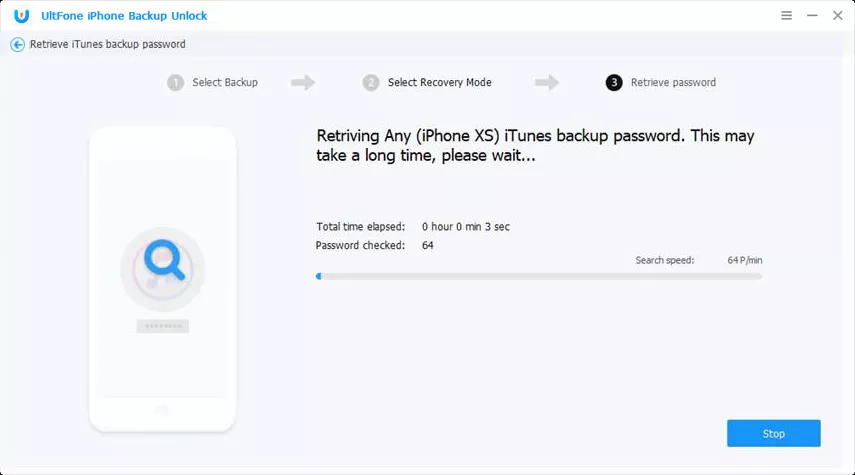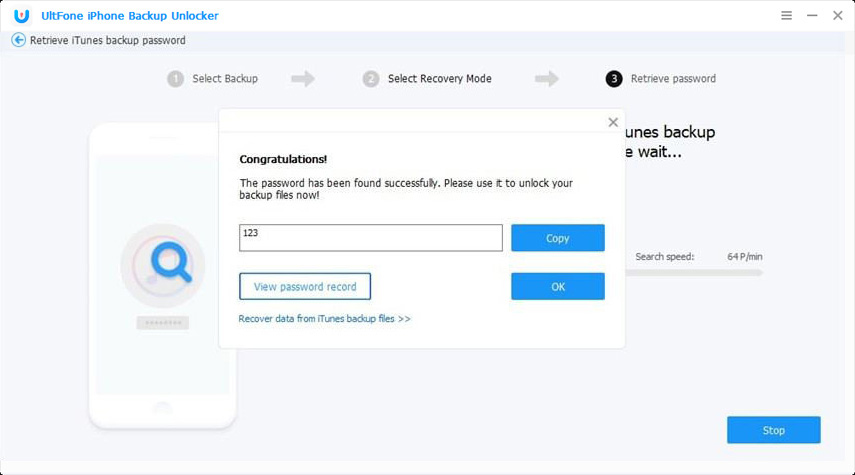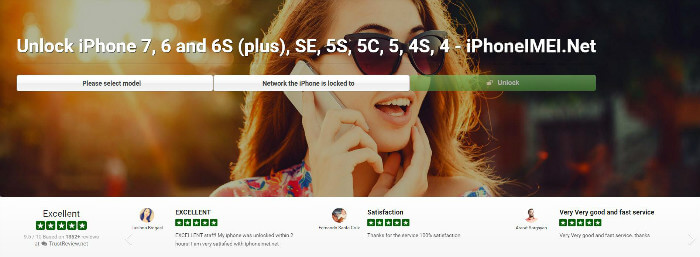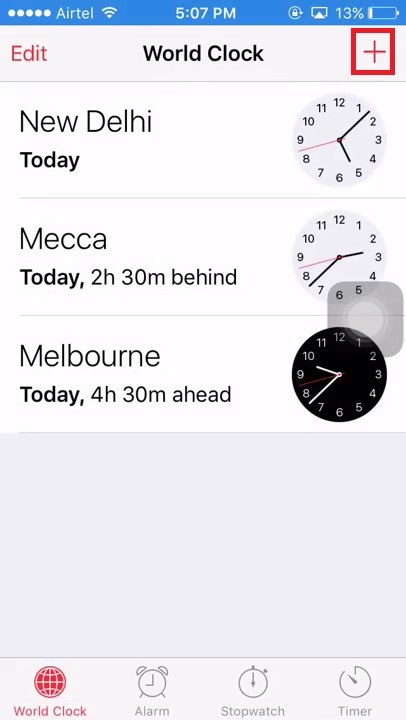Apple is loved by all as it has provided its users with an outstanding application, that is, iTunes. iTunes helps the user to sync and manage various iOS data types. Also it is a good habit to have a backup of your data for uncertain situations such as device damaged, device lost, device stolen, and so on. Also, along with backing up the data one should also make it a habit to protect their precious data; and hence for this purpose, iTunes encrypts all the iPhone backups taken. However, if you simply forget your iPhone backup password or iTunes asks for a password to unlock a backup that you never set, you have to use an iPhone backup password unlock software to recover the iPhone backup password. Let us have a look at the top listed free iPhone backup unlocker on Mac and Windows.
Top 1. UltFone iPhone Backup Unlocker
UltFone iPhone Backup Unlocker is listed in the number one. This iPhone backup recovery software works on both Mac and Windows computer and supports to recover password for iTunes backup even you totallly have no idea of what the password is.
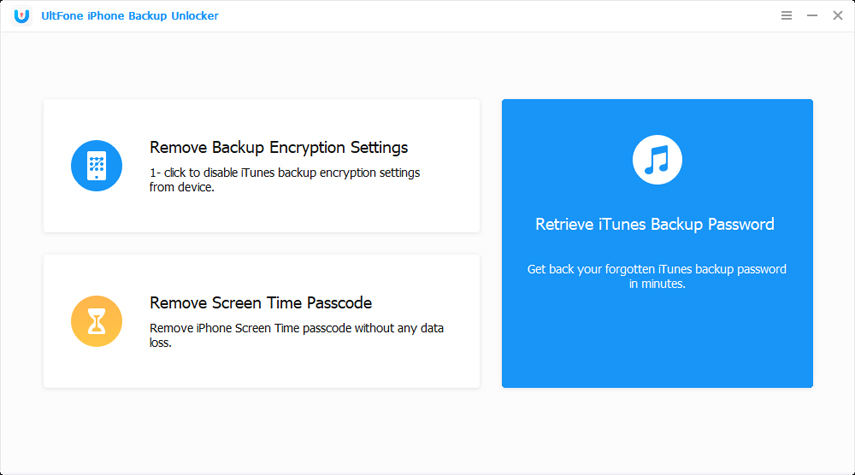
Key Features of UltFone iPhone Backup Unlocker:
- Click to remove iTunes backup encryption settings from iDevice, so that the backup file of this device won't be encrypted without your knowledge in the future.
- Recover iTunes backup password with the highest success rate attacking methods.
- Remove screen time passcode from iPhone/iPad/iPod without data loss.
- Compatible with all iPhones, iPads and iPod touch models.
- Supports latest iOS 14 and iTunes 12.0.
- Lightening fast speed along with GPU acceleration to recover iTunes backup password.
The Steps to Recover the Password to Unlock iPhone Backup
Here is the steps to unlock iPhone backup password.
-
Step 1 Choose "Retrieve iTunes Backup Password" function zone from the main interface. This software will automatically detect all backup files that youv'e created with iTunes in this computer. The encrypted backup file has a lock icon ahead of the bakcup file. Choose the encrypted iPhone backup file and click Next button.

-
Step 2 Next, you can select a proper attack method. This software offers three attack methods, each of them has a description to describe its attack principle. Click Start button to start recovering iPhone backup password using the method you choose. You can click this guide to learn more about the three attack methods.

-
Step 3 The iTunes backup password recovery time and speed depends largely on the password length, computer configuration and the attack settings you set up. The longer the password is, the longer time it will take. For a 6 pure characters password, it may take a few hours using the dictionay attack, neverthelss, it may take a few days to use brute-force attack.

-
Step 4 When the password is found successfully, a pop up window will appear and display the found password.

That is the best iPhone backup unlocker for Mac and PC.
Top 2. iSunShare iTunes Password Genius
iSunShare iTunes Password Genius is another iPhone backup unlocker software that can be utilized to recover iPhone backup password in case you forget it. The tool has good recovery rate, high compatibility ratio, easy-to-use user interface, and also is available for low price. If you need iSunShare iTunes Password Genius full version, get it here.
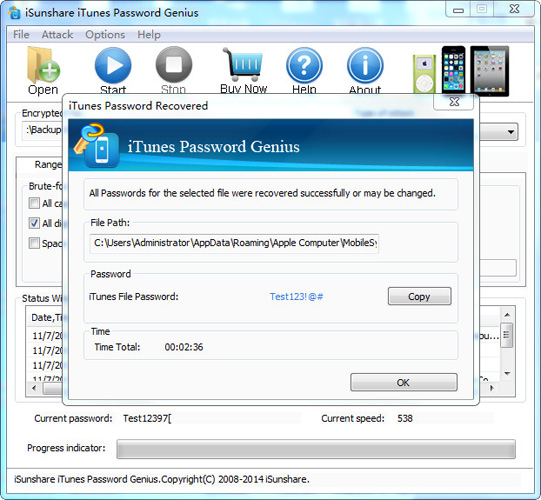
Advantages:
- Is compatible with all iTunes backups versions
- Available for both Mac and Windows computer and provides support to iOS 12/11/10/9/8/7, along with most of the iPads, iPhones, and iPods
- Risk-free
Disadvantages:
- Trial version can unlock password of up to only 3 characters.
- It is time consuming for long and complicated password.
Top 3. Free PhoneRescue iPhone Backup Unlocker
Another iTunes backup unlocker professional in our list is PhoneRescue. It is an Android and iOS data recovery tool, which helps it users in recovering any type of lost data. It also helps in fixing different smartphone problems. The software will crack your iPhone backup password with ease freely. The data that is present in the backup can be previewed as well as extracted from any of your iOS device backup to computer.
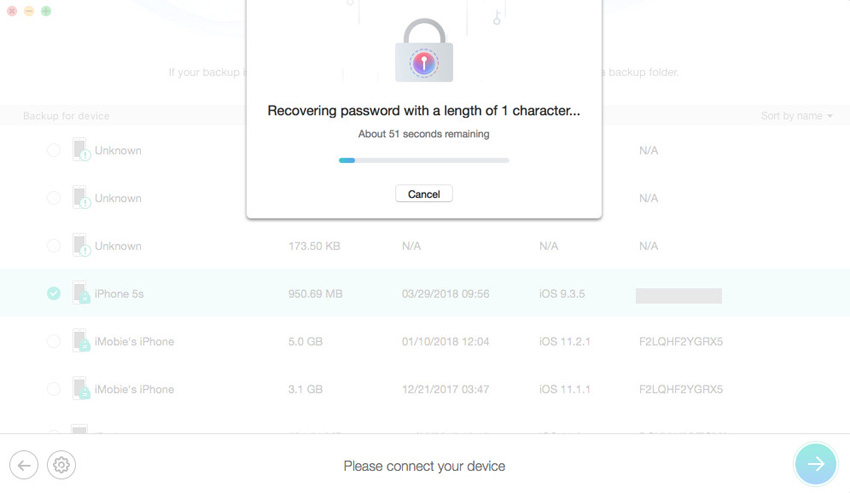
Advantages:
- Available for both Mac and Windows computer
- Risk-free and free to use
Disadvantages:
- Time-consuming process in case there is a long or complicated password
Top 4. Jihosoft iTunes Backup Unlocker
Jihosoft iTunes Backup Unlocker is another iPhone backup unlocker software that can help you recover forgotten password in a very efficient and easy way that too with zero damage to any of your data in the backup. Furthermore, the tool also provides access to all of the file in iTunes backup.

Advantages:
- Both the Mac as well Windows version is available
- Provides supports to iOS 10.2/10.1/10/9/8 and before, iPad, iPhone, and iPod
- Risk-free as well as easy to use
Disadvantages:
- Not supporting iPhone 8 or later
- Not supporting iOS 12 or later
Top 5. Daossoft iTunes Password Rescuer
In order to get back your iPhone backup password, we have another tool in our list, that is, Daossoft iTunes Password Rescuer. It is a great solution to your problem. The tool provides 4 authoritative attack types along with lightening fast speed for password recovery. Moreover, the tool will result in zero data loss or any kind of damage to your computer and iPhone.

Advantages:
- All iTunes backup versions are supported
- Fast speed for password recovery
- Easy to use
Disadvantages:
- Supports only Windows
- Not supporting iPhone 11 and iPhone XS
Top 6. iSeePassword iTunes Password Recovery
iSeePassword iTunes Password Recovery is a very efficient as well as reliable tool that can be utilized for recovery of iTunes password. It provides commonly 2 attack kinds and is available for both Windows and Mac. With this great tool, one can recover lost password of iPhone backup easily.
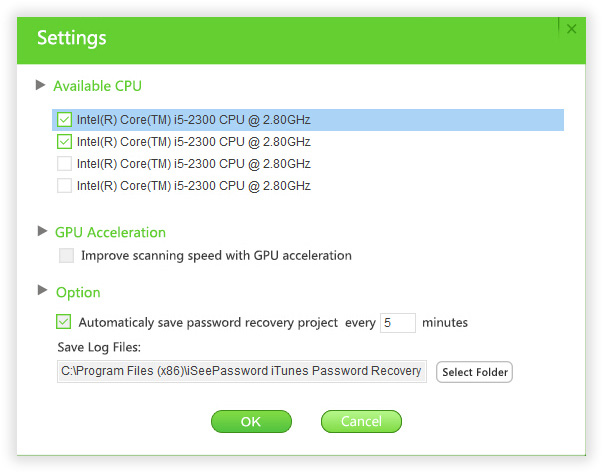
Advantages:
- Provides support to both Mac as well as Windows
- Provides support to all iTunes backup versions
- Restores lost password of iTunes backup safely
Disadvantages:
- Only 2 attack methods are offered
Top 7. PassFab iPhone Backup Unlocker
PassFab iPhone Backup Unlocker is quite different as compared to other tool used as iPhone backup unlocker that are available in the market. The tool uses the GPU acceleration technology. And hence due to this, the password cracking speed is lightening fast, that is, almost 1000 times.
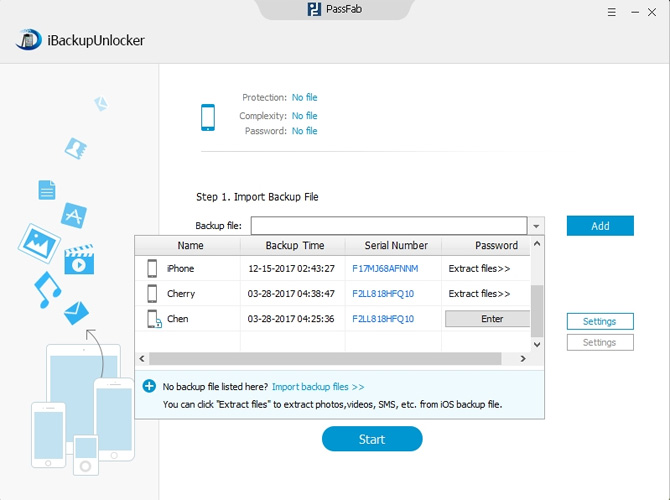
Advantages:
- Lightening fast iTunes password cracking speed
- Simple to use
Disadvantages:
- A single license can be used on a single PC only that too after purchasing
Top 8. UUkeys iTunes Backup Unlocker
UUkeys iTunes Backup Unlocker is able to unlock the password of iTunes backup in case you forget or lose the password. The tool provides 2 attack kinds, namely, Brute-force as well as Mask Attack with Brute-force which helps to unlock the forgotten password in various situations. The software further utilizes technology of multiple core CPU that enhances the speed of password attacking.
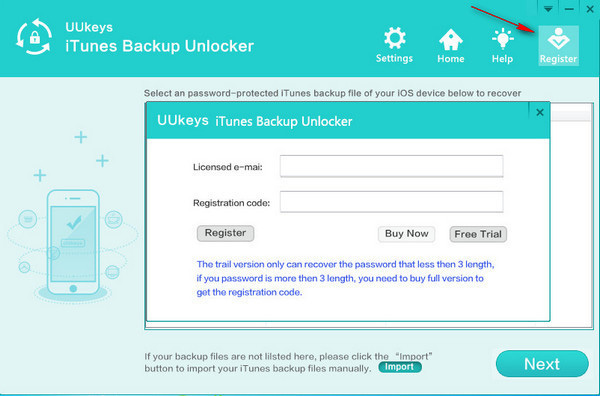
Advantages:
- Easy to use and affordable
- Provides supports to various versions of iOS
- Available for both Windows and Mac
Disadvantages:
- Isn't useful for dictionary attack
- Does not support newest iPhone models
Top 9. iPubsoft iPhone Backup Extractor
iPubsoft iPhone Backup Extractor is a very simple to use software that will help you unlock the password of iTunes backup for iOS devices such as iPad, iPhone, and iPod. The tool is helpful to recover lost SMS, contacts, photos, call history, audio files, videos, and other such data.

Advantages:
- Unlocks the password of iPhone backup with ease
- Provides support to all iTunes versions and iOS
Disadvantages:
- The price is a little higher than similar apps
Top 10. 7thShare iTunes Backup Unlocker
7thShare iTunes Backup Unlocker is the in our list of iPhone backup unlocker software. The tool will aid you in recovering iPad, iPhone, iPod backup password. It further supports iTunes backup too.

Advantages:
- Provides 3 different attack types kinds
- Risk free
Disadvantages:
- Supports only Windows
Conclusion
The above article has shown us the top 10 best iPhone backup unlocker software. We do greatly suggest iPhone Backup Unlocker due to its amazing functionalities. You can np doubt trust UltFone iPhone Backup Unlocker for best results. It is surely the most loved software as compared to others. Hope you got the best iPhone Backup Unlocker software in the above list. Let us know which one helped you in below comments section.