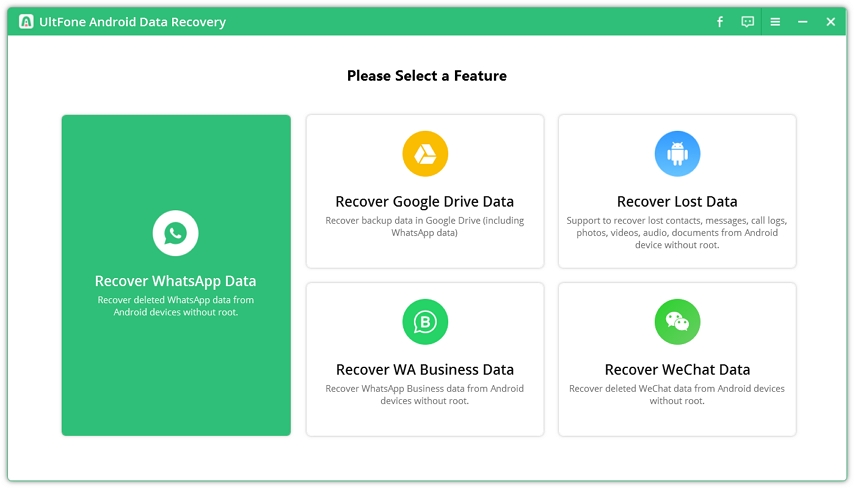It’s no secret that Samsung has become a leading brand for its devices. You can count on their technology for storing all the data you use in your daily life. But, it’s also true that data loss can happen anytime due to several reasons. Whether it is due to accidental deletion, virus attack, or physical damage, all these scenarios can wipe out all your important files. That’s why you surely need Samsung phone backup software to secure your important files.
In this post, we’re going to walk you through the top 10 Samsung backup apps and software in depth so you can make the right choice.
Top Recommended Samsung Backup Software and Apps
The following are top 10 backup software and apps that enable the Samsung smartphones to have a backup of all their photos, videos, messages, etc.
Top 1. Samsung Backup Software -Samsung Kies & Smart Switch
Samsung has provided two softwares to synchronize content between a Samsung device and a computer. The first one is Samsung Kies that supports Samsung tablets and smartphones before Galaxy Note 3. The second one is Smart Switch. Not to mention, Smart Switch was introduced to replace Kies, which is mainly aimed at providing support for Galaxy Note 3 or above. Both softwares have a backup and restore feature.
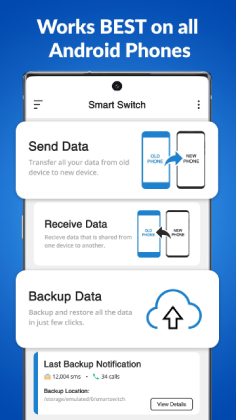
smart switch
Main features:
- Data backup feature to backup music, videos, photos, etc.
- Data restore feature is also there.
- Facilitates data transfer and fast connection.
Price:
- Available for free.
Advantages:
- Free to use.
- No need to root your Samsung device.
- Backup a wide array of data.
Disadvantages:
- Works only on Samsung devices.
- Consumes a lot of time for backup and transfer.
Top 2. Samsung Backup Software - MoboRobo
MoboRobo is software that meets the user’s needs for data management. By connecting your Samsung device via Wi-Fi or USB cable, you can control your smartphone from your computer. It comes with a lot of useful features apart from just backup.
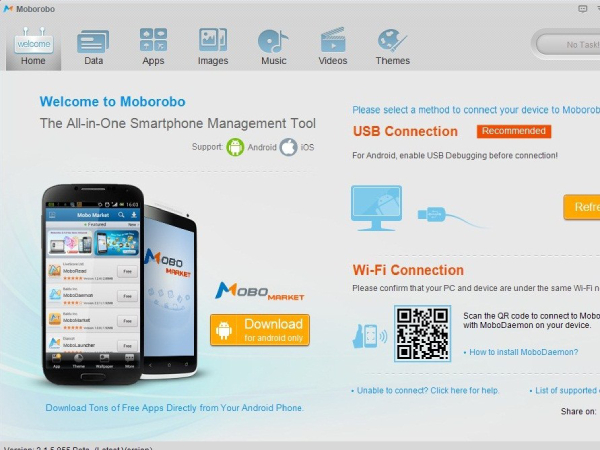
moborobo
Main features:
- Multi-media file management - access to images, videos and music.
- Transfer contacts between iPhone and Android.
- Lets you install apps and download ringtones and wallpapers directly from the software.
Price:
- Available for free.
Advantages:
- Feature-packed.
- Access all of your media and files in one application.
- No need to root the device.
Disadvantages:
- Initial driver’s installation takes some time.
Top 3. Samsung Backup Software - PC Auto Backup
In case you own Samsung Smart Camera, PC Auto Backup is the right choice. It is in-built software that you can use to backup videos and photos to the computer via Wi-Fi or USB connection. To back up the Samsung device, your computer and camera should be on the same internet connection. To use PC Auto backup, you need to install the “i-Launcher” and the “PC Auto Backup” tools from the provided CD.
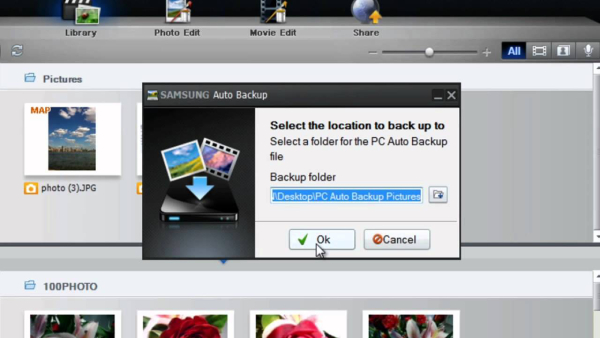
pc auto backup
Main features:
- Supports to backup photos and videos.
- Backup via USB or Wi-Fi connection.
Price:
- It’s free to use.
Advantages:
- Supports for both Windows and Mac.
- Backup over the Wi-Fi feature is quite useful.
- Free to use.
Disadvantages:
- Limited functionalities.
Top 4. Samsung Backup Software - Samsung Auto Backup
For users searching for Samsung note 8 backup software, Samsung Auto Backup is a decent choice. Indeed, the software is specially designed software to backup Samsung data. The app enables a scheduled and real-time mode for backups.
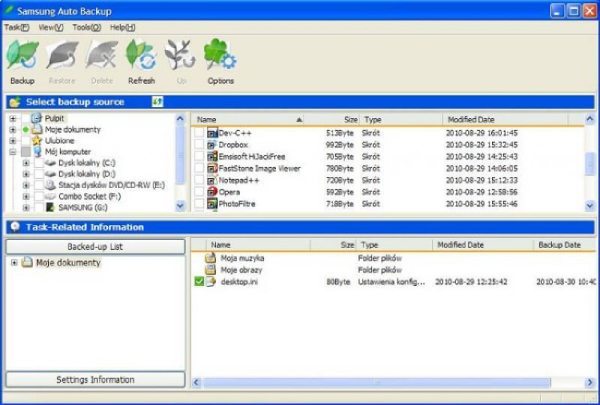
samsung auto backup
Main features:
- Supports several file types such as documents, photos, videos, music, etc.
- File filter to categorize data.
- Scheduled backup to automatically store the data on an external Samsung drive.
Price:
- Available for free.
Advantages:
- Data security with encryption.
- Scheduled backups are possible.
- Easy data transfer from devices to a computer.
Disadvantages:
- Not available for Mac computers.
Top 5. Samsung Backup Software - SynciOS
For users looking for Samsung Note 5 backup software, SynciOS is the recommended one. It is itsprofessional mobile manager tool available out there to organize your Samsung or other Android devices data at your fingertips. It even comes with lots of features, making it the best backup software for Samsung devices.
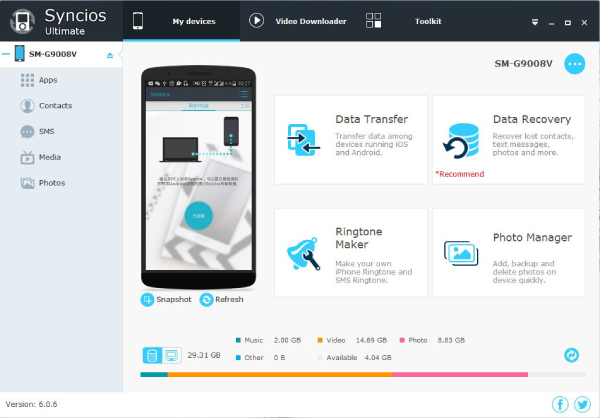
syncios
Main features:
- Transfer data between Android and iPhone without data loss.
- Reliable solution to backup your Samsung device to PC.
- Access to various file types.
Price:
- Available for free.
Advantages:
- Virus-free software.
- Supports both Windows and Mac.
- Even works for iOS devices.
Disadvantages:
- May crash sometimes when loading messages.
Top 6. FonePaw Android Data Backup & Restore
Looking for Samsung backup software for Windows 10? Look no further from FonePaw Android Data Backup & Restore. With the help of it, you can quickly backup every file type. Besides backup, it can even help you with restoring data from backups with one-click.
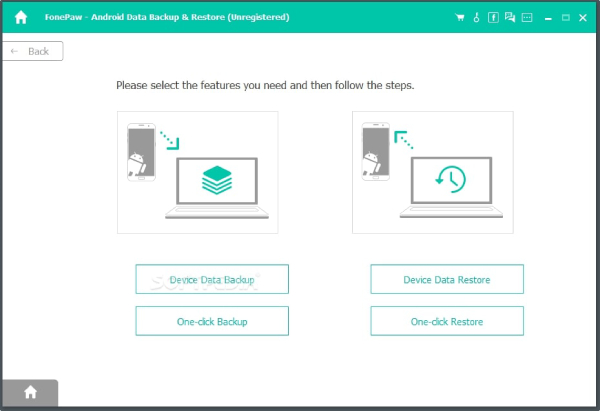
fonepaw
Main features:
- Backup data such as call history, videos, audios, messages, etc.
- Enables previewing backup data in-depth.
- Entirely or selectively restore data from backups.
Price:
- Available for free and the pro plans start at $19.95.
Advantages:
- 100% safe backup and restore solution.
- Most data types are backed up.
- Easy to use.
Disadvantages:
- Quite an expensive.
Top 7. Samsung Backup App – Google Drive
Google Drive is a popular choice for cloud storage. When it comes to Samsung backup and restore software, Google Drive could be a decent solution. You can back up your files from the Samsung device to the cloud with free 15GB of storage.
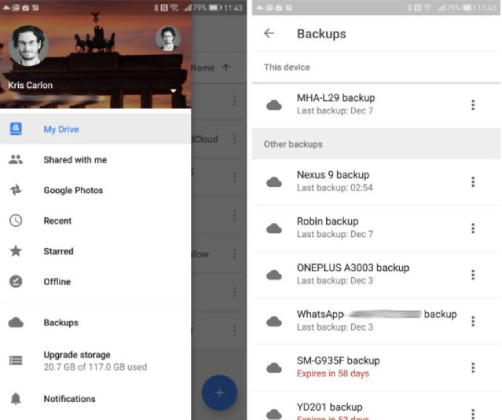
google drive
Main features:
- Backup several types of files including photos, stories, videos, etc to cloud.
- Restore data from the cloud to your Samsung device.
- Access and share your data from any device.
Price:
- Available for free. However, for more storage, you need to pay.
- A free trial is available and Pro starts from $39.
Advantages:
- Reliable backup and restore solution.
- Access your data from any device.
- A lot of free storage space.
Disadvantages:
- Sometimes takes a lot of time to backup.
- Need a reliable Wi-Fi connection for uploads and downloads.
Top 8. Samsung Backup App - Box
Want Samsung mobile backup software free download available out there? Box is definitely the one you can count on. With the help of it, you can access all your content of the Samsung smartphone at your fingerprints. It comes with free 10 GB cloud storage for backing up all your docs.
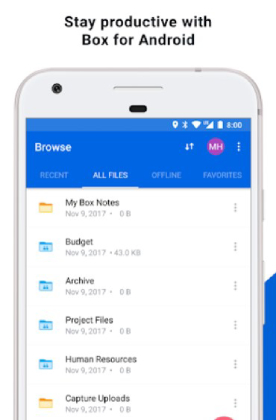
box
Main features:
- Upload videos, photos, and other data to Box.
- View & print more than 100 types of files, which include PSD, PDF, etc.
- Share data with a link - no attachments requirements.
Price:
- Available for free.
Advantages:
- Free 10 GB cloud storage.
- Offline access to folders and files.
- File-level encryption.
Disadvantages:
- Doesn’t sync data reliably.
Top 9. Samsung Backup App - G Cloud Backup
G Cloud Backup is free samsung messages backup software or app available on Google Play Store. It is a safe and simple solution to protect your contacts, messages, music, documents, files, photos, etc to a secure cloud location.
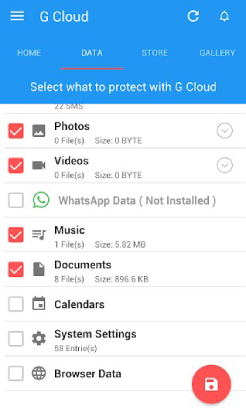
g cloud backup
Main features:
- Auto backup SMS, contacts, documents, photos, and a lot more.
- Backup WhatsApp, camera, and Viber media files.
- Automatic upload if Wi-Fi is available.
Price:
- Available for free, but in-app purchases are also there.
Advantages:
- No need to root the device.
- Even restore to a new device with one-click.
- Available for iPhone too.
Disadvantages:
- Limited free storage.
The Bottom Line
That’s all on Samsung backup software to use in 2020. As you can see that Samsung backup software and apps come quite in handy to ensure the safety of your important data. But, what if there are some files you end up deleting them accidentally and you have no backup? No worries!! Simply take advantage of Samsung Data Recovery and get back your lost or deleted data from Samsung or other Android devices in no time.