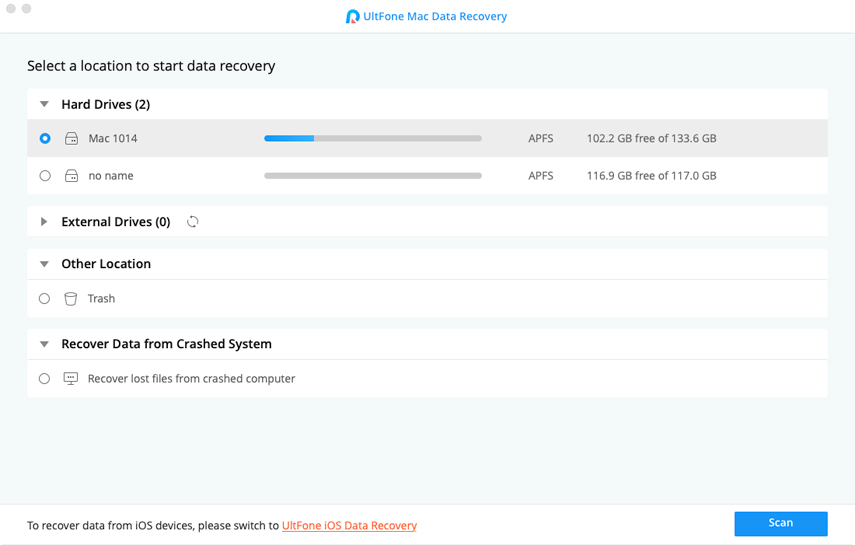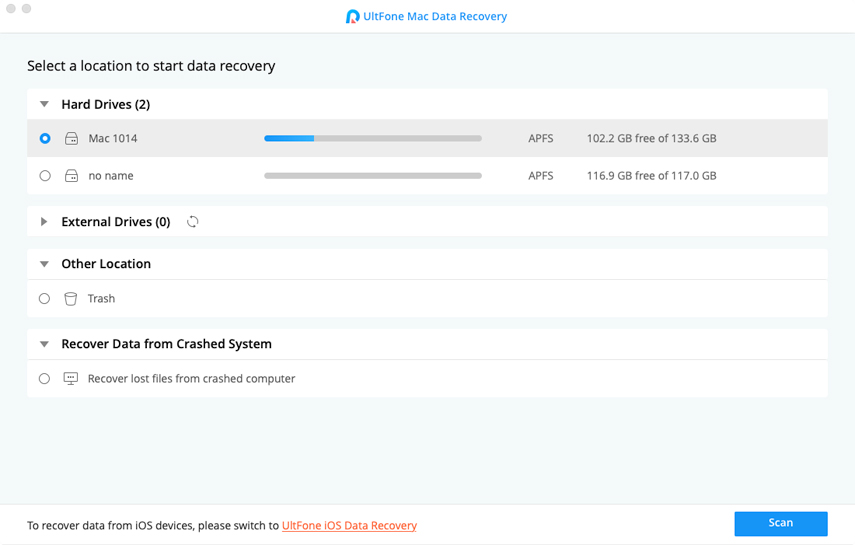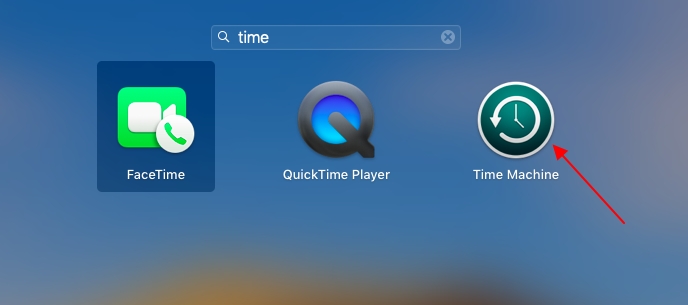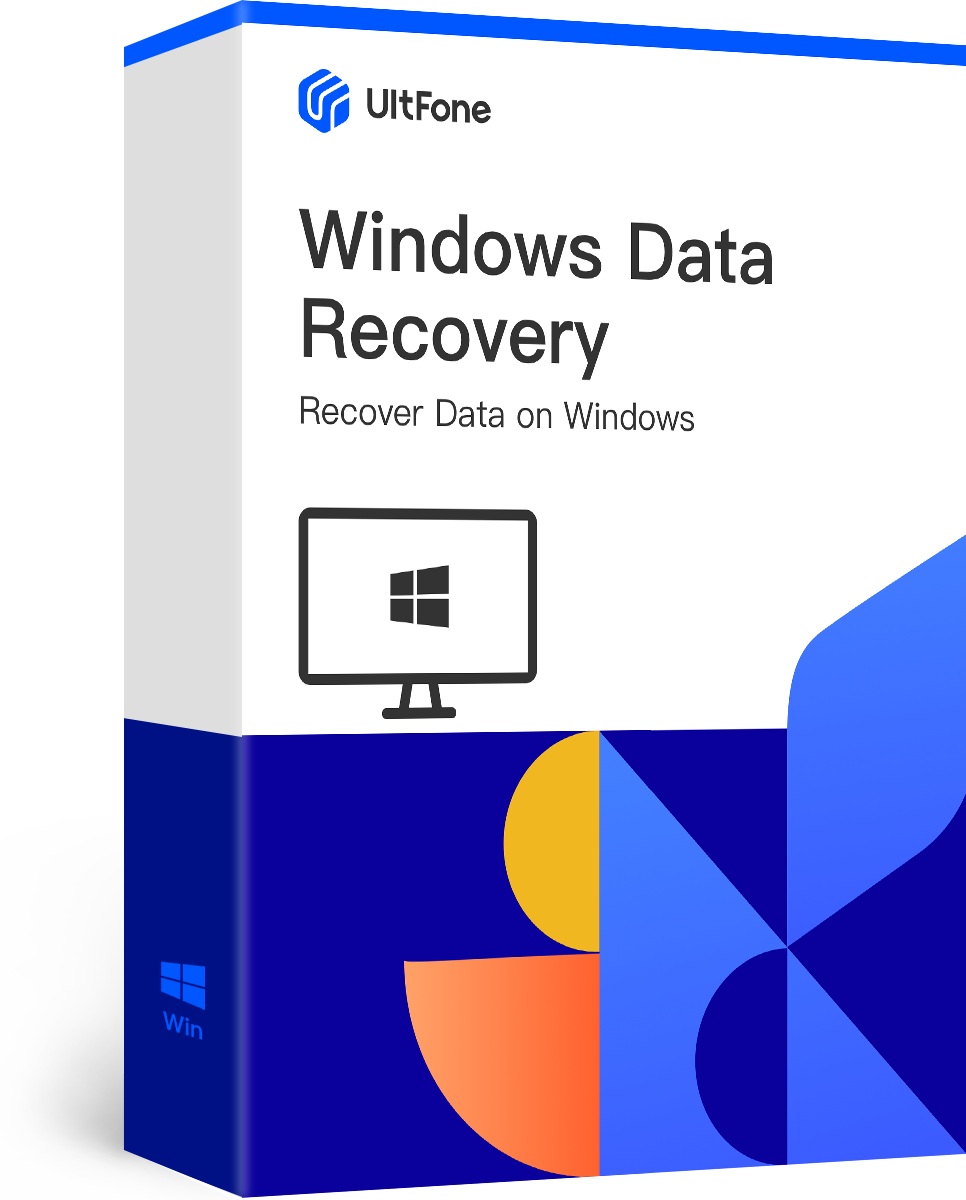Mac Cleaner is a great utility program that helps you to get rid of unwanted files and optimize the speed of your Mac. It includes features like temp and junk files remover, RAM cleaner, memory cleaner, optimizer, and disk cleanup to thoroughly clean and maintains your Mac system’s health. Considering its features, it is understandable why users need a Mac cleaner tool. With a single click, Mac cleaner tools can take care of everything so that your system runs smoothly. But, the main concern many users have is, what’s the best free Mac cleaner?
With so many options available out there for Mac cleaner, it could be a challenging task to find the right tool. That’s why we’ve come up with the top 10 best free Mac cleaner tools you can rely on.
The Best 10 Free Mac Cleaner in 2020
We’ll walk you through the top 10 Mac cleaner tool and review each tool in-depth to help you pick the one that suits your requirements.
1. CleanMyMac X
In terms of working capability and user interface, CleanMyMac X is definitely the best Mac cleaner available out there on the market. It comes with a wide array of great features to clean your Mac system, boots its memory performance, etc for faster performance on your system.
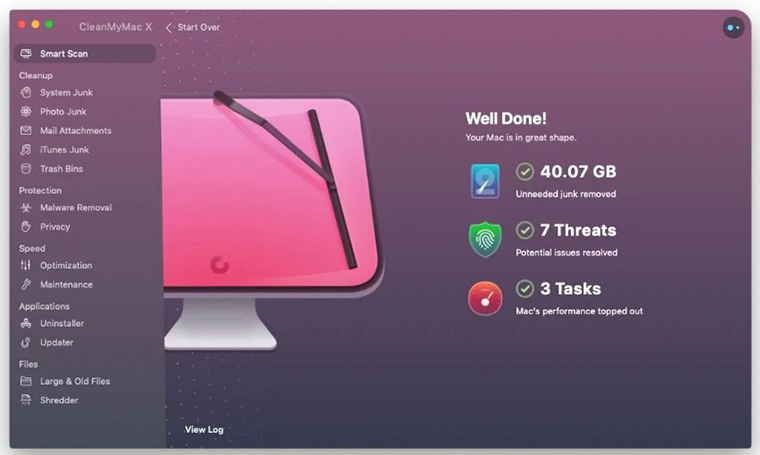
Main Features:
- Smart scan to analyze and optimize your Mac.
- Check your Mac for vulnerabilities and eradicating malicious files.
- Monitor updates for your macOS and apps.
Price: A free trial version is available and the pro version starts at $35.66.
Pros:
- Excellent user interface.
- Video tutorials to guide you.
- Supports over 12 languages.
Cons:
- No chat or phone support.
2. CCleaner Mac
CCleaner Mac is also the best mac cleaner free available on the market. The tool is easy to use and quick solution to speeds up your Mac system and optimizes it. The great thing about the tool is that it handles junk files like a pro, scanning deep into the hard drives to get rid of unwanted files.
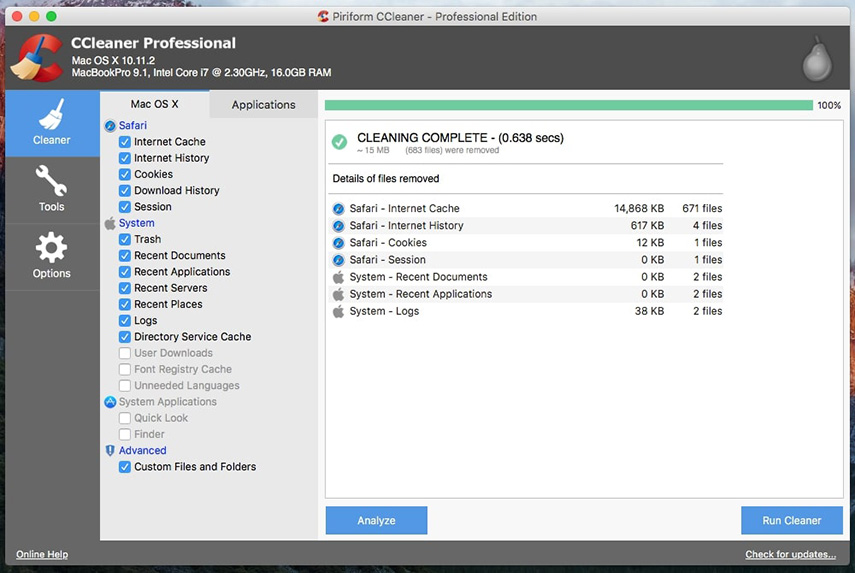
Main Features:
- Protects your privacy by deleting passwords, configuration files and internet files from a shared Mac.
- Repair permissions to enable the system to operate more smoothly.
- Uninstall the unwanted software.
Price: Available for free and pro version starts at $19.95.
Pros:
- Easy to use.
- Best suited for browsing over a VPN for full anonymity.
- Protects your web browsing privacy on a public or shared system.
Cons:
- Can’t remove malware or spyware.
3. DaisyDisk
DaisyDisk is a popular mac cleaner free tool available out there. You can use it to scan your drive space effectively on your Mac system. If you want to find out how a hard disk’s space is being used, then DaisyDisk is the ultimate solution for that.

Main Features:
- Offers a decent overview of every connected drive, be it Thunderbolt disk, Macintosh HD, network storage, etc.
- Scans a drive and show all of your content as a visual interactive map.
- Find and eradicate junk files.
Price: A free trial version is available and you can buy it at $11.17.
Pros:
- Visually see what files or folders are consuming space.
- Scan drives fast.
- Beautiful user interface.
Cons:
- No warning about removing the wrong stuff.
4. MacBooster 8
MacBooster 8 comes with a lot of new features, making it the best free Mac cleaner 2020 tool to use. It does an outstanding job of wiping junk or cache content from your Mac system and all thanks go to its deep scan feature.
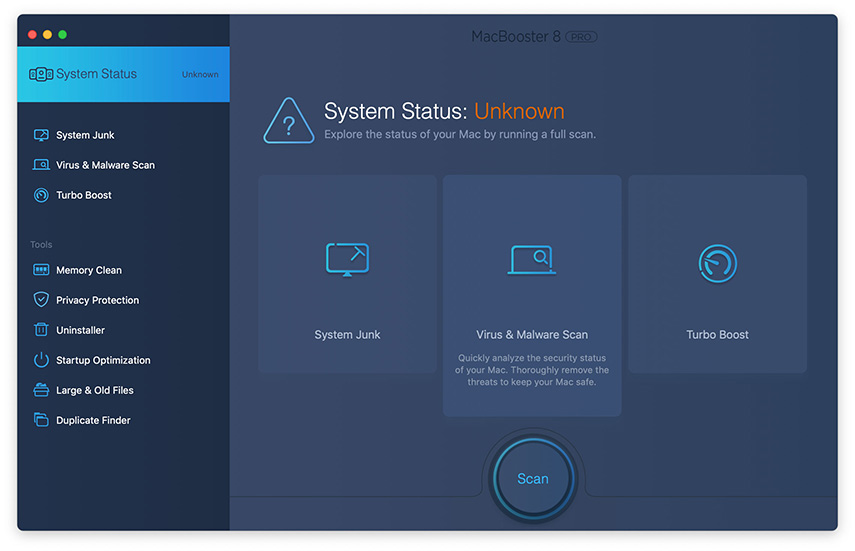
Main Features:
- Deep system cleanup to delete all types of junk content.
- Fix Mac drive permission problems to boost performance.
- Keep your system away from potential threats such as malware, virus, etc.
Price: Available for free and you can buy it at $59.95.
Pros:
- Protects your privacy.
- Outstanding performance booster for Mac.
- Assistance via email and call is available.
Cons:
- Quite an expensive.
5. App Cleaner Mac
With the help of App cleaner Mac, you can get rid of unwanted apps on your system. Indeed, it is a decent app cleaner and uninstaller available for Mac out there. It comes with a wide range of features, making it surely an ideal Mac cleaner tool to use in 2020.
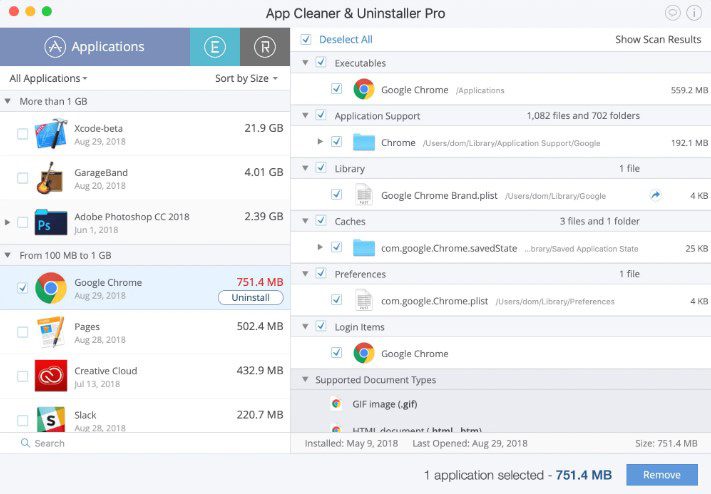
Main Features:
- Remove unwanted apps and junk files from the system.
- Remove leftovers of apps.
- Manage browser and system extensions.
Price: Available for free and you can buy it at $19.
Pros:
- A simple interface.
- Safe cleaner tool for Mac.
- Even helps to reset applications on Mac.
Cons:
- Basic functions only.
6. Onyx Mac Cleaner
Onyx Mac cleaner is one of the decent free tools in the list of ultimate Mac cleaner tools. The tool is features-packed for Mac that can do several tasks. In addition, it is a very light and simple app that ensures that you’re enjoying your Mac at its fullest.
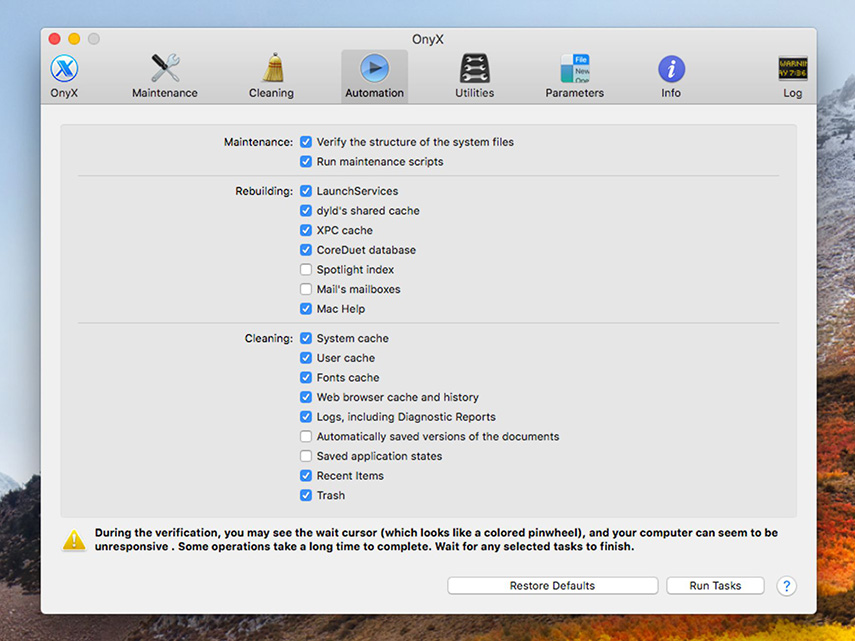
Main Features:
- Run miscellaneous tasks to clean and improve Mac performance.
- Check the status of your hard drives.
- Repairs the permissions of your Mac.
Pros:
- Several different kinds of repair and checks tasks available.
- Lots of assistance is available.
- Good Interface.
Cons:
- Not a completely automated Mac maintenance.
7. Dr. Cleaner Mac
Here comes an all-in-one free Mac cleaner app and it is none another than Dr. Cleaner Mac. It comes with a lot of features such as memory optimization, system monitoring and disk cleaning to keep your system fully optimized to its peak performance.
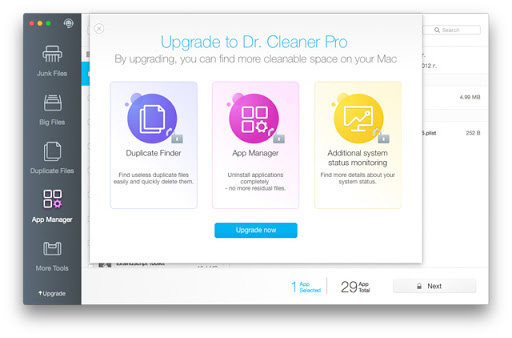
Main Features:
- Clean junk files.
- One-click memory optimization.
- Scan big files to make some room on the system.
Price: Available for free.
Pros:
- Simple cleaner for Mac.
- Lots of features.
- Real-time CPU and network usage.
Cons:
- Memory optimization alerts are a little bit distracting.
8. Memory Cleaner Mac
Memory Cleaner Mac is an app for monitoring memory usage and cleaning up memory on your Mac. It helps to boost your system’s performance by simply removing cached memory, and making more room for new apps. In short, it is best suited for managing memory usage.
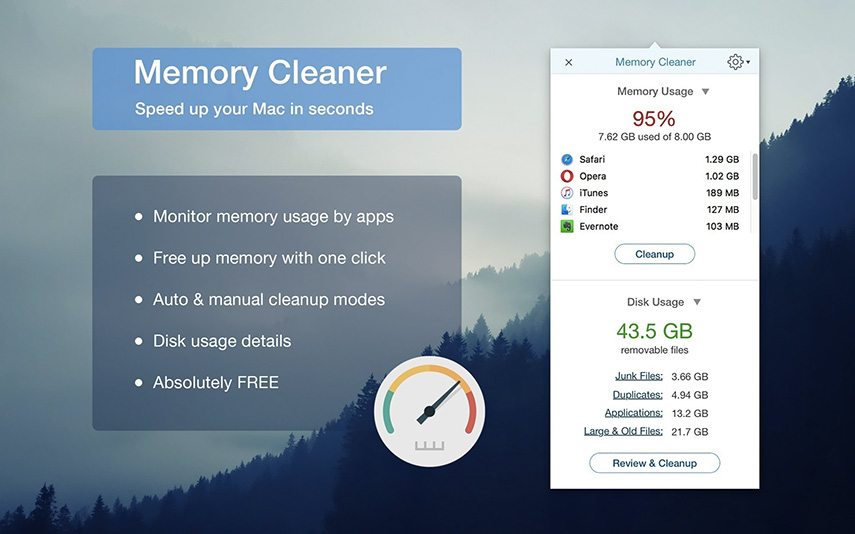
Main Features:
- Memory usage per app.
- Manually free up memory when needed.
- Automatic memory free up.
Price: Available for free.
Pros:
- Free available.
- Excellent memory usage feature.
- Both manual and automatic memory usage.
Cons:
- Limited features.
9. Combo Cleaner For Mac
If you want to keep your system virus-free and clutter-free, then Combo Cleaner for Mac is the best choice to make. It comes with several great features that keep your Mac secure always. Indeed, it is one of the most comprehensive utility programs that ensure the safety of your Mac.
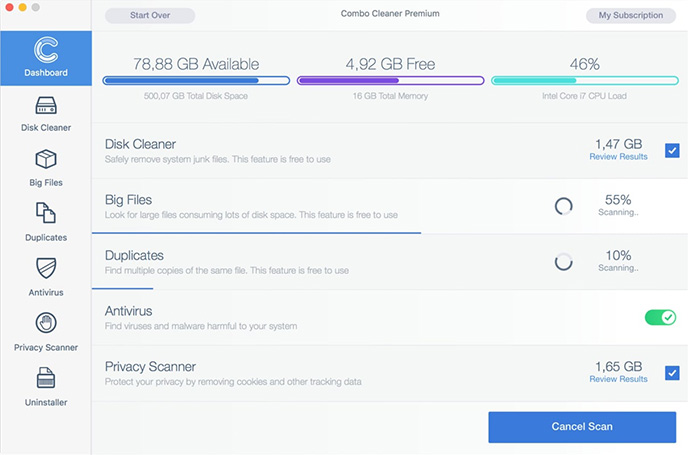
Main Features:
- Protects your system from malware.
- Duplicates file scanner and disk cleaner to save lots of disk space.
- Eradicates various info saved when browsing the web.
Price: Available for free and pro versions start at $18.18.
Pros:
- Lots of features.
- The dedicated support team for assistance.
- Easy to use.
Cons:
- Advanced features aren’t available for free.
10. Advanced Mac Cleaner
The app, Advanced Mac Cleaner is designed with utmost perfection to keep your system running smooth, error-free and fast. It comes with several in-built tools that clean out junk content from your Mac. With the help of it, you can perform scans for free.

Main Features:
- Cleans out junk, cache, unwanted and duplicated files.
- Removes browsing history for your privacy.
- Boosts the performance of your Mac and frees up disk space.
Price: A free version is available and you can buy it at $39.95.
Pros:
- Easy to use.
- In-built app uninstaller.
- Fast scanning.
Cons:
- Removing it from the system is challenging.
The Bottom Line
That’s all on the best disk cleaner for Mac in 2020. As you can see that there are lots of options available for a free Mac cleaner. Pick the one from the above-mentioned list that meets your particular requirements. In case if you end up losing some important files while using Mac cleaner, then there is no need to worry. With the help of Mac Data Recovery, rescuing your important files is no more hassle.