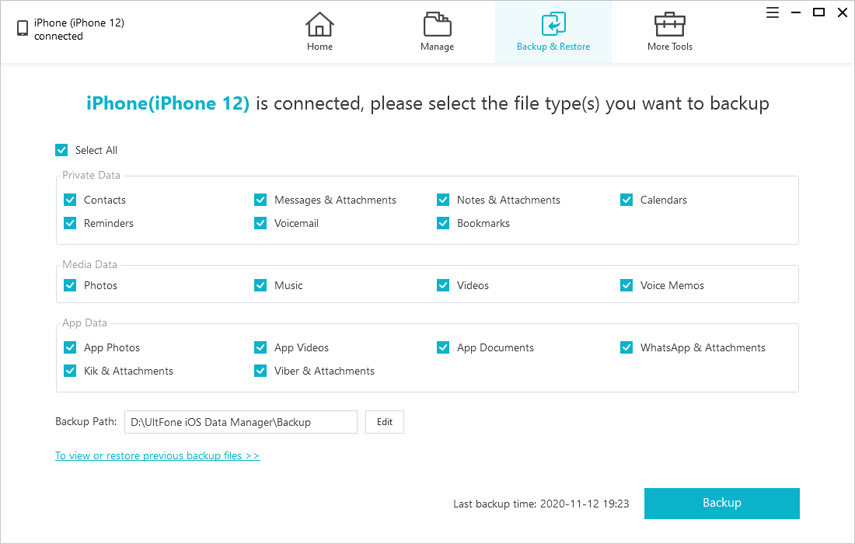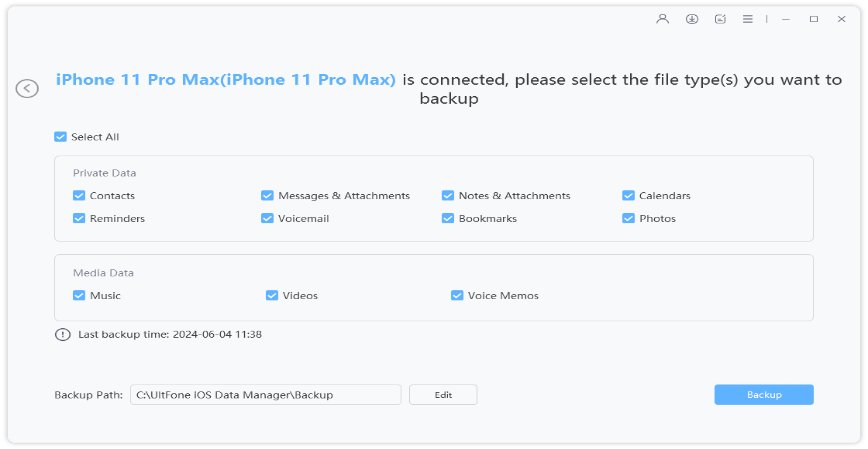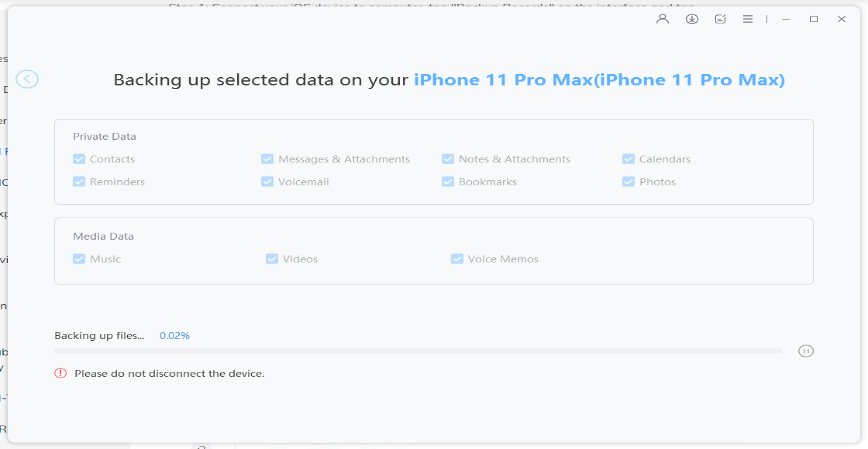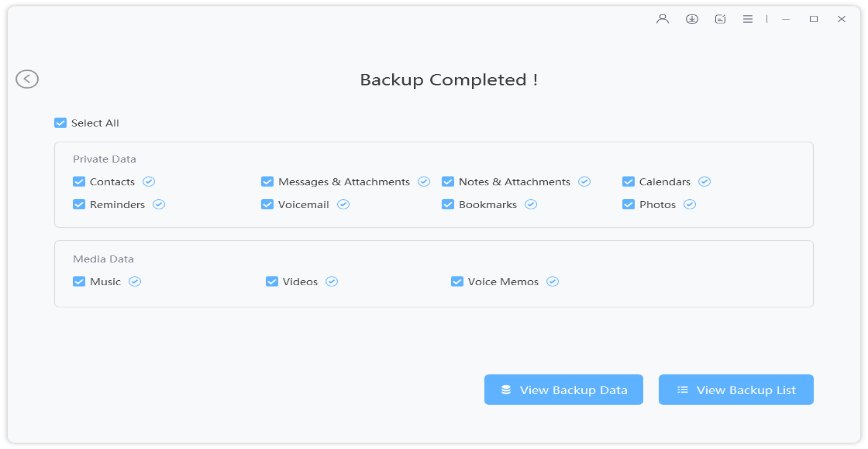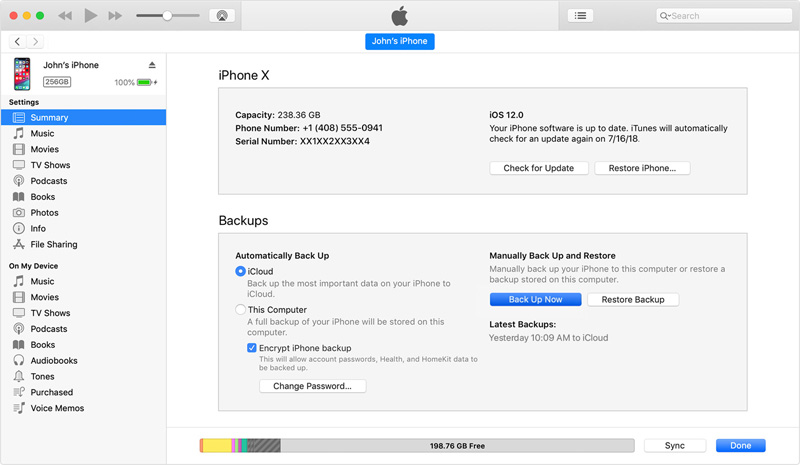No matter how much safe you keep your data, it will always be at risk. For iOS users, there are many choices apart from Apple's iTunes and iCloud backup. Here we have gathered the top 10 best iPhone 12 backup software for Windows and Mac. These tools will enable you to backup iPhone without iTunes or iCloud. Have a look at the list and decide which tool suits the best for your needs.
Top 1: UltFone iOS Data Manager - Best Free iPhone Backup Software
UltFone iOS Data Manager is the tool that works as a complete utility kit for iOS users. It will simplify the file management and allow you to perform various functions. The plethora of features makes this tool the best iPhone backup software available in the market. You can backup your iPhone data by one click and this feature is totally free to use. Plus, you will also get to choose which data you want to back up as the software will allow you to backup selective data.
Outstanding Features:
- Backup iOS data without iTunes.
- Selective backup iPhone data.
- Save multiple backup files.
- Restore data from the backup.
- Transfer files without needing iTunes or iCloud.
- Move files between iTunes and iOS devices.
- File management system.
How to Backup iPhone to Computer Free using UltFone iOS Data Manager.
To back up your iPhone with the help of iOS Data Manager, you will need to download the software on your computer first. And when the software is properly installed, you can follow the steps below:
-
Step 1 Launch the software and connect your iPhone with it. The software will detect the iPhone and then you have to click on the Backup and Restore tab from the main interface.

-
Step 2 Mart file types that you want to backup on your iPhone.

-
Step 3 Click Backup button after you select files. This progarm will start backup iPhone without iTunes or iCloud.

-
Step 4 The backup process takes a few minutes, depending on your data. When it completes backup iPhone X to computer, you can view backup data or view backup list.

Video Introduction of How UltFone iOS Data Manager Works
Top 2: iPhone Data Backup & Restore
Apeaksoft is a mobile data expert. This software will allow the users to backup iPhone to Mac and Windows PC both. The software offers a one-click backup and restore feature. It assures the users that the data will be kept safe for a long time.
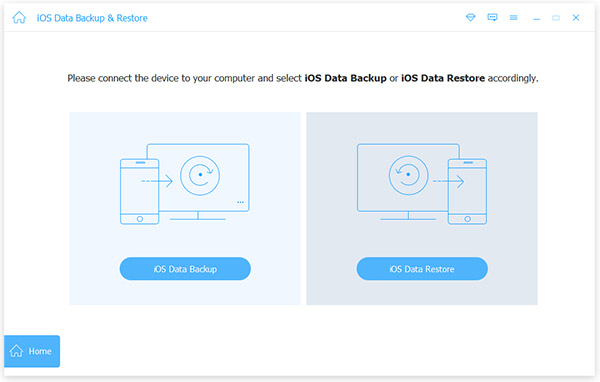
Advantages:
- The software has support for all the latest iPhone models.
- It has a simple and easy Backup and Restore functions.
Disadvantages:
- The software is only capable of performing backup and restore function, i.e. no additional functions are provided.
- Not free.
Top 3: SynciOS Manager to Backup iPhone Data
As the name already signified, SynciOS is a complete management tool for iOS devices. The software can transfer media files from one device to another. Plus, you get a backup and restore tool too that would allow you to perform a selective backup of iPhone to the computer. It also has a handy toolkit which contains a converter and editor, etc.
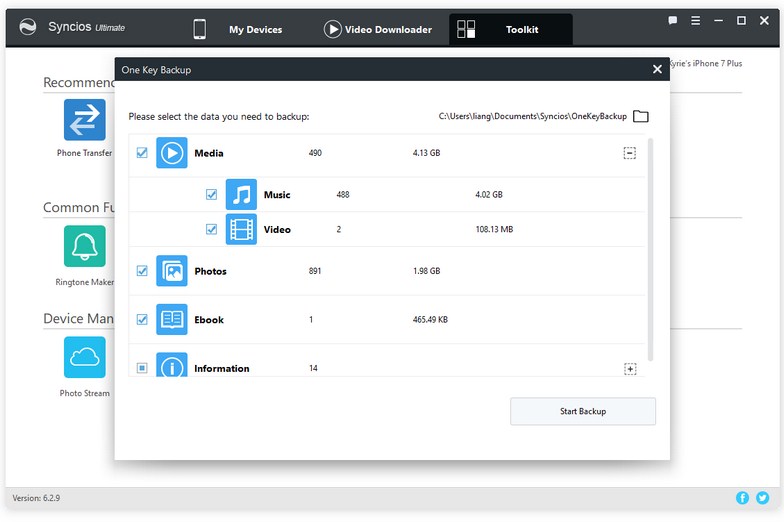
Advantages:
- This software also allows the users to download and share data.
- It has complete support for all the latest devices.
Disadvantages:
- Maximum features are only accessible in the Ultimate version.
Top 4: iPhone Backup Utility
This tool has the function of performing a backup of the most common type of data in iPhone. It can be used to selectively perform a backup of iPhone. Plus, you will also get restore functionality along with the backup feature.
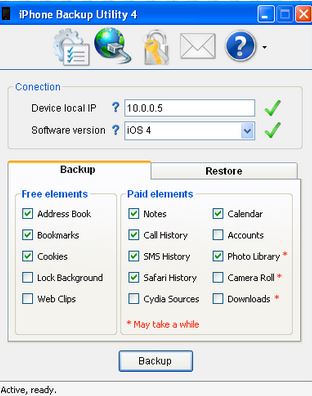
Advantages:
- The software can backup 15 different types of data from iPhone.
Disadvantages:
- Only 5 types of data are available to be backed up with the free version. For other data type, you will need to buy the tool.
- And the software doesn't even have an update feature.
Top 5: CopyTrans iPhone Backup Tool
As for the CopyTrans software, its main purpose is to allow the users to perform an easy and fast backup. The software lies among the best iPhone backup software. The amazing features of the tool will help you to organize, edit and delete data from the device too.
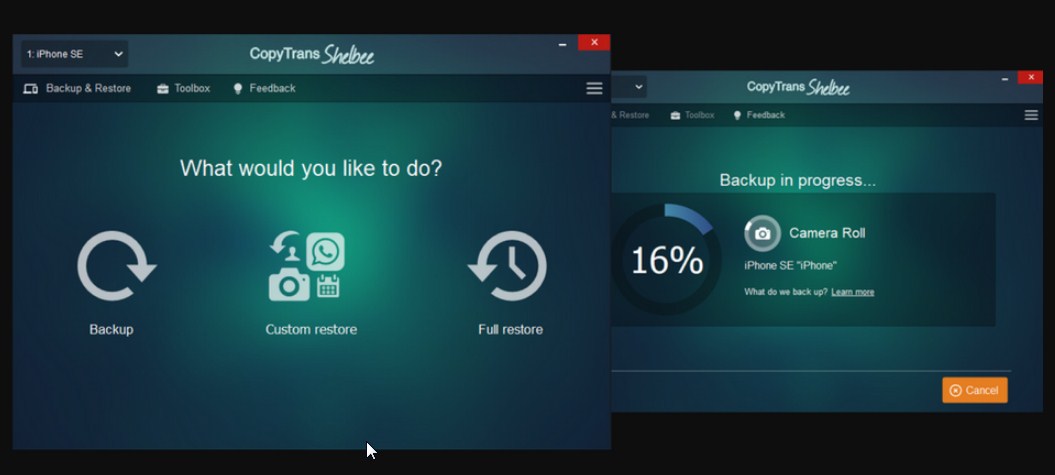
Advantages:
- The software has a simple and intuitive interface.
- You can perform a selective backup of the device data.
Disadvantages:
- The tool only allows the users to export data not import it.
- Not free
Top 6: Cucusoft iPhone Tool Kits
Cucusoft has come up with a collection of various features to provide the users with a great tool for backup and restore. Moreover, you can also readily transfer and copy data from the iOS device to the computer. It can directly backup iPhone to computer without using iTunes.

Advantages:
- It can backup a bunch of data types to the computer.
- The software is easy to use and have great compatibility features.
Disadvantages:
- It is only available for Windows OS.
Top 7: FoneLab iPhone Backup software
FoneLab is very intelligent software that allows the users to securely backup your device data. It can be sued to perform a selective backup of iPhone to the computer. Plus you will also get the feature to backup data from iTunes, iCloud and local storage too.
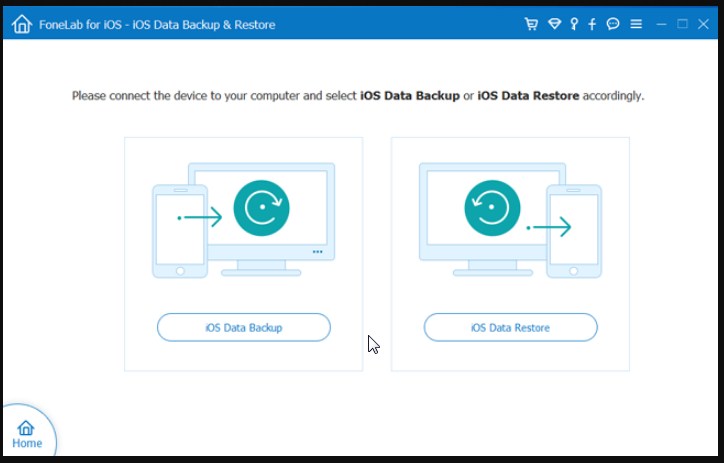
Advantages:
- The software can perform a backup of 19 types of data.
- It has support for all the latest iPhone models.
- This tool comes will smart Graphic User Interface.
Disadvantages:
- The biggest drawback of this tool is its price. The software is very expensive.
Top 8: Leawo iTransfer
At last, Leawo iTransfer can come to your rescue when you want to backup iPhone without iTunes. The software can save the original files from iPhone and can also transfer it to other devices.
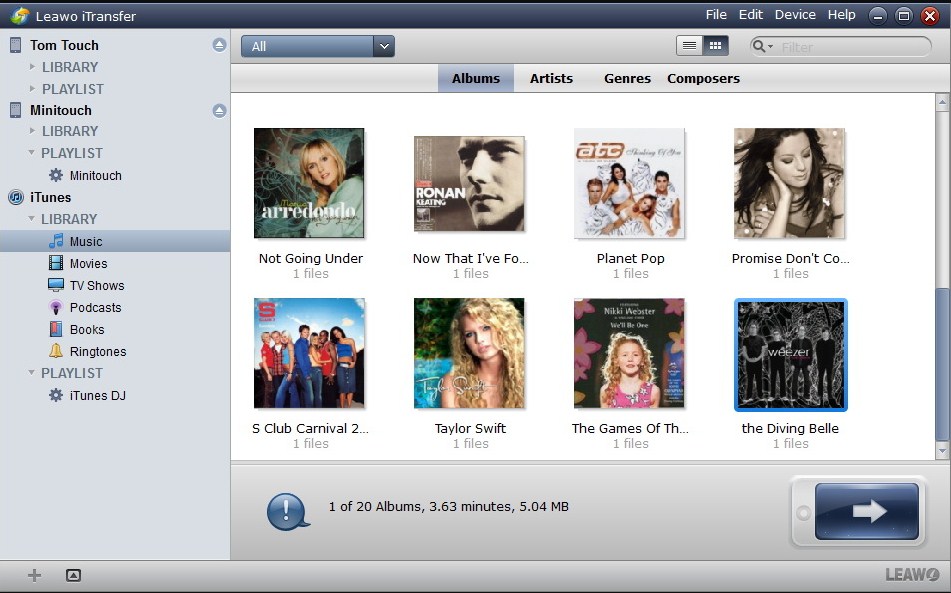
Advantages:
- The data type support is huge.
- It can easily perform a backup of the data.
Disadvantages:
- The software only has compatibility with Windows 10 and latest Mac OS.
- The iOS support is also limited to iOS 7 and above.
The Bottom Line
So, now you have seen what are disadvantages and advantages of all the software which are termed best iPhone backup software. So, try them out and choose which one you prefer. However, it is recommended to use Free iPhone Backup Software UltFone iOS Data Manager software to save your time and efforts to backup iPhone data.