Most of us love listening to music. And when it comes to quality, not many mobile devices can beat the quality of audio output on the iPhone. Besides the quality, the segregation and the ease with which you can browse songs on iPhones are definitely a plus. However, to reach that level where you can easily manage (edit, add, delete) your songs, you probably will face many restrictions on your iOS device. Not every app makes segregating your music a piece of cakewalk and this is where our review comes in. If you are out looking for the best music manager for iPhone, your journey ends here. In this article, we will be talking about the 7 best iPhone music manager for Windows and Mac.
Part 1: The 7 Best iPhone Music Manager for Windows and Mac
We tried and tested many software in our attempt to find the best music manager for iPhone. So, in this section on the best iPhone music managers, we will talk about the 7 best iPhone music manager software that you can use for managing your music on iPhone and other iOS devices as well.
1. UltFone iOS Data Manager
If you are looking for the best music manager for iPhone, there is none better than UltFone iOS Data Manager. This software not only allows you to manage your music on your iOS device but also helps you to manage all kinds of other data in the most comprehensive way possible.

Top Features of UltFone iOS Data Manager:
- It is a one-stop solution for everything your need for managing your iOS data - backup/manage/transfer/restore. It definitely is easier than managing your iOS data using iTunes.
- You can use it to export photos from an iOS device to your Windows PC or Mac in just one-click.
- It allows you to backup & restore more than 30 files from your iOS device to your PC without even being connected to a network.
- Here’s the feature that makes UltFone iOS Data Manager the best music manager for iPhone. This software is compatible with the latest iOS 14 and is regularly updated by the creators.
2. Senuti
Senuti, as mentioned on their official website, is developed primarily for recovering any/all lost files from your iTunes library. But the good news is that’s not the full extent of Senuti’s features. You can use this tool to compare all your songs in your device’s iTunes library and your computer’s iTunes library. Upon comparison, you can choose the songs you want to transfer or manage them in any way you want to.
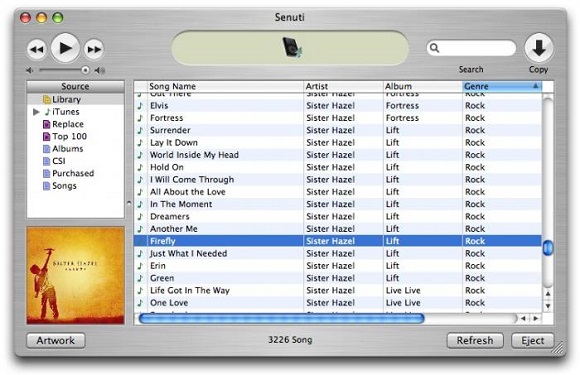
Top Features of Senuti:
- Recovers your music and other files to the iTunes library.
- Preview a music file to make sure you are transferring the one you want.
- Compares your files between your iPhone’s iTunes library and your Mac’s iTunes library and transfer the selected ones.
Pros of Senuti:
- It makes the entire process of transferring your music from iPhone/iPad to your computer very simple.
- The transferring of data using Senuti is not just limited to music. You can use it to transfer podcasts, videos, playlists, etc. from your iPhone to your iTunes library.
- Compares your files between your iPhone’s iTunes library and your Mac’s iTunes library and transfer the selected ones.
Cons of Senuti:
- Though Senuti is a great tool, it is compatible only with iPod/iPhone and Mac.
- You can transfer music unidirectionally. You can use this tool to transfer music files from iPad/iPhone to Mac and not vice-versa.
3. iExplorer
iExplorer definitely is one of the best music manager for iPhone. It is a one-stop transfer tool that can not only be used to manage your music files but also to manage messages, files, photos, and much more. You can also use it to transfer your music files between iPad/iPhone/iPod to your computer.
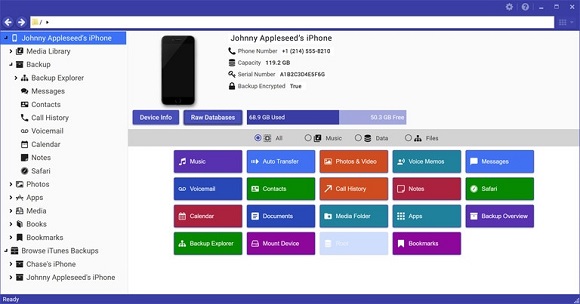
Top Features of iExplorer:
- One-stop solution for transferring your data from your iPhone or any other iOS device to your PC.
- A lightweight tool that doesn’t require high-end computers to run smoothly.
- It can be quickly installed on your software and you can also try this tool for free.
Pros of iExplorer:
- This tool has a ‘Search’ feature that makes it easier to search for the files that you wish to transfer.
- Compatible with almost all Apple devices - iPhone/iPad/iPod/Mac.
- Besides music files, you can use iExplorer to transfer other file types as well.
Cons of iExplorer:
- iExplorer doesn’t allow you to transfer music files from your computer to your iPhone.
- Even though iExplorer supports many devices, it takes a while for it to recognize a device after it’s connected which can be frustrating.
4. CopyTrans
When it comes to the best music manager for iPhone, one cannot simply ignore CopyTrans. It is one of the best iPhone music managers that allows you to create a bridge between your iOS device and computer. Using this bridge, you can easily transfer your music and other files between the connected devices.
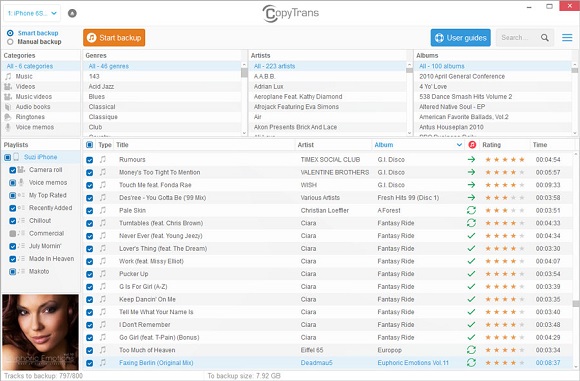
Top Features of CopyTrans:
- Copies/transfers data between iPhone, iPod, and PC.
- Imports and restores files on your Apple devices.
- CopyTrans can help you backup all your iOS devices with just a few clicks.
Pros of CopyTrans:
- CopyTrans allows the transfer of files in multiple directions without any data loss.
- You can choose a custom export path as per convenience when backing up your data.
- The transfer speed of CopyTrans is commendable.
Cons of CopyTrans:
- CopyTrans is not compatible with Mac.
- There are a few cases where instability of the app becomes apparent.
5. Syncios
When we are talking about the best music manager for iPhone, Syncios is definitely a contender. This tool has one of the easiest user interfaces which makes it super-fun to use. You don’t need any technical knowledge to operate this tool. It simply requires you to connect your iOS device with your computer and that’s it.
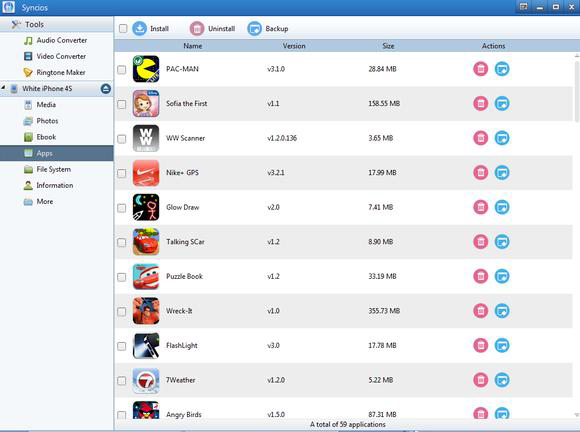
Top Features of Syncios:
- It allows you to backup & restore all kinds of files.
- You can edit/duplicate/manage your iOS music files and it helps you to easily organize all of your files on your iPhone.
- It is compatible with the latest iOS 14.
Pros of Syncios:
- Syncios has a great layout which makes it an exceptionally easy-to-use tool.
- It comes with many other features than just managing your iPhone music.
Cons of Syncios:
- Syncios is not entirely free.
- There is a feature called “Contacts” that often doesn’t work.
6. ApowerManager
ApowerManager is definitely one of the best music manager for iPhone (as well as Android). It is a simple tool that allows you to do all the things such as transfer, manage and much more within a few clicks. One of the reasons we’ve listed this tool here is because its creators keep updating it.
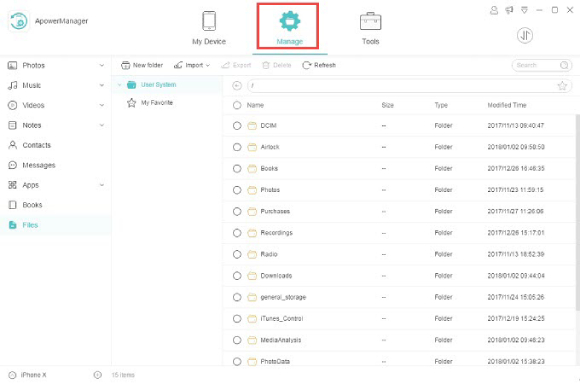
Top Features of ApowerManager:
- It allows you to completely backup your iOS device.
- You can use ApowerManager to fully restore your iOS device.
- Besides managing your music files, this tool allows you to fully manage all your files.
Pros of ApowerManager:
- This tool has a clean interface which makes it easier to use.
- You can connect this tool easily with other devices as well.
- Its backup and restore features are seamless.
Cons of ApowerManager:
- ApowerManager is a bit costlier to use.
- Its unresponsiveness to a few features can be a bit frustrating.
7. AnyTrans
AnyTrans is another tool you should consider when looking for the best music manager for iPhone. This iOS data manager tool is easy-to-use. You can use this tool to easily manage your data, including your music files.

Top Features of AnyTrans:
- It provides a full-way transfer.
- It supports the transfer of over 27 data types.
- You can choose where you want to backup your data.
Pros of AnyTrans:
- User-friendly interface that makes it super-easy to use for everyone.
- It helps you to download videos from any video sharing platform directly to your iPhone.
Cons of AnyTrans:
- AnyTrans can be very costly.
- Even though it has many features, it cannot add or edit the iTunes library.
Bonus tips: How to Choose the Best iPhone/iPad/iPod Music Manager?
These were the 7 best music manager for iPhone but now that you have to list the top 7 tools, how to know which one to choose? Here are the top 3 criteria you should look for the best iPhone/iPod/iPad Manager.
- Safety: Because of the iOS security features, not every tool is successful in transferring & managing iPhone’s duty. So, make sure to choose a tool that will help securely manage/transfer your iOS data.
- Price: Depending on what your requirements are, there could be a free tool that can serve as the best music manager for iPhone.
- Compatibility: Not every tool is fully compatible with the latest iOS versions. Make sure the tool you choose is compatible with the latest version of iOS.
Conclusion
Now you have the list of the best music manager for iOS and how to choose the right one, what are you waiting for? Choose the software from the list that suits your needs.

