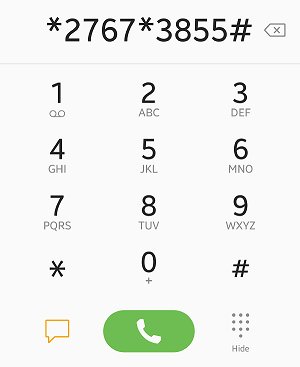Unlock/Reset with Motorola Default Pin Code? 100% Working Tips
 Jerry Cook
Jerry Cook- Updated on 2024-05-31 to Android
These days, many people are using complex screen locks to protect mobile phone data. If you're using Motorola like me, the only thing in your head will be "how to handle when your stylish Moto is locked out" or "how to bypass the Motorola default pin code". I think the easiest way to solve this problem is to restore Motorola's phone to factory defaults. Here, I will show you everything about Motorola default pin code and the best way to unlock Motorola without default pin code/factory reset.
- Part 1: What Is the Default Unlock Code/Default Pin Code for Motorola Phone
- Part 2: Is the Default Pin Code for Motorola 100% Working
- Part 3: Security Considerations and Tips for Motorola Default Pin Code
- Part 4: How to Unlock Motorola Without Default Pin Code [Simple]
- Part 5: How to Unlock Motorola Phone Password Without Factory Reset [Limited]
Part 1: What Is the Default Unlock Code/Default Pin Code for Motorola Phone
To access the default PIN code for a Motorola phone, attempt "1234" initially. If unsuccessful, explore the following unlocking methods, both with and without resorting to a factory reset. It's crucial to note that the default PIN for Sprint and T-Mobile Android devices is "1234," while for AT&T and Verizon, it is "1111." When facing a locked Android phone, it is advisable to attempt the default code one or two times before considering alternative solutions, such as the reliable third-party tool, UltFone Android Unlock.
One common question that arises is whether it is possible to use the Motorola default PIN code without losing data. Unfortunately, the answer is no. Using default PIN, you may need to resort to a factory reset, which will result in the loss of data.
Part 2: Is the Default Pin Code for Motorola 100% Working
You can explore approaches such as Motorola pin code bypass, and the use of the Motorola master unlock code to unlock your device, but the default PIN code for Motorola devices may encounter occasional functionality issues, due to the robust security measures integrated into certain devices. Attempting to use these default codes also poses a potential risk of data loss.
However, viable alternative methods for factort resetting and unlocking your Motorola device are available, with a highly recommended option being the trusted UltFone Android Unlock. This tool guarantees unlocking without any password or associated risks, providing a reliable solution for Motorola default PIN code challenges.
Part 3: Security Considerations and Tips for Motorola Default Pin Code
While some may believe that the Motorola Default Pin Code can be a quick fix to reset and unlock their devices, it's essential to understand that relying on this default code is often not practical and may even pose risks. Attempting to use the default pin code might not work, and in some cases, it can potentially lead to device damage. Therefore, it is strongly advised against using this method to reset or unlock a Motorola device.
Here are some security considerations and tips regarding the Motorola Default Pin Code:
- Limited Effectiveness: The default pin code is not always a guaranteed solution. It might not work in certain situations, leaving users with a locked device and potential frustration. Relying solely on the default pin code is not a recommended approach.
- Risk of Data Loss: Utilizing the default pin code often requires a factory reset, leading to the loss of data stored on the device. This can be a significant concern for users who value their personal information and files.
- Device Damage Possibility: Attempting to force the default pin code or using other unauthorized methods might lead to unintended consequences, including potential damage to the device's software or hardware.
- Explore Alternatives: Instead of relying on the default pin code, consider exploring alternative and more reliable methods for factory resetting and unlocking your Motorola device. Third-party tools like UltFone Android Unlock, offer a safer and more effective solution without the associated risks.
- Regularly Update Security Settings: To enhance the overall security of your Motorola device, it's advisable to regularly update security settings, including PIN codes or passwords. This helps in safeguarding your device against potential security threats.
While the Motorola Default Pin Code may seem like a convenient solution, it is essential to be aware of its limitations and associated risks. Users are encouraged to explore alternative methods and prioritize the security of their devices to ensure a safe and effective unlocking process.
Part 4: How to Unlock Motorola Without Default Pin Code [Extra Tip]
For resetting or unlocking a Motorola device without the default pin code, using the professional tool called UltFone Android Unlock is the recommended solution.
This tool makes unlocking your Motorola phone hassle-free. It is a robust system that proves useful in various situations, like when you forget your phone password or acquire a new Motorola device. Having tried it myself, I can confirm that this unlock tool is highly effective, user-friendly, and powerful.
- One click to unlock Motorola without default pin code instantly
- No Motorola default pin code required, unlock any password/pattern/PIN/fingerprints/face recognition
- Advanced technology guarantees 100% success rate to unlock any Android, including Motorola
- Unlock early Samsung devices without data loss
- Bypass FRP without any risky APK downloads, the easiest FRP bypass tool
Key Features of UltFone Android Unlock:
Here is how to reset and unlock Motorola phone password [without default pin code]:
- Step 1Download And Install UltFone Android Unlock on Your Windows/Mac
- Step 2Choose "Remove Screen Lock"to reset and unlock your Motorola phone.
- Step 3Click "Start" to reset your Motorola phone to unlock.
- Step 4Congratulations! You've reset and unlocked Motorola without default pin code successfully.
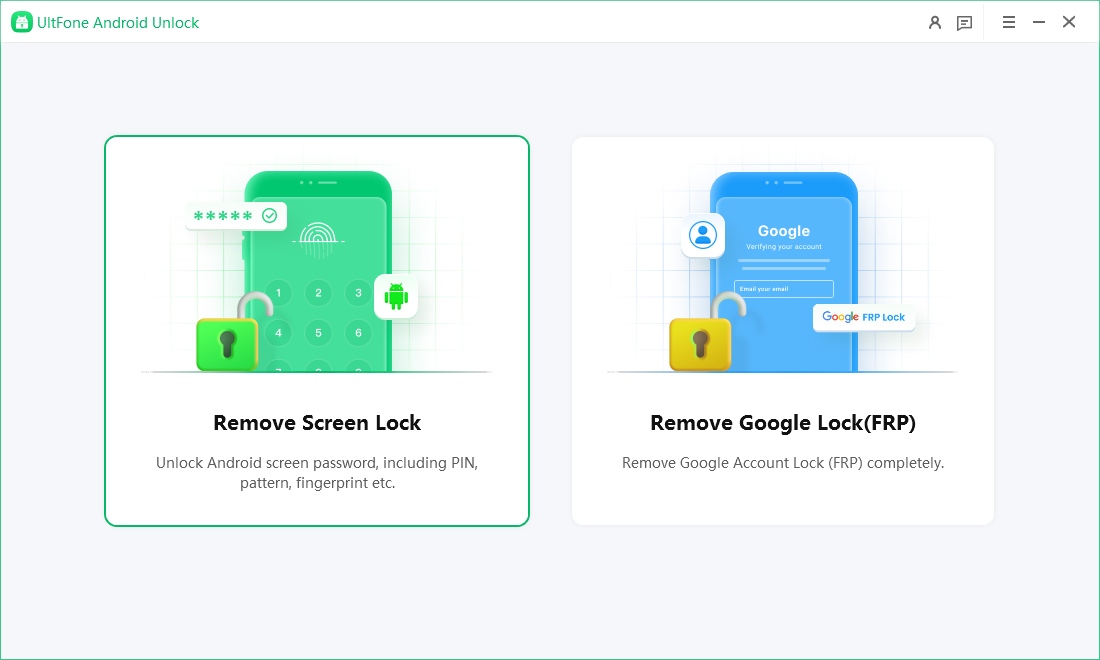
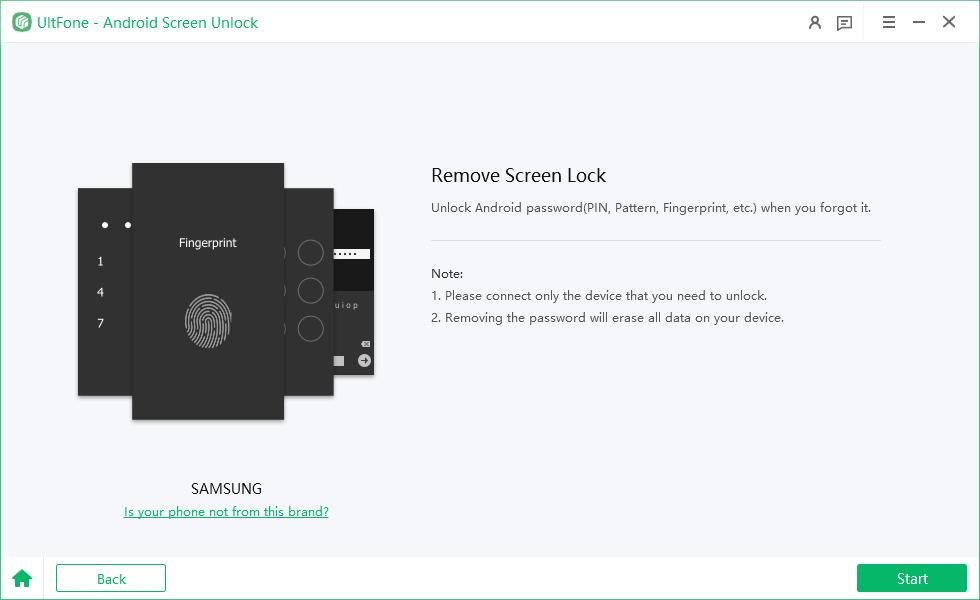

Part 5: How to Unlock Motorola Phone Password Without Factory Reset [Limited]
Unlock your Motorola phone easily without factory reset/data reset via these two quick methods:
How to Unlock a Motorola Phone Password without Factory Reset
Use Android Device Manager (ADM) to unlock your Motorola phone easily. Your phone is connected to your Google account. This method uses your Google account and password to bypass the lock. You can unlock your Motorola phone without a factory reset using a computer or another phone, but you need a stable internet connection.
Step 1.: Go to www.google.com/android/find on any device.
Step 2.: Sign in with your Google account.
Step 3.: Google will search for your device. If you have multiple devices, select the one you want to unlock.
Step 4.: Click on the option to change the password.
Step 5.: Enter a temporary password and click "Lock". You will receive a confirmation message if successful.
Step 6.: On your locked Motorola, enter the temporary password. Your device will unlock, and you can set a new permanent password.
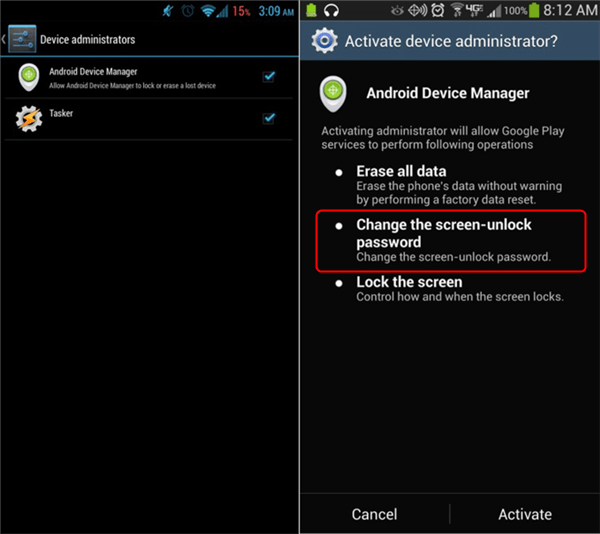
How to Unlock Pattern Lock on Motorola Without Data Reset
This method works well for Android 4.4 and similar OS versions on older phones. It lets you unlock your screen without losing any content or settings. Follow these steps to unlock your Motorola phone without losing data:
Step 1: After five or six failed login attempts, click "Forgot pattern?" at the bottom right corner of the screen.
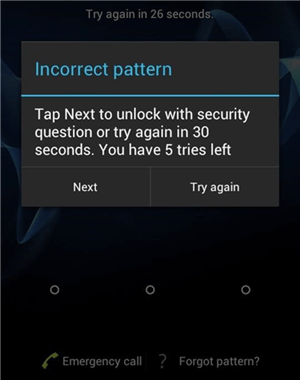
Step 2: Select "Unlock with Google account details".
Step 3: Enter your Google account username and password. Your device will unlock, and you can use it normally.
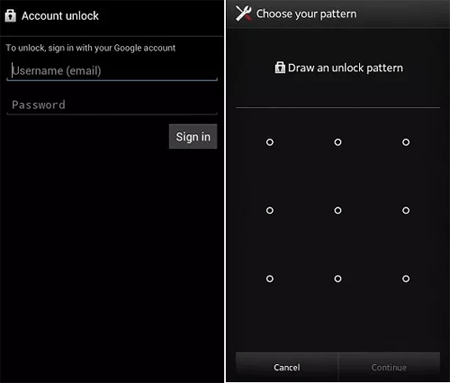
To avoid repeating this process, set a new password that you can remember easily.
Conclusion
Unlocking your Motorola phone, especially when faced with a forgotten pin code, can be done through various methods. One straightforward approach is to use the Motorola default pin code. For a reliable and user-friendly solution to unlock Motorola phone forgot password, consider using UltFone Android Unlock, a tool that guarantees a 100% success rate.