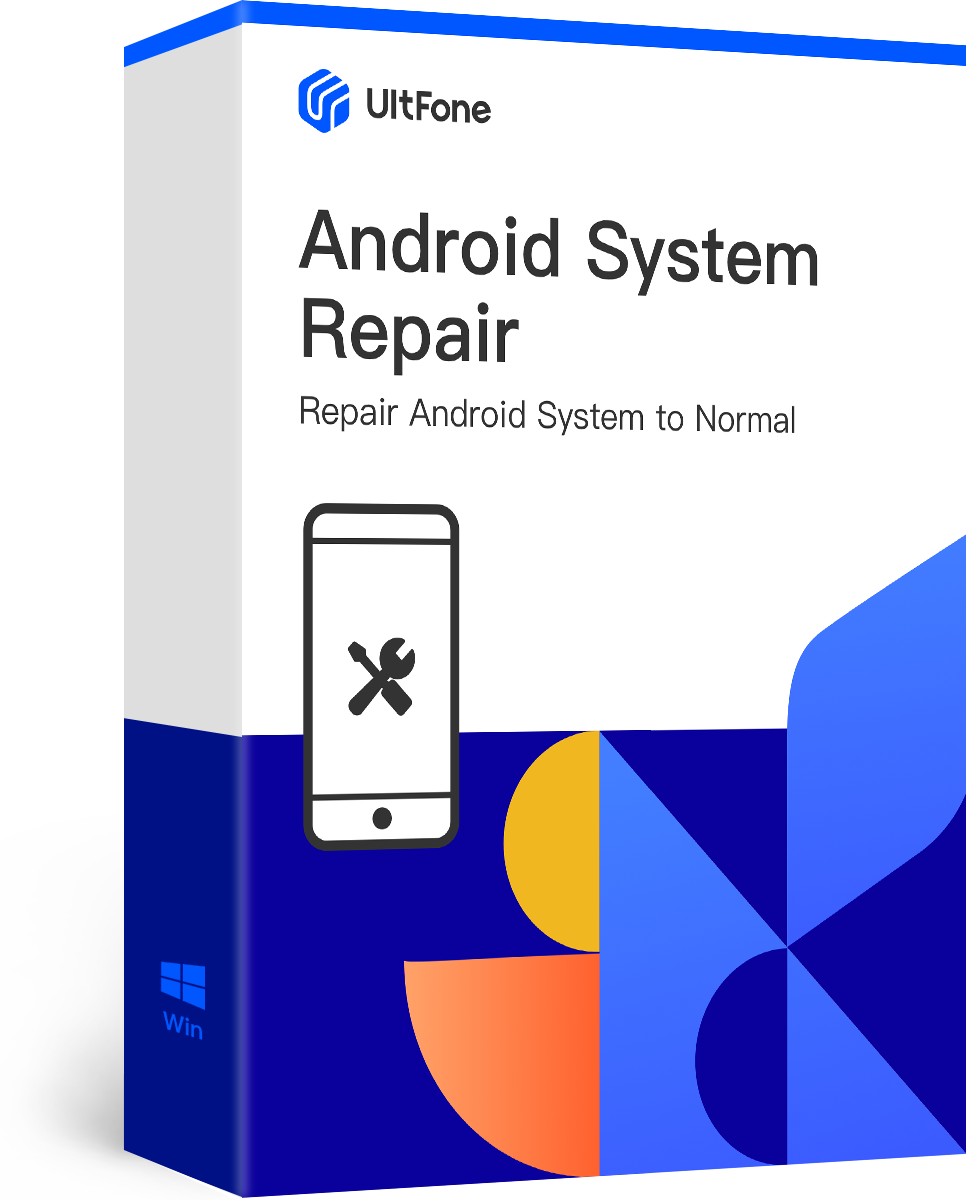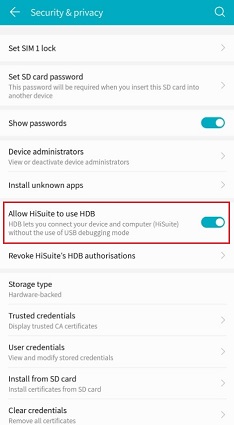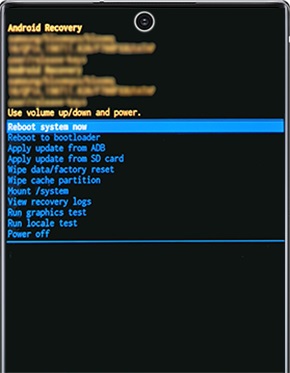How to Enter Recovery Mode on Huawei Phone in One Click
 Jerry Cook
Jerry Cook- Updated on 2021-11-02 to Android
Entering Huawei recovery mode or Huawei system recovery can help you fix plenty of system-related issues, whether you simply need to recover or wipe data, fast-boot your device, or just want to find out more information about your device. In short, Recovery Mode on Huawei devices gives you access to basic maintenance functions like wipe cache, factory data reset, and more. You can even flash OTA updates right away by entering into the Recovery Mode on your Huawei devices.
In this article, we'll walk you a solution to fix Huawei recovery mode not working.
- Part 1: 1-Click to Enter Recovery Mode on Any Huawei Phone
- Part 2: Manually Boot Huawei into Recovery Mode using Buttons
- Part 3: How to Exit Huawei Recovery Mode?
- Part 4: Additional Tip: Why Do We Need to Use the Huawei Recovery Mode?
Part 1: 1-Click to Enter Recovery Mode on Any Huawei Phone
Although you can quickly enter into the Recovery Mode by pressing a combination of keys but there are times when your phone's keys are broken or not working, even worse, you can't enter recovery mode on Huawei when everything seems fine.
Here I recommend you free Android recovery mode software – UltFone Android System Repair.
UltFone Android System Repair offers a one-click way to enter into Recovery Mode on any Android device, including Huawei, Samsung, and much more. It is no need to press any keys and takes a few seconds.
Download and install this program on a PC computer, connect your device to the computer with a USB cable. Click on “One-Click to Enter Recovery Mode” option from the main interface.
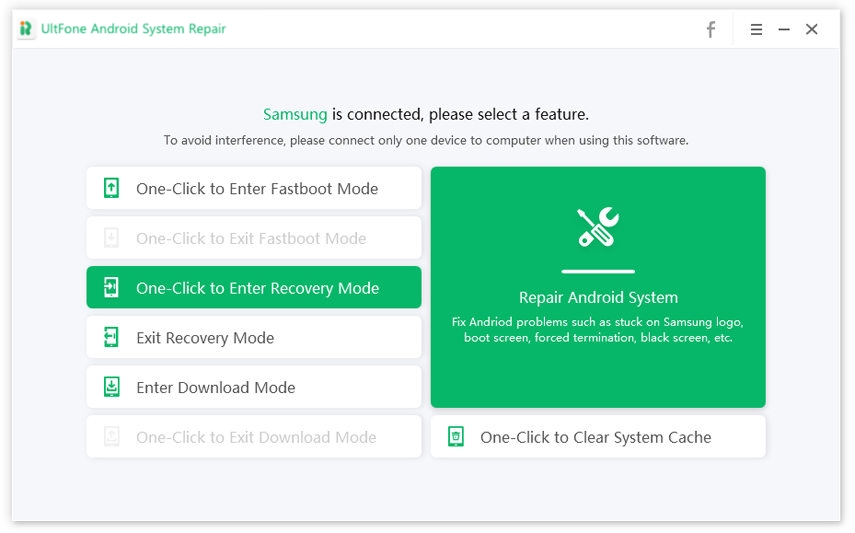
Wait for a few seconds, the program boots Huawei phone into recovery mode successfully.
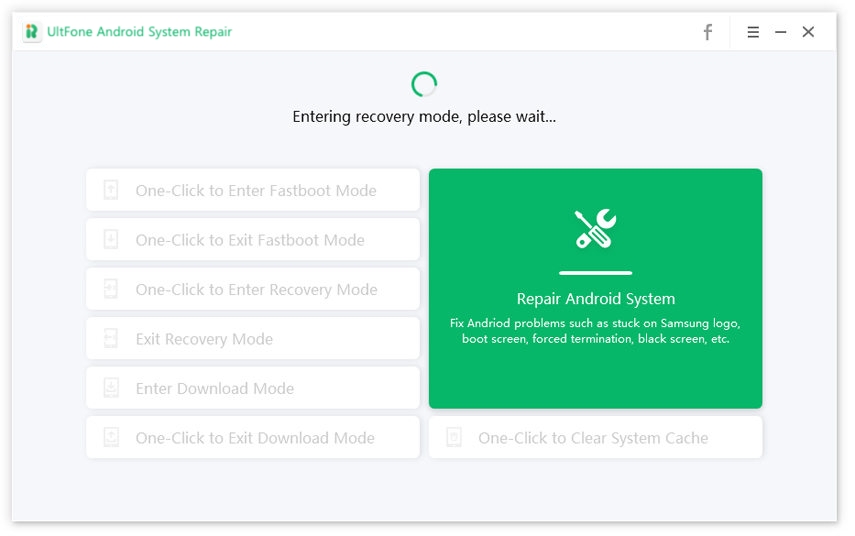
So, if your Huawei emui recovery mode is not working or when your phone buttons are broken, you can undoubtedly reply on the UltFone Android System Repair tool to offer a one-click solution.
Part 2: Manually Boot Huawei into Recovery Mode using Buttons
If the buttons of your Huawei device are working perfectly and you want to free yourself from the hassle of using any software, then you can manually boot your Huawei phone into the Recovery Mode by following the steps below.
Here's how to enter Huawei P9 recovery mode manually!
- Step 1: Use the "Power" button available on the side of your handset to "Power OFF" your device.
-
Step 2: Once the device is turned OFF, you have to long-press the "Power" + "Volume Up" keys simultaneously for a couple of seconds.

- Step 3: After few seconds, the Android logo will appear on your screen.
- Step 4: Now, use the "Power" button to enter into Recovery Mode.
- Step 5: Simply use the "Volume Up" and "Volume Down" buttons to navigate and the "Power" button to make a particular selection.
That's all! You have now entered into Stock Recovery Mode on your Huawei device successfully.
Part 3: How to Exit Huawei Recovery Mode?
If you are done with what you need to do in the recovery mode, or your Huawei is stuck on recovery mode screen, you can exit Huawei recovery mode as follows.
While you are in the Recovery Mode on your Huawei device, go back to the main interface of the recovery mode and select the option "Reboot System Now." This option will reboot your Android device, and you will automatically get out of Recovery Mode.
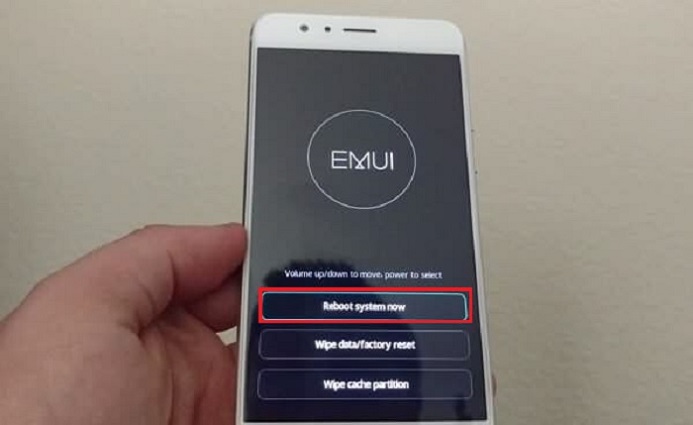
Part 4: Additional Tip: Why Do We Need to Use the Huawei Recovery Mode?
There are plenty of occasions that call for the need to enter into the Recovery Mode on your Huawei device. Bu using the Recovery Mode, you can repair the installation of the operating system, install custom ROMs, Wipe Cache, etc. Generally, there are two different approaches to Recovery Mode, namely Stock Recovery and Custom Android Recovery.
Stock Recovery is simply the official code available from the developer with certain limitations, and the primary intention of this code is to erase all the files and user data in order to perform a complete system update. On the other hand, the Custom Android Recovery Mode offers greater possibilities than the Stock Recovery Mode. This allows the users to use "Backup & Restore" functions without wiping everything from the system.
Wrap It Up
This was all about how Huawei recovery mode no command can be fixed by getting your hands on the right solutions! It is quite easy and quick to enter Recovery Mode on Huawei devices, but the problem arises when the keys aren't working or your device is not supported for system recovery hisuite. But fortunately, the UltFone Android System Repair tool has offered an effective solution for that as well. So, what are you waiting for? Get your hands on the UltFone Android System Repair and enter Recovery Mode in your Huawei device with just a single click of a button.