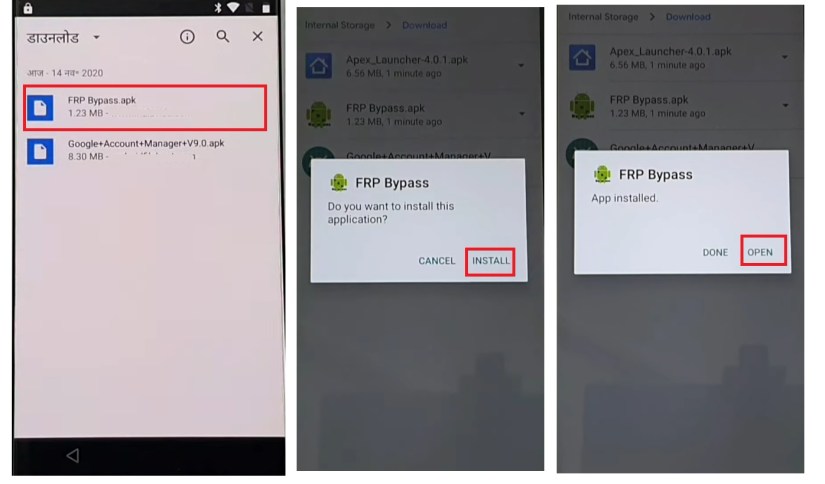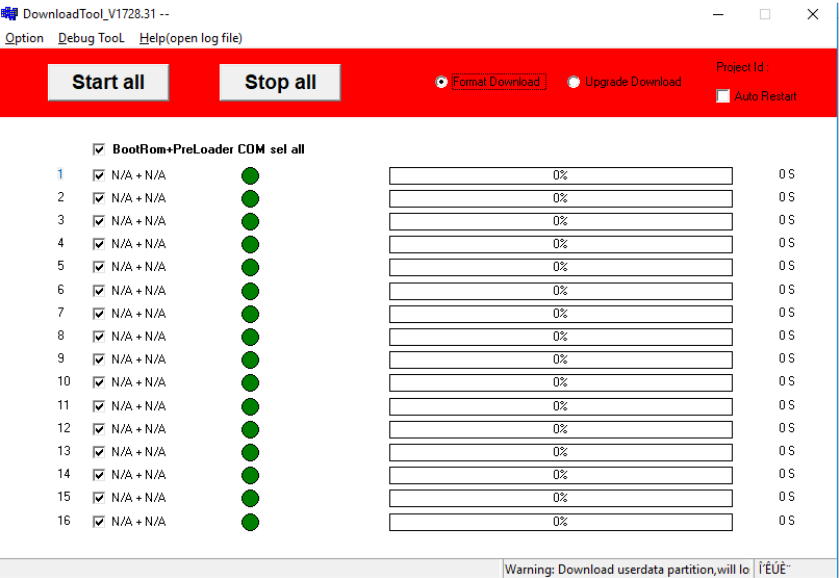Latest Methods for FRP Bypass OPPO - Free Download, Try Now!
 Jerry Cook
Jerry Cook- Updated on 2024-07-31 to Android
OPPO is one of the most famous smartphone brands in the world, with many security features. One of them is factory reset protection (FRP) code. It is installed to increase the safety of your data in the event that your phone is lost or stolen.
However, it may be time to bypass OPPO FRP code. You might have forgotten your Google credentials or password or just purchased a second device. For OPPO FRP bypass, you can read this article to use various methods and OPPO FRP bypass tools. Let's begin at once.
- Part 1. Latest & Best Tool for OPPO FRP Bypass [Android 11/12/13/14]
- Part 2. OPPO FRP Bypass Without PC - Emergency FRP Code
- Part 3. OPPO FRP Bypass With PC - OPPO FRP Bypass APK
- Part 4. FRP Bypass OPPO - Talkback
- Part 5. FAQs about OPPO FRP Bypass
Part 1. Latest & Best Tool for OPPO FRP Bypass [Android 11/12/13/14]
UltFone Samsung FRP Bypass Tool is a complete Android solution that provides a way to bypass FRP using a computer. No external tools like OTG cables or flash drives are required. With UltFone Samsung FRP Bypass Tool installed on your computer, you can completely remove your previous Google account from your device with professional OPPO FRP Bypass tool, regain full access to your phone and tablet, and enjoy all Google services.
Key features of UltFone Samsung FRP Bypass Tool:
- The easiest OPPO FRP Bypass tool to bypass OPPO FRP with one click
- It supports all devices with Android 5-14, including OPPO, Samsung, Xiaomi, Redmi, Vivo and more
- No technical knowledge is required; bypass the Google lock anywhere easily
- It supports various versions and provides a solution to bypass Google Lock
- Unlock Android passwords, PINs, pattern locks, fingerprints, and face recognition
Here are the detailed steps for FRP bypass on OPPO for Android 11/12/13/14:
- Step 1Download And Install UltFone Android Unlock on Your Windows/Mac
- Step 2 Connect OPPO Device
- Step 3 Select Device OS Version
- Step 4 Bypass FRP Lock
- Step 5 OPPO FRP Bypassed Successfully
Connect your OPPO, then choose the feature "Remove Google Lock(FRP)".
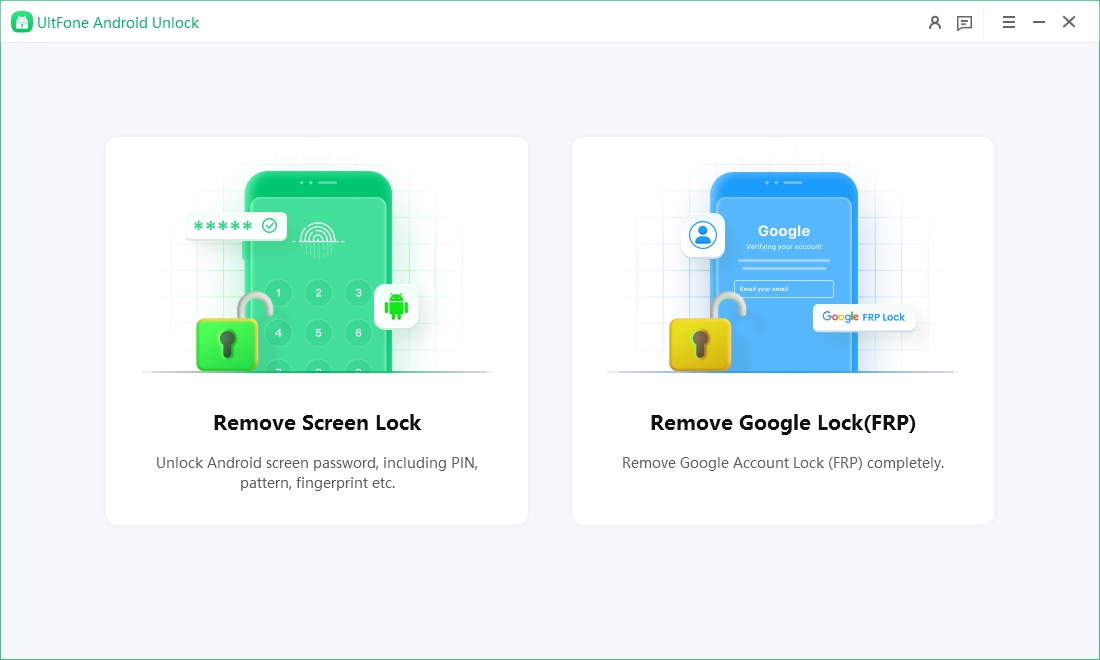
Now, you will jump to a new screen. Please select the OS version of your OPPO and click "Start". If you don't know it, click on the "Don't know the device OS version?" option to check.
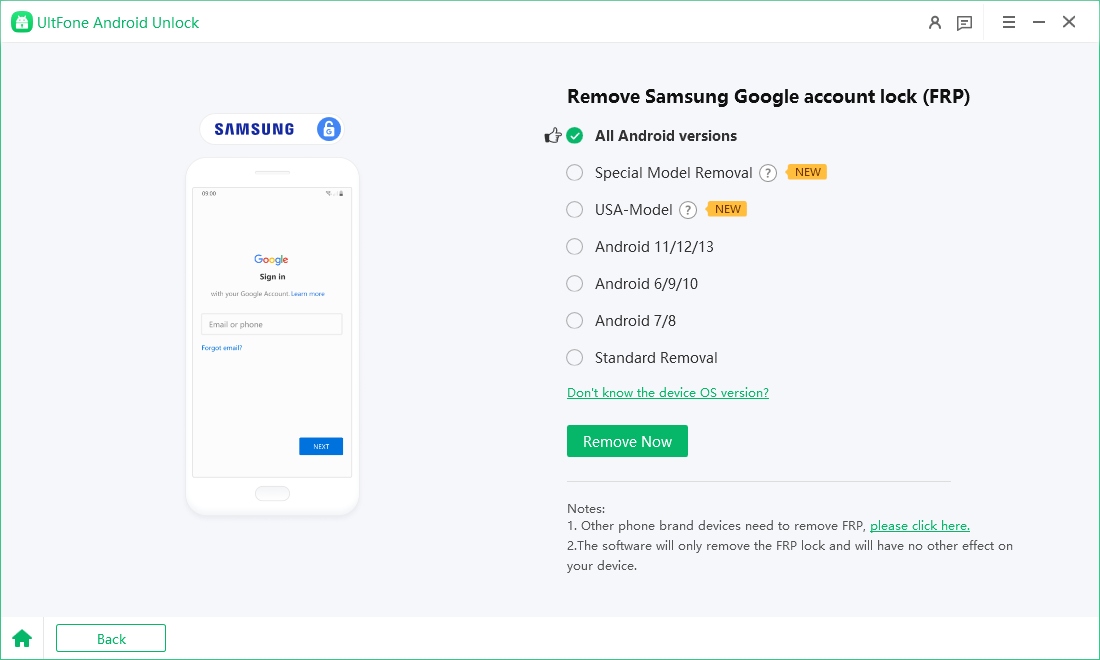
To continue, you need to check the on-screen notes and confirm. Then click on "Start". As there is a little difference in the next steps according to the device OS version you selected, so just choose your Android version and go on.

It may take a few minutes for the process to complete, then you will see FRP bypassed successfully on your OPPO device.

Part 2. OPPO FRP Bypass Without PC - Emergency FRP Code
You can use the OPPO FRP code 2024 to bypass the FRP of an OPPO. Do not rush to set up after doing a factory reset on the OPPO smartphone. After setting the device, the FRP lock will appear on the screen.
Once you're on the language selection screen, tap the emergency phone option to open the phone dialer. Enter the OPPO latest FRP bypass code. Follow the steps below to unlock the FRP lock from your smartphone.
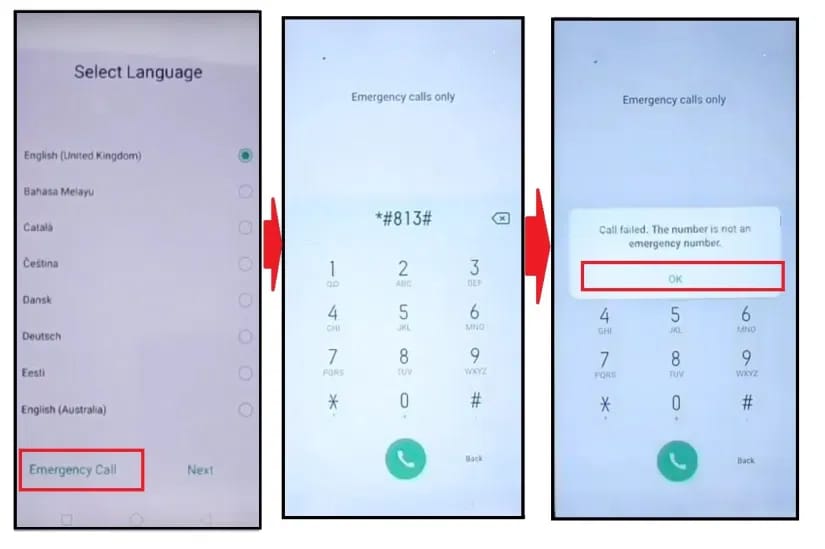
Step 1: After the factory reset, turn on the OPPO device.
Step 2: Start setting up your device and connect to the WIFI network.
Step 3: Once you have enabled the WIFI connection, return to the Welcome screen.
Step 4: Tap the Emergency Call option at the base left of the language selection page.
Step 5: Enter one of the FRP bypass codes (#813# or #812#) in the dialer and tap the Dial button.
Step 6: Next, wait for the home screen of the OPPO device to appear without doing anything. An alert may appear, but you do not need to touch the screen.
Step 7: When you enter the phone, open "Settings" and go to "About the phone." Tap the Android version 7 to 10 times to enable developer options.
Step 8: Enable USB debugging from the developer options. Return to "Settings" and reset the OPPO device from the "Factory Data Reset" option.
Step 9: After the reset is completed, you can configure the device and enter without FRP.
Part 3. OPPO FRP Bypass With PC - OPPO FRP Bypass APK
If the emergency OPPO code as described above does not work, you can use the APK file, like Vnrom Bypass, SamFw FRP Tool and Easy Flashing FRP Bypass 8.0 APK, in OTG to bypass the FRP lock on the OPPO. To do this, just follow the steps below.
Step 1: The FRP bypass APK is downloaded and transferred to the USB. After that, connect the USB mouse to the OPPO device with an OTG cable.
Step 2: Use OTG to bypass OPPO FRP.
Step 3: Make sure the device is linked to a WIFI connection. Check the downloaded APK file and install it on your OPPO.
Step 4: After installation, reset the device. Go to Phone Settings > Backup and Reset > Factory Data Reset > Erase All. After resetting, set as usual.
Part 4. FRP Bypass OPPO - Talkback
If your OPPO FRP bypass code doesn't operate on your device, you can operate the talkback method to unlock the FRP. This method is easy to use if you follow each step exactly. Before using the talkback method, make sure that your phone's battery is backed up at least 50% and that it is connected to the Internet. The Talkback method does not work on devices with the latest Android operating system. The following procedure avoids OPPO FRP locks in a talkback manner.
Step 1: Tap the Home button three times to enable the OPPO talkback feature.
Step 2: Draw an L gesture in the Welcome screen and double-click the Talkback Settings option.
Step 3: Next, go to the talkback Braille keyboard and enable accessibility. Click Start Voice Access.
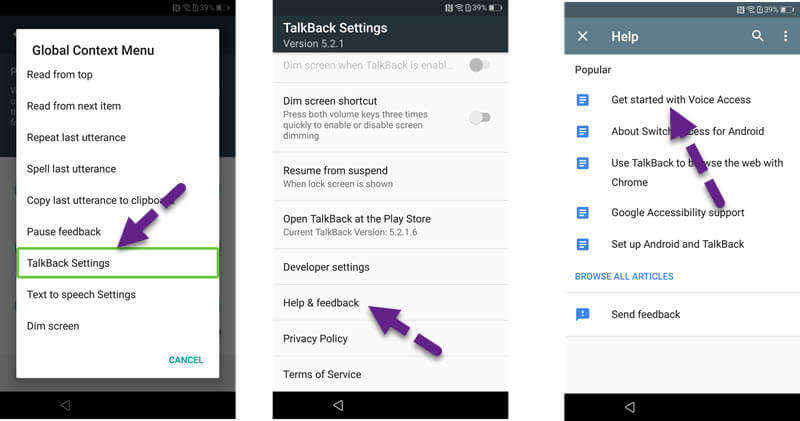
Step 4: Tap the play icon and click the three points that appear in the video corner.
Step 5: Select History and Privacy > YouTube Terms of Use > Agree and Continue > Next > No, thanks. The OPPO FRP code should be bypassed.
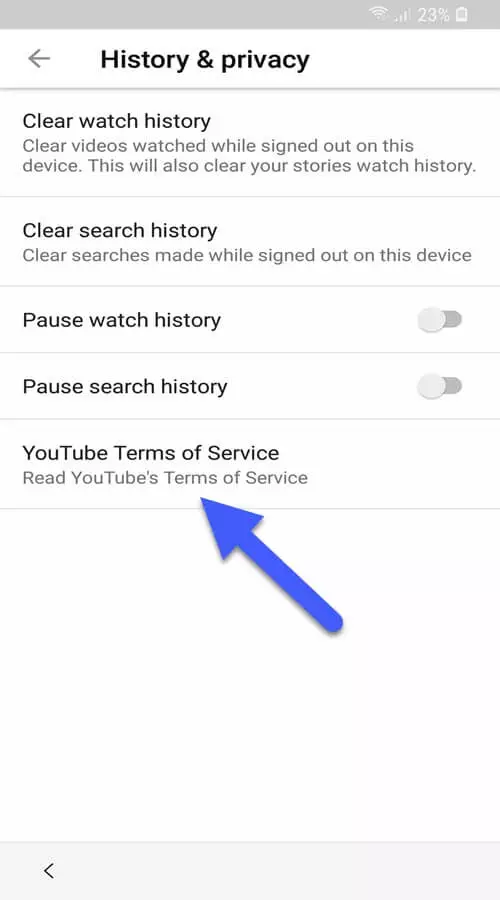
Part 5. FAQs about OPPO FRP Bypass
Q1: What is the OPPO FRP Bypass Code?
The FRP (Factory Reset Protection) bypass code for OPPO is (#813# or #812#), which is used to unlock an OPPO device when it's locked due to FRP. However, it's important to note that using this code can be risky and may result in data loss or even permanent device damage if not used correctly.
Q2: How to bypass OPPO without a PC?
Bypassing an OPPO device without a PC can be achieved through various methods outlined in parts 2, 3, and 4. However, it's crucial to note that these methods may not guarantee a 100% success rate and can sometimes carry certain risks.
For a higher chance of success and a safer process, we recommend using UltFone Samsung FRP Bypass Tool with a PC. This tool offers a reliable and secure way to bypass OPPO locks, ensuring a smoother and more effective unlocking experience.
Conclusion
In conclusion, staying up-to-date with the latest methods for OPPO FRP bypass is essential for those seeking easy way to FRP their phones without any frustration. These free methods may not always give the desired results and could potentially pose security risks or lead to data loss.
To ensure a safe, reliable, and hassle-free FRP bypass process on OPPO devices, we recommend considering professional OPPO FRP bypass tools like UltFone Samsung FRP Bypass Tool.