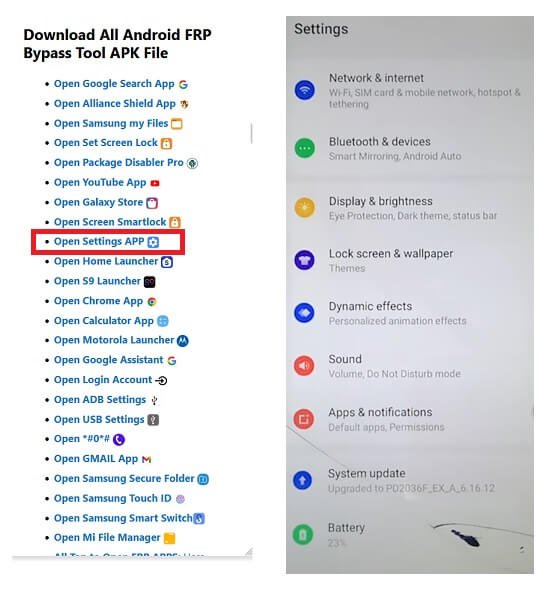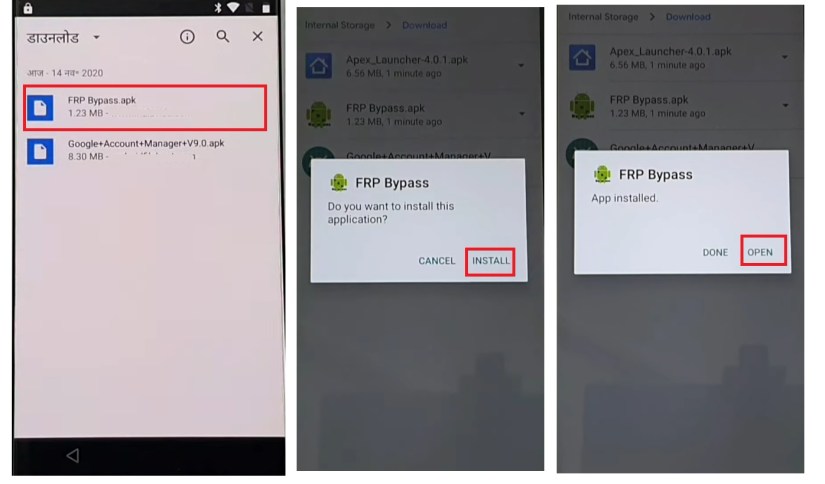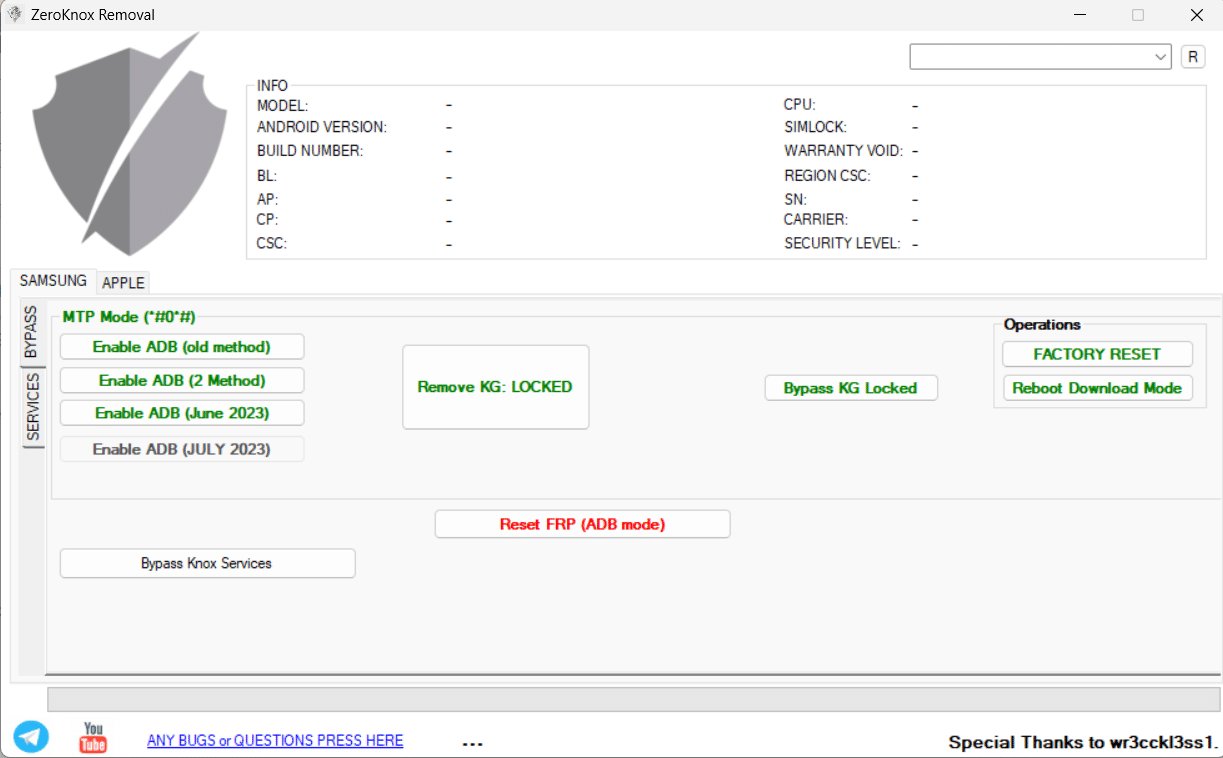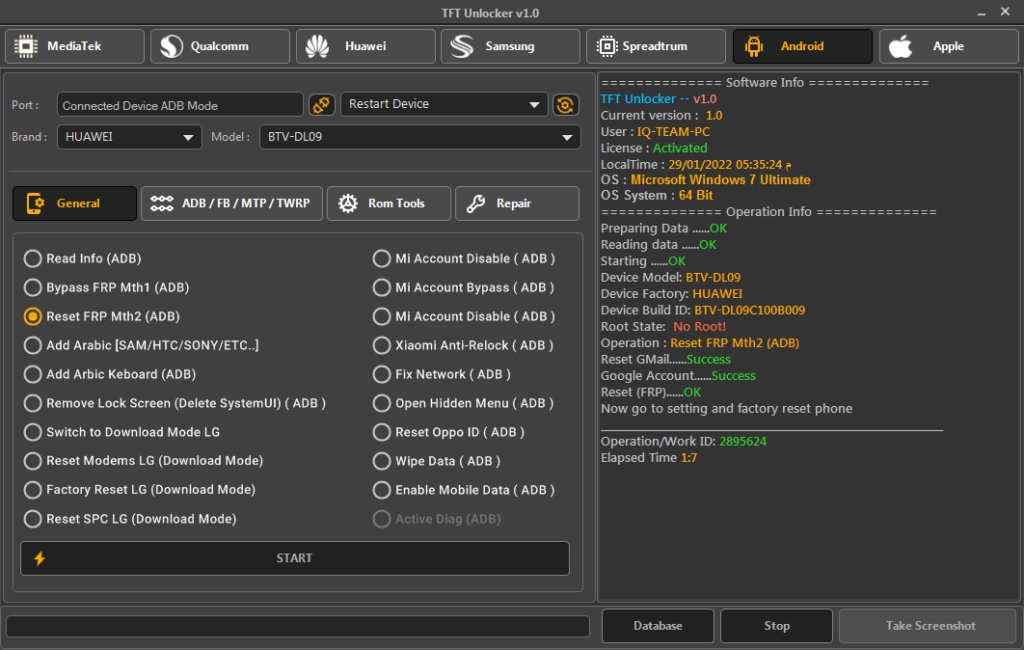[Free Download] AddROM Bypass FRP For Android 5-14 in 2025
 Jerry Cook
Jerry Cook- Updated on 2024-02-28 to Android
In today's digital age, smartphones have become essential to our lives. However, one of the common problems that users often need is factory reset protection (FRP) locks, which can be frustrating when you forget the credentials of the Google account. Fortunately, a solution that bypasses this lock is available, and one of the most popular ways is AddROM for FRP bypass. In this article, we will explore what AddROM bypass is, delve into the details of its best alternative, and provide a step-by-step guide on how to use it effectively.
- Part 1. What Is AddROM
- Part 2.How to Free Download AddROM and Bypass FRP [For Android 9 and Below]
- Part 3. How to Bypass FRP on Android Without AddROM [For Android 5-14]
- Part 4. FAQs About AddROM Bypass
Part 1. What Is AddROM
AddROM is an Android app designed for users to bypass FRP locks. It has various versions to support related devices. But the best part is that you do not need a PC or laptop to perform actions. All you need to do is install the proposed APK file on your Android phone, and you can bypass your Google account in a few minutes. AddROM's excellent feature is a small and simple FRP bypass for Android to use Google Clock. This system is specially designed to easily unlock FRP locks from Android phones and tablets, so you can smoothly do other Android work without a PC.
Part 2. How to Free Download AddROM and Bypass FRP [For Android 9 and below]
As you already know, your primary device is locked, and you can't download AddROM. Therefore, you need a separate Android device. AddROM FRP Bypass APK files can be downloaded from the official website. After you download the file, you can follow the instructions below:
Step 1: Ensure your locked phone has an active SIM card. After that, put it aside and take another Android phone.
Step 2: Go to the AddROM website to download the APK free. Next, go to My Files > Downloads, find and install the APK.
Step 3: Then open the app and click WAP PUSH SL. Then, enter the phone number of the locked device. Type www.youtube.com/@addROM.comin the message box and click Send WAP.
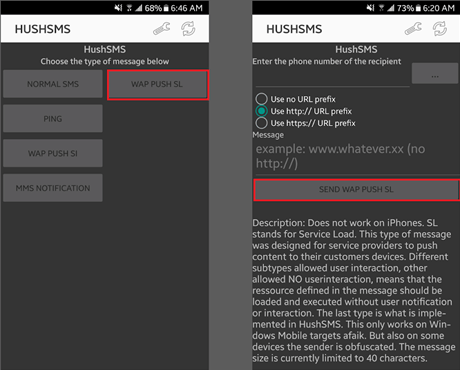
Step 4: The AddROM YouTube channel will automatically open on your locked phone. Wipe on the menu button in the upper right corner and select the terms and privacy policy.
Step 5: Click Terms & Privacy Policies to display the browser page. Click the search bar and type addrom.com/bypass. Then, go down and download the suitable Google Account Manager (GAM) APK.
Step 6: Download the FRP bypass APK file from the same list. After the download is complete, install both apps on your device.
Step 7: Open the FRP Bypass APK app and click the menu in the upper corner to move on. Then click the Browser sign-in option, sign in with your favorite Google account, and restart your device.
After rebooting, you will not face the FRP lock again. FRP lock is now released. However, this method is quite complex, and the success rate is not guaranteed.
Pros:
- AddROM has been a go-to method for bypassing FRP for some time and has a history of success with various Android devices.
- AddROM is often available for free, appealing to users looking for a cost-effective solution.
Cons:
- AddROM on supports bypassing FRP for Android 9 and below.
- AddROM involves flashing custom ROMs, which can be daunting for users without technical expertise.
- It can be inconvenient for users seeking a quick and hassle-free solution.
Overall, AddROM has been a popular choice for FRP bypass in the past; its complexity, security risks, and compatibility limitations make it a less attractive option compared to more user-friendly and secure alternatives like UltFone Samsung FRP Bypass Tool.
Part 3. How to Bypass FRP on Android Without AddROM [For Android 5-14]
In a world where bypassing Factory Reset Protection (FRP) on Android devices often involves complicated methods like FRP AddROM, UltFone Samsung FRP Bypass Tool emerges as the best alternative.
It offers a hassle-free, safe, and efficient solution for Android versions 5 to 14. Say goodbye to risky custom ROMs and embrace a user-friendly approach with UltFone. It simplifies the FRP bypass process, ensuring your device's security and accessibility without the need for complex and time-consuming procedures.
Key Features UltFone Samsung FRP Bypass Tool:
- You can bypass Android FRP without AddROM in Android 5-14
- Bypassing FRP with one click is the easiest FRP bypass tool
- No technical knowledge is required; bypass Google FRP anywhere with a simple click
- Target solution for different versions to remove Google account validation
- Supports all Samsung, Xiaomi, Redmi, Vivo, Huawei, Oppo, and Realme mobile phones and tablets.
- Unlock Android passwords, PINs, pattern locks, fingerprints, and facial recognition
- Unlock the initial Samsung device without any data loss
Here is how to bypass FRP without addROM for your Android device running versions 5 to 14:
- Step 1Download And Install UltFone Android Unlock on Your Windows/Mac
- Step 2 Connect Android Device
- Step 3 Select Device OS Version
- Step 4 Bypass FRP Lock
- Step 5 Android FRP Bypassed Successfully
Connect your locked Android, then choose the feature "Remove Google Lock(FRP)".

Now, you will jump to a new screen. Please select the OS version of your device and click "Start". If you don't know it, click on the "Don't know the device OS version?" option to check.

To continue, you need to check the on-screen notes and confirm. Then click on "Start". As there is a little difference in the next steps according to the device OS version you selected, so just choose your Android version and go on.

It may take a few minutes for the process to complete, then you will find the FRP lock has been bypassed successfully without addROM.

Download UltFone Samsung FRP Bypass Tool free today and bypass FRP without addROM for Android 5-14 now!
Part 4. FAQs About AddROM Bypass
Q1: Can AddROM FRP Bypass unlock any Android device?
AddROM FRP Bypass is generally designed to unlock Android devices running Android 8 and below, but it does not support Android 10 and above. So, it can unlock Android devices with versions up to Android 8, but it's not compatible with Android 10 and higher versions.
Q2: Is AddROM safe to bypass Google FRP?
Yes, AddROM Bypass is generally safe to use; it is important to download it from a reliable source and take the necessary precautions.
Q3: What is the alternative to AddROM?
The alternative to AddROM includes various tools like vnROM bypass, samfw FRP tool, and easy flashing FRP bypass 8.0 APK. However, among these options, UltFone Samsung FRP Bypass Tool is considered the best choice for bypassing FRP on Android devices. This Tool distinguishes itself from the competition by offering a combination of user-friendliness, efficiency, and reliability.
Conclusion
In 2023, bypassing FRP on Android devices is a growing concern. AddROM bypass has been a common solution for Android 9 and below. For Android 5-14 and for a safer and more efficient FRP bypass experience, we recommend UltFone Samsung FRP Bypass Tool. UltFone's user-friendly approach and compatibility with a wide range of Android versions make it the superior choice for unlocking your device.