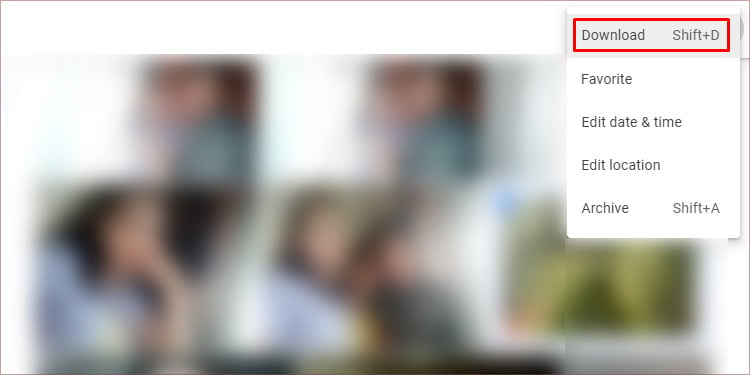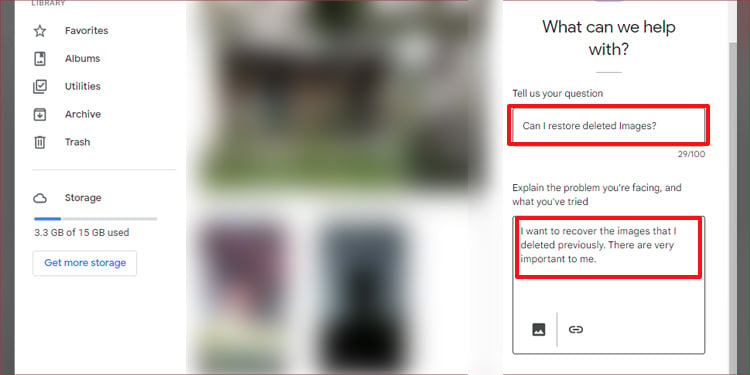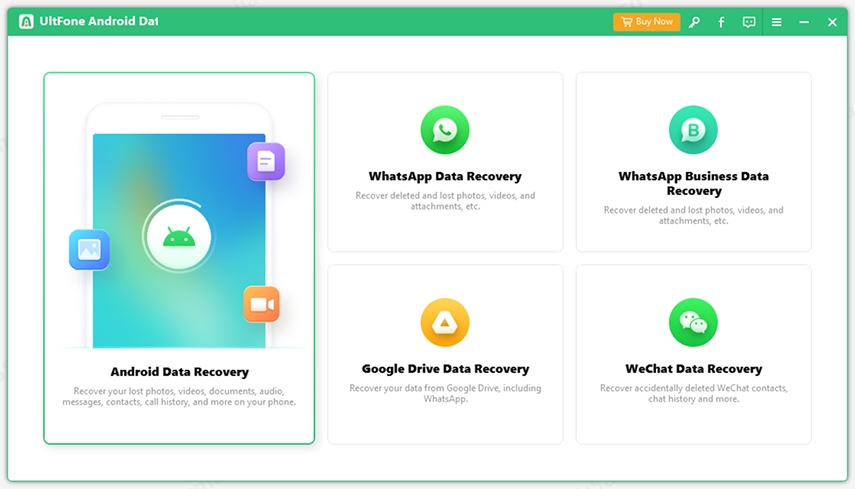How to Recover Photos from Old Google Account
 Jerry Cook
Jerry Cook- Updated on 2023-02-22 to Android Data
Have you recently upgraded to a new phone and are now faced with the daunting question of ‘how do I transfer my photos to my new phone’? Don't worry, you're not alone. In this blog, we will highlight everything you need to know about how to recover photos from old Google account.
From common issues faced during the transfer process to proven solutions, we've got you covered. So sit back, relax, and read along as we guide you through the photo recovery journey!
- Part 1: How to recover photos from old google account
- Part 2: How to recover deleted google photos
- Part 3: Photos missing from google photos
Part 1: How to recover photos from old google account
It can be a hassle to recover photos from an old Google account, but with the right steps and some patience, it's a task that can be accomplished. Whether you've lost access to your old account or just need to transfer photos to your new one, we can help you learn how to get photos from old phone or google account.
Here's what you need to do to recover photos from old Google account:
- 1: Log in to your old Google account.
- 2: Go to Google Photos or Drive, where your photos may be stored.
- 3: Select the photos you want to recover.
- 4: Download the photos to your computer or device.

- 5: Transfer the photos to your new account or device. This is how you can how to get photos from old phone.
Part 2: How to recover deleted google photos
Accidentally deleting a cherished photo can be a heartbreaking experience. But with the right steps, it's possible to recover deleted Google Photos.
Here's what you need to do to recover deleted Google Photos:
- 1: Log in to your Google account.
- 2: Go to Google Photos or Drive, where your photos may be stored.
- 3: Check if the photos are in the trash folder.

- 4: If they are, restore them from the trash folder.

- 5: If they're not, use a third-party photo recovery tool to retrieve the deleted photos.
Part 3: Photos missing from google photos
Are your precious photos missing from Google Photos? Don't worry, you're not alone. Many people have faced this issue and there are ways to recover missing photos from your Google account. There are several reasons why photos might be missing from Google Photos, such as changes made to the Google Photos app, syncing issues, and more.
- You moved it to trash more than 60 days ago.
- You moved it to trash, then emptied your trash.
- You moved it to trash more than 30 days ago on an Android 11 and up device, and it wasn’t backed up.
- You permanently deleted it from your trash.
- You permanently deleted it from your device’s Gallery app, without backing it up first.
If you've been unable to recover deleted photos from Google Photos after 60 days, if you permanently deleted files from google photos, don't despair. There are still ways to recover permanently deleted files from Google Photos.
Recover photos from old google account via google support
Recovering photos from an old Google account can be a simple process with the help of Google support. Here's what you need to do:
- 1: Log in to your old Google account.
- 2: Go to the Google support page and select Contact Us.
- 3: Explain the issue you're facing and request assistance with recovering your photos.

- 4: Follow any instructions provided by the Google support team.
Recover photos from old google account via Ultfone
If you're unable to recover photos from your old Google account through Google support, don't worry. There's another option available - Ultfone Android Data Recovery.
Here's what you need to do to recover photos from your old Google account via Ultfone:
- Step 1 Download and install Ultfone Android Data Recovery on your computer.
Free Download For PC Secure Download Free Download For Mac Secure Download BUY NOW BUY NOW - Step 2 Choose the Recover Lost Data mode on its home interface and connect your Android phone to computer.

- Step 3 Once your phone is connected to the software, tick the Photos option and hit Start.

- Step 4 The program will scan and show all the lost photos on the screen. Select the files you want to retrieve and hit Recover.
By using Ultfone, you can easily recover photos from your old Google account and retrieve those cherished memories. You no longer need to question ‘how do I transfer my photos to my new phone’. Ultfone has everything you need!
Warp up
In conclusion, losing precious photos stored on a Google account can be a frustrating experience, but there are ways to recover them. Whether you choose to work with Google support or use a third-party tool like Ultfone Android Data Recovery, there are options available to help you recover photos from your old Google account.
By following the steps outlined in this blog, you can easily retrieve your missing photos and keep those cherished memories safe. So, don't wait, start the recovery process today and recover your photos from your old Google account!