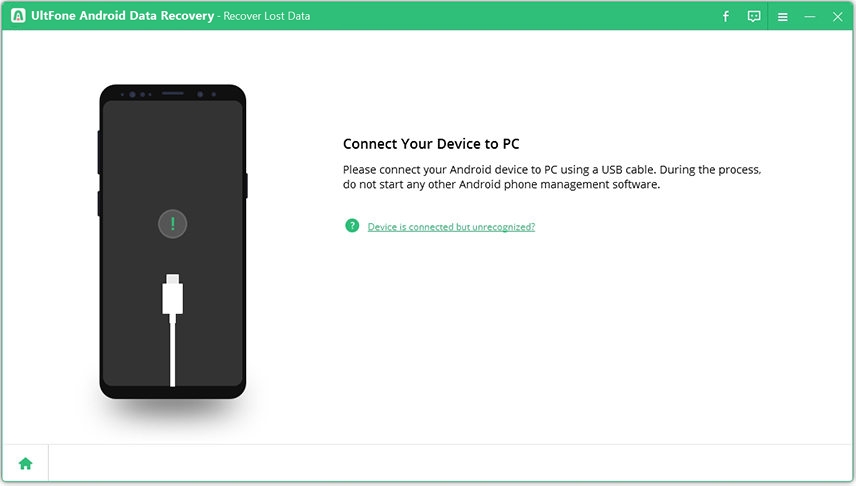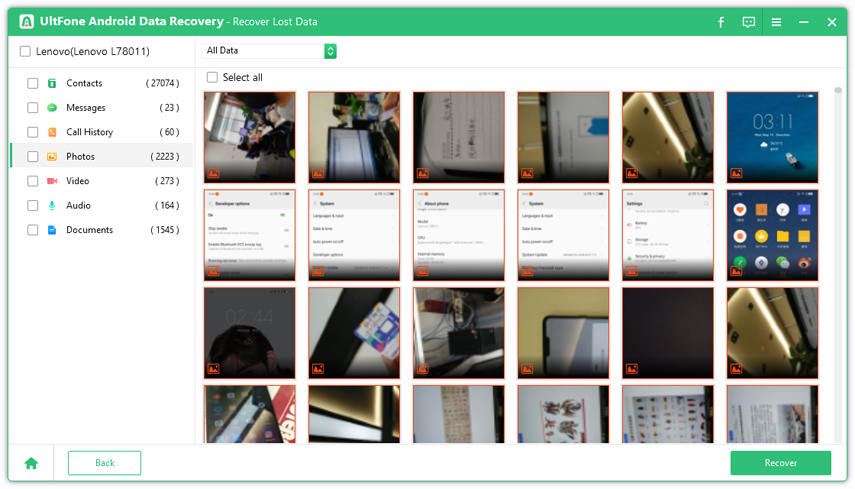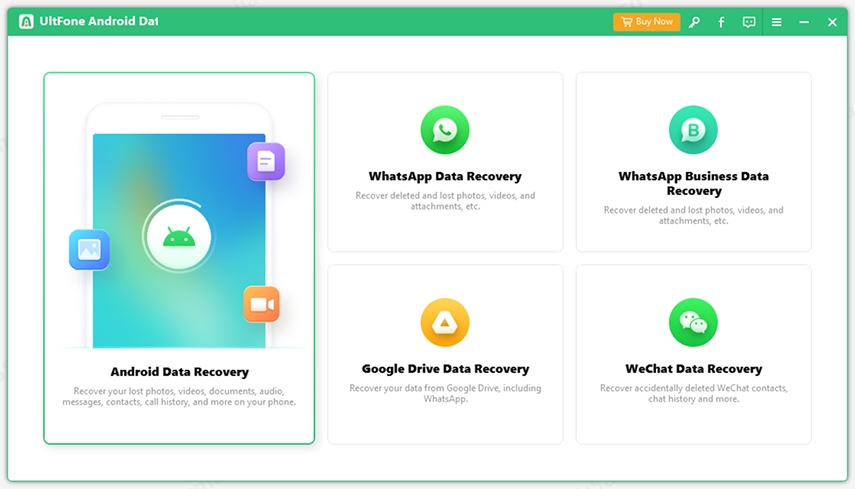Call Log Recovery: How to Recover Deleted Call History/Log Android
 Jerry Cook
Jerry Cook- Updated on 2021-04-22 to Android Data
Have you accidentally deleted the call history/log on your Android? Are you tensed as the call log went missing from your Android? Well, you don’t need to worry anymore, as there are several options that can help you retrieve deleted call logs on Android.
Meanwhile, the excellent news is that even if you haven’t created the backup of your call logs/history, the deleted call history can also be retrieved. Let’s explore numerous solutions on how to recover deleted call logs on Android.
- Part 1. Is it Possible to Recover Deleted Call Log from Android Phone?
- Part 2. How to Retrieve Deleted Call Log on Android without Backup?
- Part 3. How to Recover Deleted Call Logs on Android with Backup-Free Call Log Recovery Apps for Android
- Part 4. Bonus Tips for Android Call Logs/History
Part 1. Is it Possible to Recover Deleted Call Log from Android Phone?
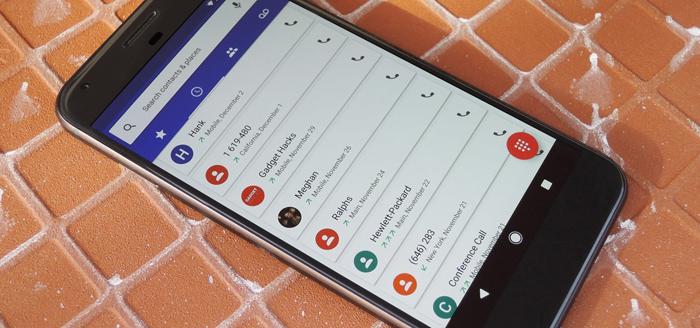
The most important thing that needs to be realized is that why the call history goes missing. It generally happens due to several reasons, which include accidental deletion, factory reset, virus attack, or Android update.
If you have backed up your call log, then it becomes relatively straightforward to restore them. But what if the contacts aren’t backed up? In such situations, you will have to use a third-party tool just like UltFone Android Data Recovery to get the call history back on your Android. Additionally, you can also try other ways on a rooted android phone, but they are complicated and often leads to annoying problems such as bricking your phone warranty.
Part 2. How to Retrieve Deleted Call Log on Android without Backup?
Way 1. Recover Deleted Call Log Android without Backup (No Root)
Whether you have mistakenly deleted the call history or a corrupted application has caused it. You don’t have to worry as UltFone Android Data Recovery has got you covered. The best thing about the tool is that you wouldn’t be required to root your phone, thus, making it reliable and safe to use. The program is packed with powerful features. Some of them are:
- Recover deleted contacts, call logs, messages and WhatsApp data on Android without root.
- Support 7000+ Android devices, including Samsung, Huawei, Oneplus, and etc.
- Recover Android data from various scenarios, like broken screen, black screen and more.
- Enable you to preview data before recovering it.
- Allow you to selectively recover the data.
Here is the step-by-step guide to retrieve deleted call logs on Android.
-
Step 1 Install UltFone Android Data Recovery on your PC. Launch the application and select the Recover Lost Data feature from the main interface.

-
Step 2 Connect your Android phone to the computer with a USB cable.

-
Step 3 Now, choose the files that you want to recover, and hit the Start button.

-
Step 4 After the scan is finished, select the call logs, and click on the Recover button. Wait for a few seconds, and all of the lost call logs will be restored back to your phone.

Way 2. Recover Deleted Call History Android from Rooted Devices
Another option to retrieve deleted call history on Android is by using the Undeleter application. The application works only on rooted devices. Therefore, you would be required to root your Android device, which may lead to privacy leakage and is detrimental to the system stability. After rooting your android device, follow the steps to recover the call log on Android.
- Step 1. Go to Play Store, and install Undeleter on your Android device.
- Step 2. Launch the application, and allow the permissions requested by the application.
Step 3. After that, the application will test for root access. Click Next to continue.

Step 4. Now, select Restore files, then Call logs.

- Step 5. Select Journal Scan to search all the deleted call logs.
- Step 6. After the scan is finished, all the deleted call logs would appear.
- Step 7. Select the deleted call logs, and hit the Restore button.
Way 3. Contact Mobile Service Provider to Get Back Android Call Logs
If you are still stuck in the problem and unable to retrieve the deleted call logs on your Android, the next option is to contact your mobile service provider. Mobile service providers have the entire record of your dialed calls, received calls, and missed calls. They would surely assist you. Furthermore, you can log in to the phone account application provided by your mobile service provider and then view the call details from right there.
Part 3. How to Recover Deleted Call Logs on Android with Backup? - Free Call Log Recovery Apps for Android
There are numerous applications for Android that can be helpful in getting back the deleted call logs on your Android phone. However, the essential thing that you need to remember is that the application must be installed on your phone before the call logs are deleted. Here are a couple of applications that you can try to backup call logs.
Call History Manager
Call History Manager is available in Play Store. The application is extremely helpful in recovering deleted call history. The most significant feature of this robust application is that it keeps the backup of the past 1000 days. Ensure to give it a try for efficiently managing your call history.
Call Log Monitor
Call Log Monitor is an excellent application to manage your contacts and call history. The application has plenty of features that make it easier to manage the call details.
Part 4. Bonus Tips for Android Call Logs/History?
1. How to Check Contacts/Call History on Android
- Step 1. Go to the Dialer app on your Android device.
- Step 2. Now, tap on Call History. In some android devices, you’ll find it as Call Log, Call List, or Recent Calls, where you can see the information about all the calls.
- Step 3. If you wish to see the details on any call, simply tap on it, and all the details would appear over the screen, including call duration.
2. How to Block Strange/Unwanted Calls on Android?
- Step 1. Install & launch Mr. Number – Block calls & spam on your Android.
- Step 2. After that, verify your phone number and country.
- Step 3. Now, select the number that you want to block, and then click on Block icon that is located at the bottom of the screen.
- Step 4. A pop-up would appear on the screen to ask you to confirm the action. Click on Done to block the contact.
3. How to Manage Call Logs on Android Phone?
Find Call Logs of the Last 30 Days
- Step 1. Launch Phone app on your phone.
- Step 2. Go to Log > More > Filter.
- Step 3. After that, select any condition from the filter to easily manage the call logs.
Check Call Duration
- Step 1. Go to Phone app.
- Step 2. Navigate to Log > More > Call Duration.
- Step 3. That’s it. Now, you can easily check the call durations of the calls received or dialed through your phone.
Conclusion
There you go! In this blog post, we shared several ways on how to recover deleted call log on Android. You can try the one that suits you the most. However, we would recommend our readers to try UltFone Android Data Recovery, as the tool is easy to use, reliable and there isn't any sort of risk associated while using this powerful tool. Feel free to give it a try.
Also, if you face any trouble while retrieving the call logs, you can comment below. Our team would be HAPPY to assist you.