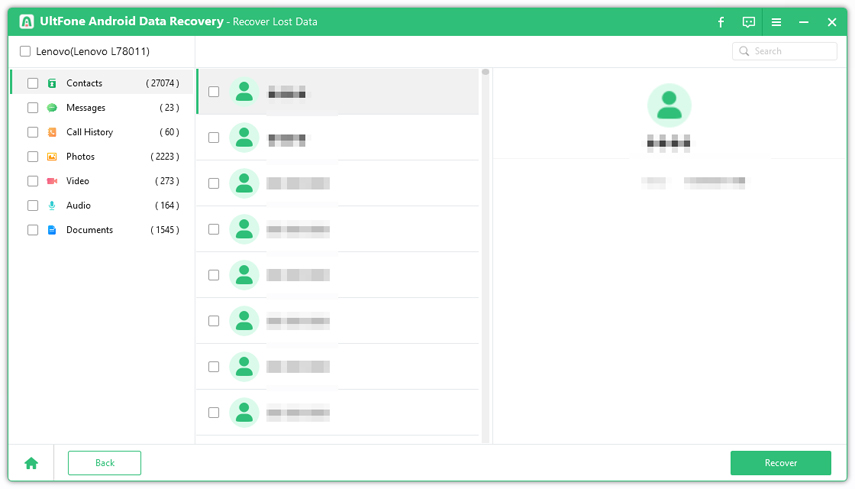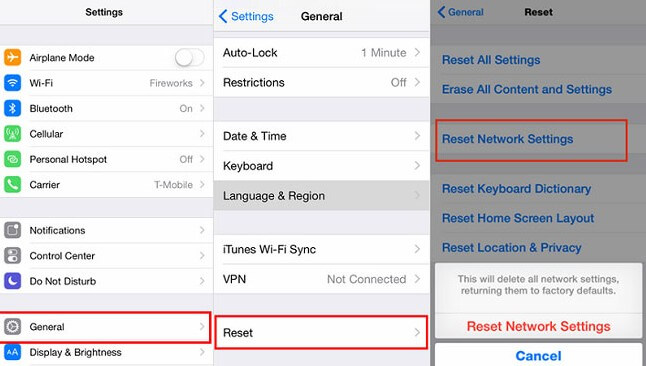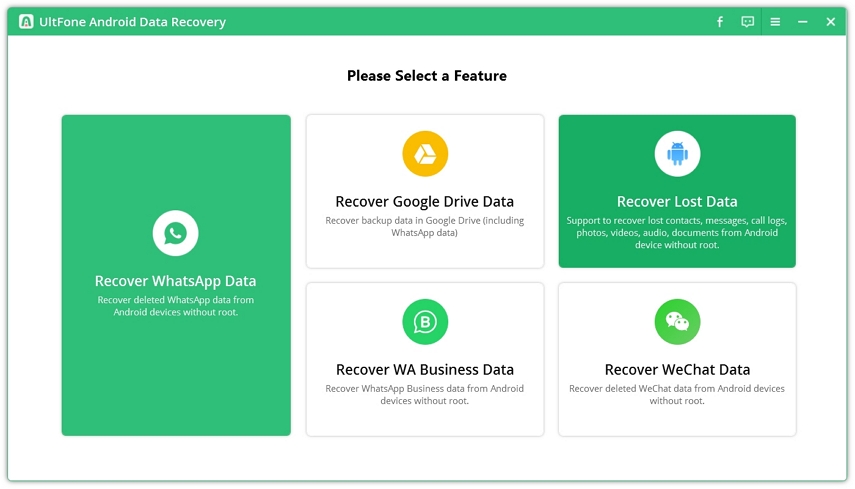5 Ways to Recover Deleted Contacts from Samsung Phone Memory [Samsung S22 Supported]
 Jerry Cook
Jerry Cook- Updated on 2022-03-03 to Android Data
Where to find deleted contact on Samsung phone? I want to knwo how to retrieve lost contacts in Samsung galaxy.
Contacts in your phone are the only way to stay connected with the world outside, but what if you have accidentally deleted all or some of your important contacts from your Samsung phone? This might really be threatening for you, right? Well, if you are the one going through this situation right now and seeking a solution to recover Samsung contacts quickly, then this article has got you covered. Here, you will find the five possible ways to perform Samsung contact recovery with or without backup.
- Solution 1: Recover Contacts on Samsung S22 from Service Provider
- Solution 2: For Users Without Backup - Perform Samsung Contacts Recovery with Samsung Recovery Tool
- Solution 3: Samsung Restore Contacts from Gmail Account
- Solution 4: How to Recover Deleted Samsung Contacts from Samsung Cloud?
- Solution 5: Restore Contacts from Samsung in Smart Switch (Backup Required)
Solution 1: Recover Contacts on Samsung from Service Provider
If you are looking for an answer to “Can sprint store recover deleted contact from my Samsung S22/s6 cell phone,” then the answer is definitely “YES”! The first and the simplest way to recover contacts from Samsung device is to take the help of your service provider. Asking your service provider is something that can work when your Samsung contacts went missing. But this solution will work only if the service provider has a copy of the contacts on their system.
And if, in any case, they don’t have a copy with them, no worries. Continue reading to find other solutions to perform deleted contacts recovery from Samsung device.
Solution 2: For Users Without Backup - Perform Samsung Contacts Recovery with Samsung Recovery Tool
Samsung contacts recovery is not as challenging as before, thanks to the Android data recovery tools like UltFone Android Recovery Tool. It can help you to recover all the lost or accidentally deleted data, files, or contacts in just a blink of an eye. With a plethora of unique features, the Samsung restore contacts process is not challenging with the UltFone Android Data Recovery Tool. Not only this, but UltFone can do all this without root.
Using the UltFone Android Data Recovery tool to recover Samsung contacts is hassle-free and quick. All you need to do is to:
-
Step 1 Download and launch the UltFone Android Data recovery tool on our computer. Then, connect your Samsung device to the computer and choose “Recover Lost Data”.

-
Step 2 Select the file types you want to recover. After selecting the file types to be recovered, hit the “Start” button.

-
Step 3 Select the wanted files and finally click on the “Recover” button to perform deleted contacts recovery on Samsung.

Solution 3: Samsung Restore Contacts from Gmail Account
If none of the above ways helps you with how to recover deleted contacts from Samsung phone memory, then you can try restoring your contacts from your Gmail Account. Whenever you set up your Samsung device, your Google Account automatically gets associated with your device. So, if your Google account is synced with your device, it will indeed have a backup of all the saved contacts in your Samsung phone.
For recovering the deleted contacts from Gmail Account backup, you need to:
- Step 1: Sign in to your Gmail Account from the browser and tap on the nine dots icon on the top left corner of your screen.
- Step 2: Tap on “Contacts,” and under the left sidebar of Google Contacts, click on “More” > “Undo Changes”.
- Step 3: Now, choose the desired timeframe to include the deleted contacts. Always keep in mind that you can recover contacts as far as 30 days back.
- Step 4: Tap on “Confirm” and click “Redo” when a notification pops up on your screen.
- Step 5: Go to “Settings” > “Accounts” > “Google”.
- Step 6: Under this step, select the account with which your contacts were associated.
-
Step 7: Select the Sync Contacts check box and click on “Sync Now.”

Your lost or accidentally deleted contacts will now be restored from your Gmail Account backup. But if this method didn’t prove to be successful for you, you must switch to the following way for Samsung Galaxy S7 contacts recovery from Samsung Cloud.
Solution 4: How to Recover Deleted Samsung Contacts from Samsung Cloud?
Samsung Cloud offers you a way to recover deleted contacts on Samsung Galaxy with ease. So, if you are a Samsung Cloud user and have enabled the Samsung Cloud service on your Samsung phone, you can quickly recover the phone number contact list from Samsung Galaxy because all your phone contacts must have been synchronized to the cloud.
In order to recover deleted contact on Samsung Galaxy from Samsung Cloud, you need to:
- Step 1: Go to “Settings” > “Cloud and Accounts.”
- Step 2: Now, click on “Samsung Cloud” and tap “Restore.”
-
Step 3: Scroll down until the “Contacts” option is highlighted. Tap on this option and finally click on “Restore Now.”

That’s all! Your deleted or lost contacts will now immediately begin to restore from the latest Samsung Cloud backup to your Samsung Galaxy phone.
Solution 5: Restore Contacts from Samsung in Smart Switch (Backup Required)
If you have a backup of your Samsung contacts in your computer, then you can quickly recover contacts from Samsung via Samsung’s own media management tool, i.e., Smart Switch. Smart Switch is Samsung’s media management tool. It makes it relatively easier for you to synchronize the contacts between back data and devices locally. Restoring contacts from Samsung through Smart Switch is easy. For this, all that you need to do is to:
- Step 1: Run “Smart Switch” on your computer and connect your Samsung device via a USB cable.
- Step 2: Click on “Restore” and tap “Select your backup data” only if you have more than one backup created.
-
Step 3: Select the appropriate backup to restore and choose the “Contacts” option in the Personal Content. Finally, click on “OK” and then tap “Restore Now.”

Your lost or deleted contacts will now be recovered back to your Samsung phone.
A Last Word
All these are the methods that will surely help you in Samsung contact recovery without requiring any technical skills. From all the above-mentioned ways, you can choose any of them depending upon your needs and requirements. Though some of them may require a backup, if you don’t have a backup, then you need not worry because the UltFone Android Data Recovery tool will help you rescue your important contacts instantly, even without backup. Try this Samsung contacts recovery tool today!!