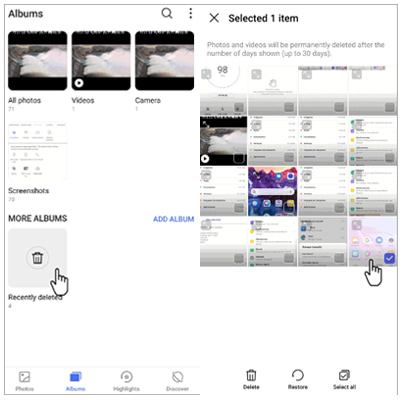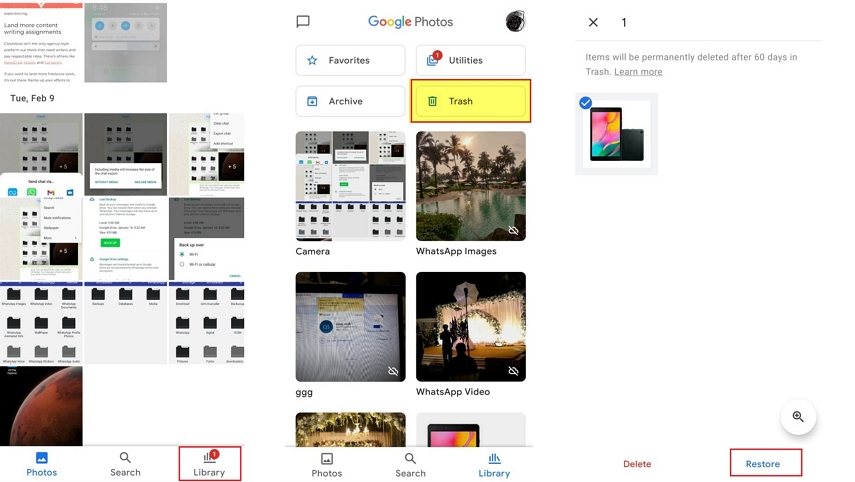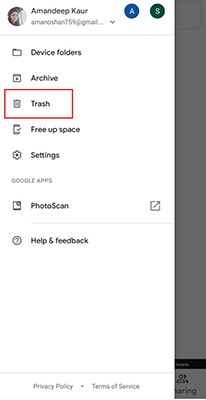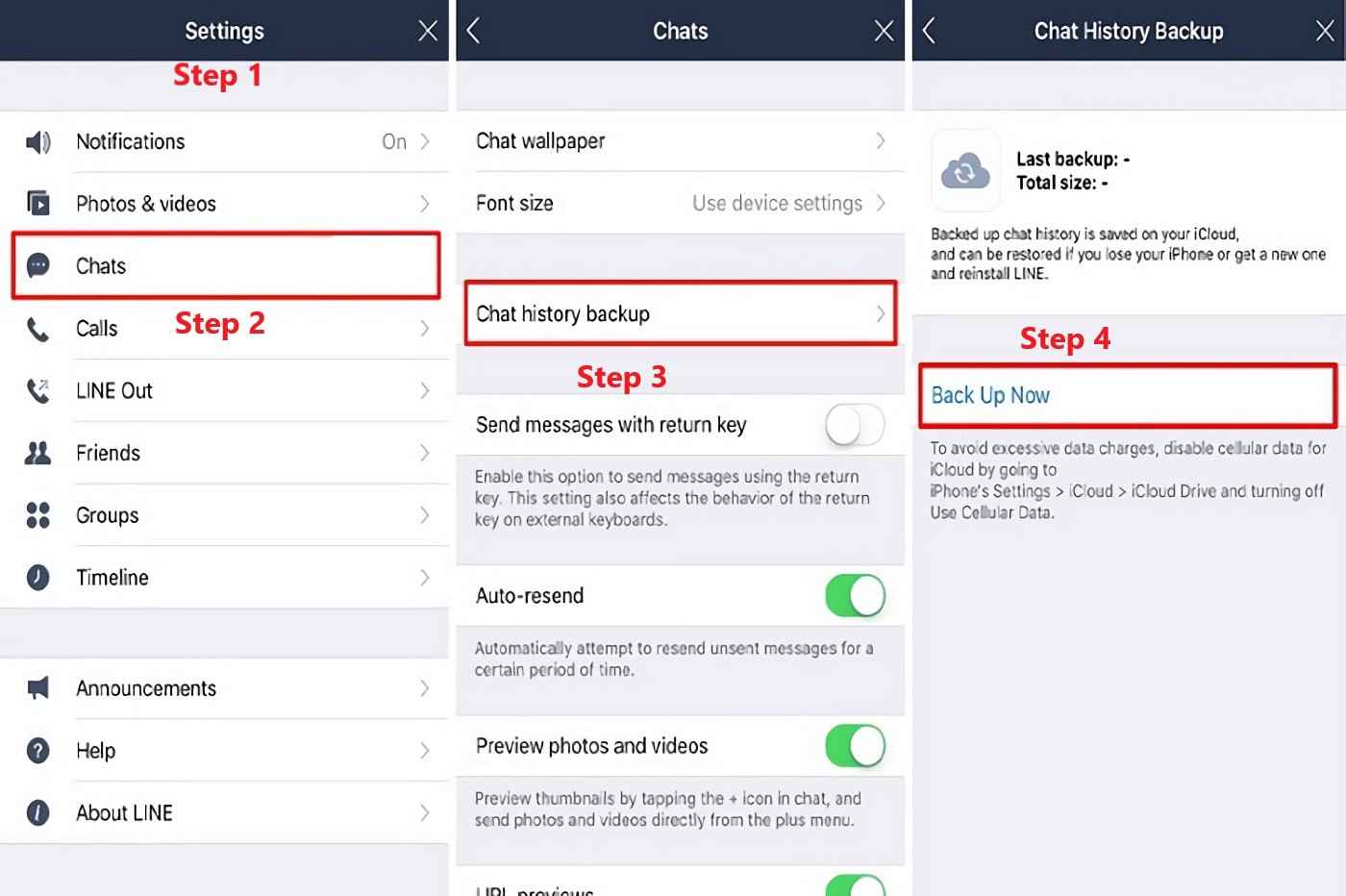The Foolproof Guide to Recovering Permanently Deleted Videos from Your Android Device
 Jerry Cook
Jerry Cook- Updated on 2023-02-22 to Android Data
Imagine deleting your old graduation and birthday videos from your smartphone – it's going to be nerve-wracking, right?
It's common to feel frustrated when you accidentally delete the videos. However, if you are an Android user, we have a guide on how to recover permanently deleted videos from Android.
So, let's check out different methods that you can try!
- Part 1: How to recover deleted videos from android phone without computer
- Part 2: How to recover permanently deleted videos from android
Part 1: How to recover deleted videos from android phone without computer
When the videos are deleted from the smartphone, they are still kept in internal storage. This is why Android video recovery is possible, even if you don't have a computer. There are three ways of recovering deleted videos without a computer, such as;
Way 1: Restore deleted video android via recently deleted
Most smartphones are designed with the "Recently Deleted" folder, where the deleted photos and videos are kept for 30 days before they are wiped permanently. However, remember that this method works when the backup and sync are enabled on the Android smartphone. So, if you had the backup enabled, check out the following steps to learn how to recover permanently deleted videos from Android!
- Step 1: The first step is opening the gallery on your smartphone. Now, click on the Albums button. On the new page, scroll down to the Recently Deleted option.
- Step 2: In this folder, you can access the recently deleted photos and videos. So, select the videos that you want to recover and press the restore button. Depending on the smartphone model, it might say recover instead of restore.

Way 2: Android video recovery via Google Photos
Another method to restore deleted video Android is to use the Google Photos app. It's a reliable choice for users who have enabled automatic backup on their Android smartphones. To know how to recover permanently deleted videos from Android with Google Photos, follow the below-mentioned steps;
- Step 1: First, you've to open the Google Photos app on the smartphone and open the menu from the top-left corner of the screen. In the menu, click on the trash button.
- Step 2: In the trash folder, you will see all the deleted videos. So, select the ones you want to recover and click on the restore button.

If you don't see the video you want to restore in the Trash folder, you can refer to the reasons below.
- You moved it to trash more than 60 days ago.
- You moved it to trash, then emptied your trash.
- You moved it to trash more than 30 days ago on an Android 11 and up device, and it wasn't backed up.
- You permanently deleted it from your trash.
- You permanently deleted it from your device’s Gallery app, without backing it up first.
Deleted videos can be recovered from Google Photos in most cases. If not, you can still try the third method.
Way 3: How to retrieve deleted videos on android via Google Drive
If you are still looking for ways how to recover deleted videos from Android phone without computer, you should use Google Drive. Google Drive saves the deleted files for thirty days. It is suitable for Android video recovery if you have enabled the automatic Google backup. The steps include;
- Step 1: You should open the Google Drive app on your smartphone and sign in with the Google account that you use to back up the videos and other media files.
- Step 2: When Google Drive is opened, open the My Drive page from the menu and go through the available files and select them. Once selected, press the restore button.
If you want to restore deleted video android with Google Drive, make sure the videos are deleted within 30 days as the files/videos in Google Drive's trash will automatically be deleted after thirty days. Also, you haven't permanently deleted them to empty your trash.
Now, you know three different ways how to retrieve deleted videos on Android. If you need more help, we have got special recovery software for you!
Part 2: How to recover permanently deleted videos from android
If you are still looking for ways how to recover permanently deleted videos from Android, using professional recovery software is the most recommended choice. UltFone Android Data Recovery is one of the best recovery options because it can recover videos from an Android smartphone's internal memory without rooting it. In addition, it recovers the videos, irrespective of how they were wiped. Now, let's see how to recover permanently deleted videos from Android as we have a step-by-step guide.
- Step 1 Install the program on your PC
Free Download For PC Secure Download Free Download For Mac Secure Download BUY NOW BUY NOW - Step 2 When it's installed, choose Recover Lost Data from the main interface. .

- Step 3 Once the Android smartphone is connected, you must select the Video option and hit the Start button.

- Step 4 As a result, the scanning will begin, and the recoverable videos will be displayed on the screen. You can tap on the folder from the left-hand menu to preview the videos. Now, skim the videos you want to retrieve and press the Recover button.
Wrap up
Android users constitute 71.77% of the total smartphone users. This is because Android smartphones are convenient to use. However, these Android smartphones are vulnerable to data loss. There are different ways of recovering videos in this article, so you know how to recover permanently deleted videos from Android.
Using Google Photos and Google Drive are recommended for people who want to know how to recover deleted videos from Android phone without computer. Also, using UltFone Android Data Recovery is one of the most user-friendly and professional options out there for people who don't want to root the smartphone.