Best LG Recovery: Recover Lost/Deleted Data from LG Phones and Tablets Quickl
 Jerry Cook
Jerry Cook- Updated on 2021-02-20 to Android Data
LG G3, G2, and other models have the capability to store up to 32GB of data. While this feature gives freedom for you to store as much important data as you want, it also comes with the headache of losing data from it.

Data loss situations are hectic. Rushing to recover your lost photos, contacts, messages from LG phones and tablets? Before you start, get a trustworthy and professional LG data recovery tool: UltFone Android Data Recovery. No matter how you lost LG files, by accidental deletion, factory reset, SD card corruption, or others, you are allowed to get them back, without any damage to your phones and tablets.
- Part 1: How to Recover Lost Photos, Contacts, Messages, Videos from LG G3/G2/Optimum/G Pad 8.3/10.1/8.0
- Part 2: Supported LG Phones and Tablets
Part 1: How to Recover Lost Photos, Contacts, Messages, Videos from LG G3/G2/Optimum, G Pad 8.3/10.1/8.0
To restore LG lost files, you are not required to be technically skilled. You can finish the full recovery solution in 4 steps. First download the free trial version of this LG cell phone and tablet data recovery software now.
This program can be applied to all LG models and other Android brands running Android 10, Android 5.0 Lollipop, 4.4 and newer, Android 3.0 to 4.3, and Android 2.3. Go for part 2 to know more phone and tablet brands the program supports.
Step 1: Connect LG G3/G2/Optimus to Computer and Run the Software
After downloading and installing, launch UltFone Android Data Recovery and connect your LG to the computer with the help of a USB cable.
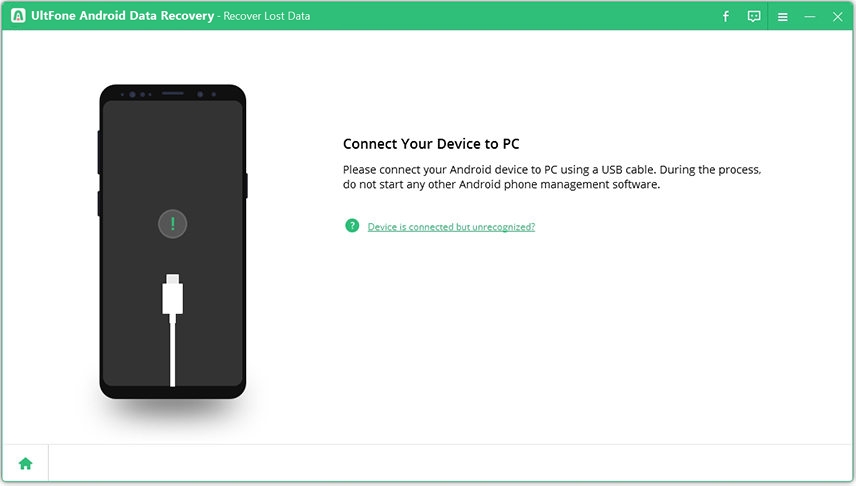
Step 2: Enable USB Debugging and Turn on USB Storage
Enable USB debugging and turn on USB storage as the software screen prompts. Still don't know how to do it? Click here to know the detailed steps.
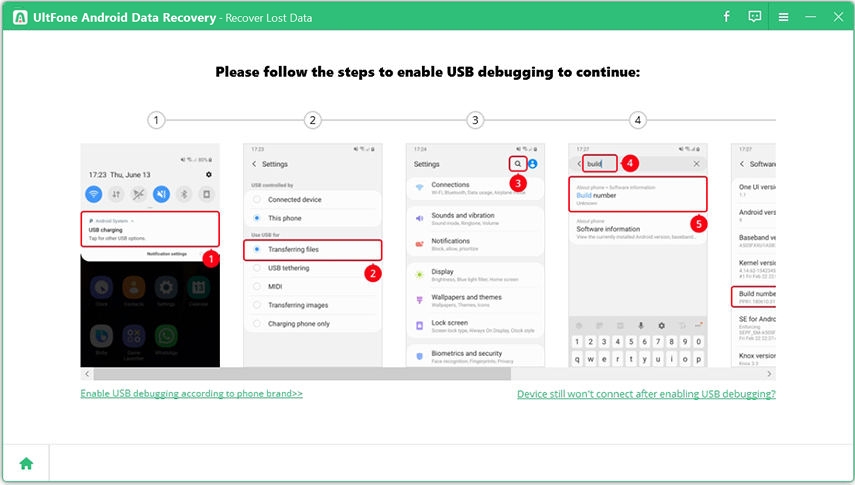
Step 3: Scan LG Mobile and Tablet
Click "Allow" on LG device to allow the program super user authorization when a Superuser Request pops up. And then select the data types, click on "Start" on the software interface to start scanning.

Step 4: Preview and Retrieve Lost LG Pictures, Messages, Contacts, Videos, etc.
The program will take a while to scan your device for lost data. After scanning, these files are classified into different categories. Choose the one you'd like to restore and click on "Recover". Then choose a save path on PC to save them.
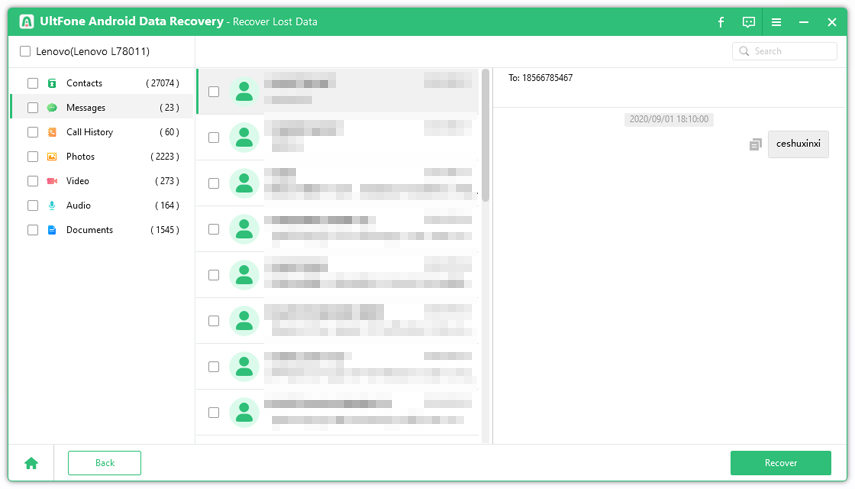
Part 2: You Can Recover Lost, Deleted Files from All LG Phones and Tablets and other Android Brands
UltFone Android Data Recovery supports not only all LG phones and tablets, but also any Android phone and tablet models:
| LG phone | LG G3, LG G3 Beat, LG G Flex, LG Optimus L9, LG Optimus 4X HD, LG Optimus L5, LG Optimus L7, Lg Optimus L3, LG Optimus SOL, LG Optimus Glare, LG G2 |
| LG tablet | LG G Tablet 8.3, LG G Tablet 10.1, LG G TABLET 7.0 |
| Other Android models | Samsung Galaxy series, HTC series, Sony Xperia, Motorola, etc. |



