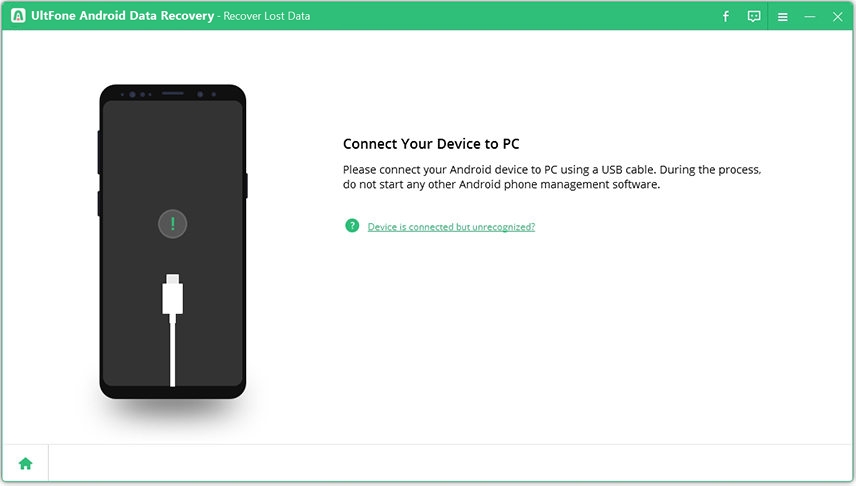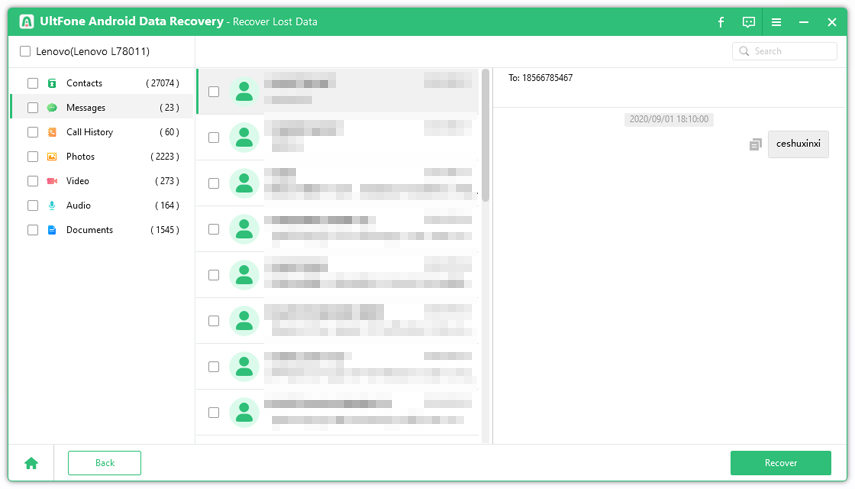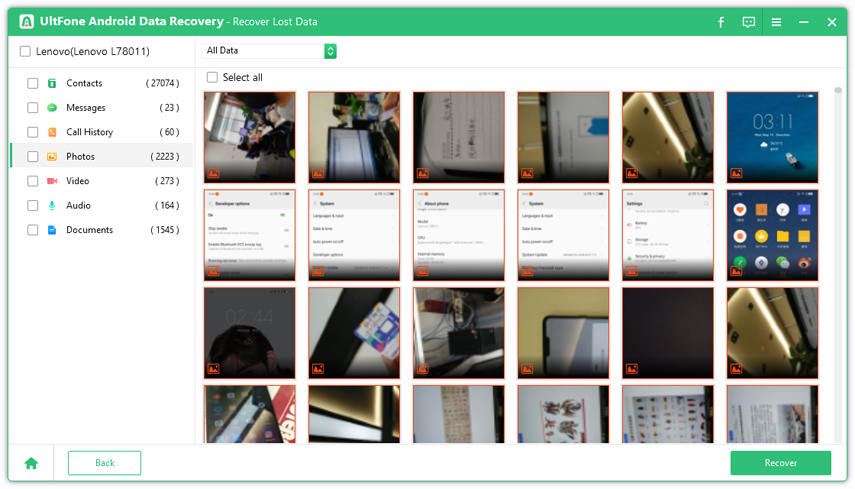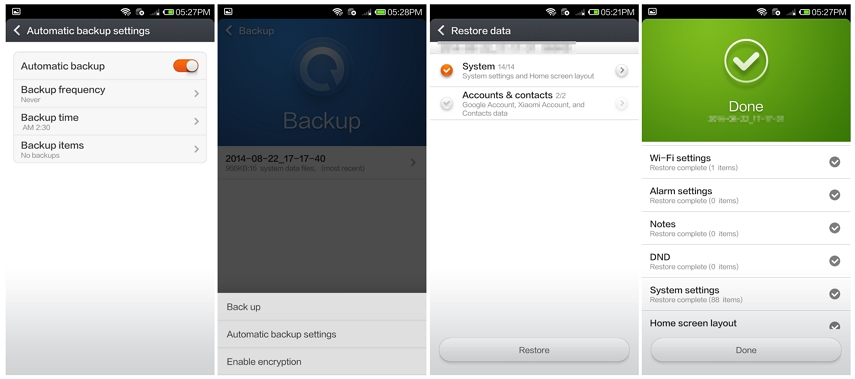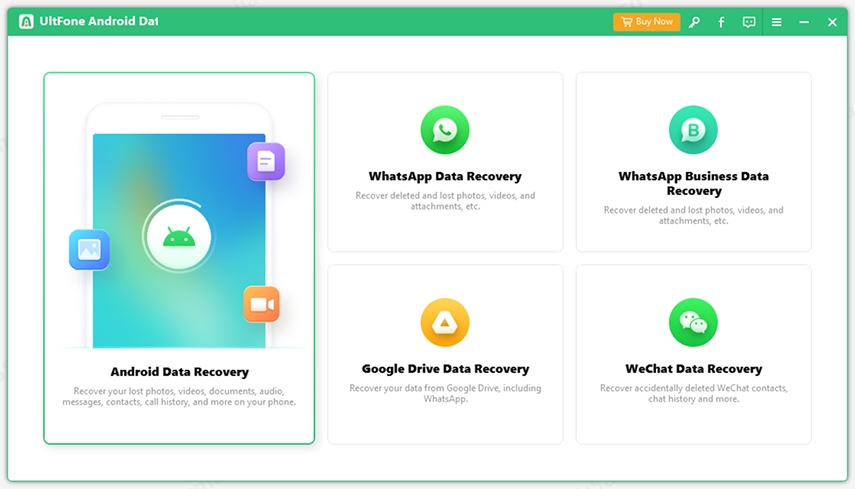How to Recover Data from Xiaomi Phone
 Jerry Cook
Jerry Cook- Updated on 2021-06-11 to Android Data
I accidentally formatted my Xiaomi phone, which resulted in the loss of all my files. It has all the data, including contacts, important files, images, and movies that I can't possibly part with. Is there any way I can get all of my deleted files back? Please help!
Xiaomi phones offer innovative features at a cheap price, and the camera takes excellent photographs. However, while using Xiaomi phones, if you have lost significant memories and want to know how to recover deleted data from Redmi, then you have come to the right place. Here in this article, we will walk through how to recover lost data from Xiaomi cell phone with Xiaomi data recovery software. Other manual ways to retrieve lost files will also be discussed.
So, let's read this article to get back deleted files from Xiaomi phones!!
- Part 1. The Best Xiaomi Data Recovery Software without Backup
- Part 2. Recover Data from Xiaomi Phone With Backup File
- Part 3. More FAQs about Xiaomi Data Recovery
Part 1. The Best Xiaomi Data Recovery Software without Backup
If you haven't kept backups of your device's files, data recovery apps like the UltFone Android Data Recovery can come in handy. You can quickly recover your files thanks to an easy-to-use interface. Messages, contacts, phone logs, photos, videos, documents, and WhatsApp chat history on your Xiaomi device can all be recovered with this program.
Kind tip: UltFone Android Data Recovery is able to recover data from Xiaomi phone after accidental deletion, Android software update, virus attack, etc. However, if you reset/restore your Xiaomi phone to factory settings and lost all data, it is unable to recover lost data on Xiaomi phone after factory reset. No third-party software can help you unless you have a backup beforehand.
Here's how to use UltFone Android Data Recovery to recover deleted files from Xiaomi phone without backup.
-
Step 1 Download and install UltFone Xiaomi recovery software. Open it and choose the proper feature on the main interface.

-
Step 2 Connect your Xiaomi phone to computer, and enable USB debugging option on the device to make it recognized.

-
Step 3 Select the file(s) that you’d like to recover on the connected Xiaomi phone. Click Start button to start scanning data from Xiaomi phone.

-
Step 4 When the scan completed, you can preview all data in types. Choose the proper type from the sidebar and all data including the deleted files are displayed.

-
Step 5 Select the file(s) you need and click Recover button. Your deleted Xiaomi photos are recovered to computer.

This is the best way to perform Xiaomi data recovery without backup. If you have a backup file, you can retrieve deleted files from Xiaomi phone without computer or any third-party software.
Part 2. Recover Data from Xiaomi Phone With Backup File
Way 1. Recover Data from Xiaomi Backup App
This is one of the easiest methods to recover all of your lost data on Redmi phones. However, it only works if you have previously backed up your data with it. If so, proceed as follows:
- Step 1. Launch “Backup App” on your Xiaomi device.
- Step 1. Launch “Backup App” on your Xiaomi device.
-
Step 3. Finally, click on "Restore," and you are done!

Way 2. Recover Data from MI Cloud
MI claims to be more of a software company than a hardware firm, which is why they introduced its Cloud platform, which allows customers to simply and securely backup their phone content and settings. Mi Cloud is the name of the cloud platform, and it provides a hassle-free backup option. You get free space with your Mi Cloud account, which you can use to sync or save all of your photos, recordings, videos, and other files.
If you're known with Mi Cloud and have backed up your images to the cloud before deleting them, all you need to do is restore your backup from the cloud to recover your lost images.
Look at the below steps to learn how to recover data from the xiaomi cloud:
- Step 1. Sign In to your “MI Account” on your Xiaomi device.
- Step 2. Now navigate to “Settings.”
- Step 3. Next, tap on "Mi Account" and open "Mi Cloud."
-
Step 4. Finally, select the files you want to backup and then tap on the "Restore" button.

Way 3. Restore Deleted Files in Xiaomi from Google Drive
Every Xiaomi is linked to a Google account. Google Drive, file storage and file synchronization service, is available with your Google account. It provides a 15 gigabyte of storage space for data storage on its servers.
If you saved/uploaded your photos to Google Drive before deleting them, you can quickly recover your deleted photos by following the steps below:
- Step 1. Open “Google Drive” on your device.
- Step 2. Now scroll to the “My Drive” and select all the “Files” you want to recover.
-
Step 3. Finally, tap on the "Download" button to restore the lost files.

Part 3. More FAQs about Xiaomi Data Recovery
1. How can I recover data from my broken Xiaomi phone
It is possible that the screen of Xiaomi's phone could break, and the data on it will be inaccessible. In such a case, recovering data from broken Xiaomi phones appears to be a difficult task.
However, even in this case, you do not have to be concerned about data loss. This is because missing files from broken phones can still be recovered. You should double-check your backup file, which is where you previously kept your data safe. If this is not the case, you will need to utilize a Xiaomi Data Recovery tool. All of your inaccessible data from the broken Xiaomi phone can be recovered with this tool.
2. How to recover deleted photos from Xiaomi?
Here are the steps how to restore deleted files in xiaomi phone:
- Login to your “MI Account.”
- Now navigate to “Settings.”
- Next, click on "Mi Account" and open "Mi Cloud."
- Finally, select "All files" and tap on "Restore."
3. How can I recover data from a dead Xiaomi phone
Many times, the MI phone dies, and the data stored on it becomes unavailable. In reality, a large amount of data is lost or erased. In such a case, determining how to recover lost data from a dead Mi phone is crucial. But, with this technology, nothing is impossible, and your data from the dead Mi phone will be restored.
You may recover lost data from dead Mi phones using powerful recovery software such as the UltFone Android System repair tool. This is the greatest tool provided, and it works flawlessly without the need for a backup.
Conclusion
You could lose your vital data at any time. As a result, it is always suggested that you backup your files on a frequent basis. This is to ensure that you do not lose them in the event of an accident or phone crash. You can utilize Xiaomi's Backup app, Mi Cloud, Google Drive, or even manually transfer the files to your computer or hard drive.
However, if you haven't already backed up your files, the UltFone Android Data Recovery is only a few clicks away. It is an effective, quick, and secure solution for data loss in both Xiaomi and other Android devices.