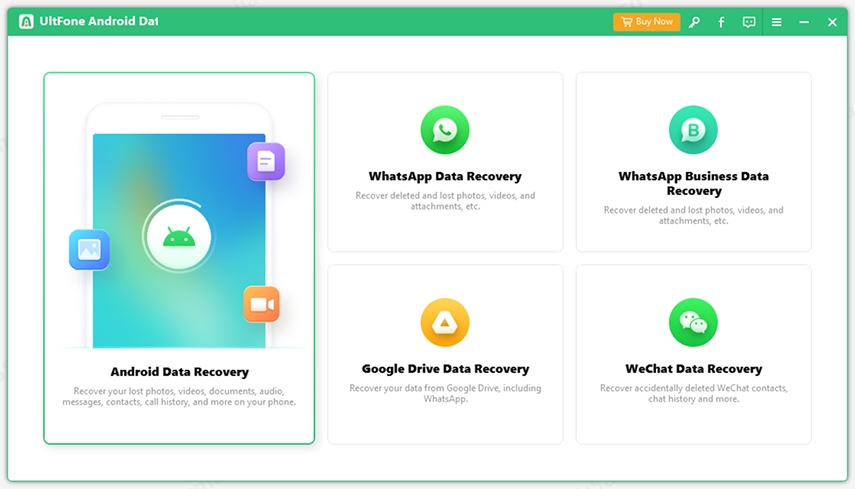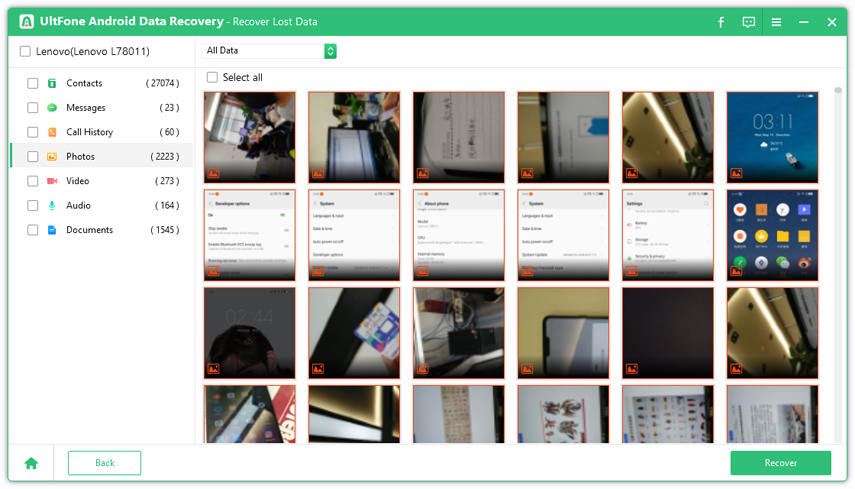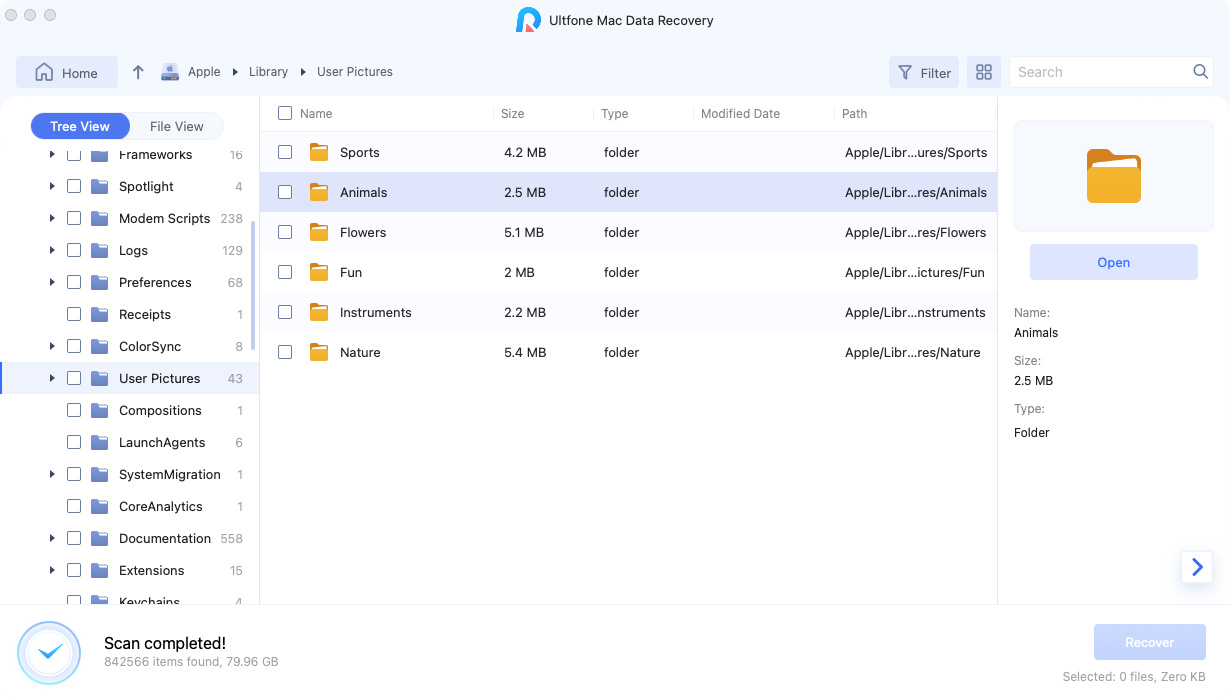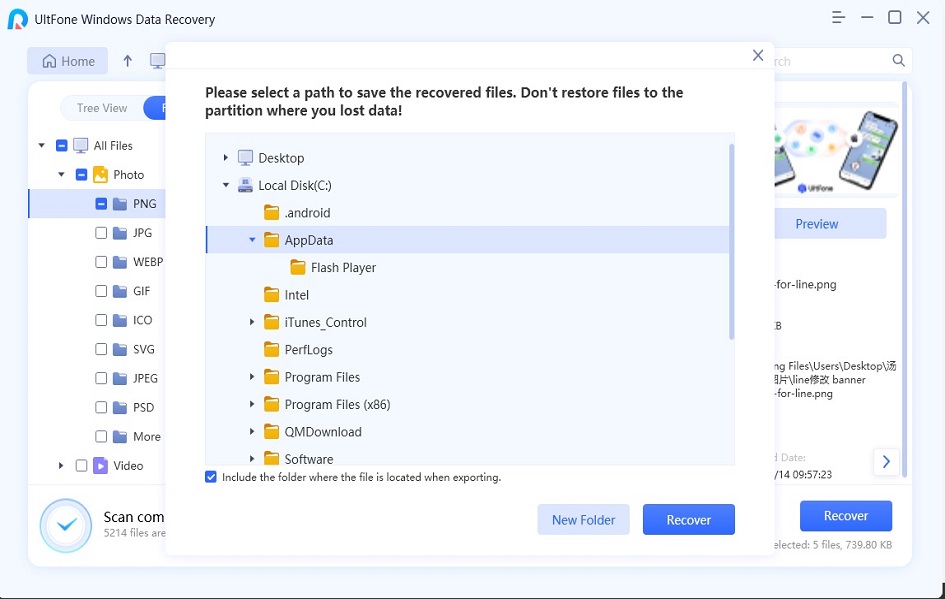How to Perform Android Data Recovery without Root
 Jerry Cook
Jerry Cook- Updated on 2021-03-19 to Android Data
Accidentally deleting or losing important files on our Android devices is a common situation to encounter. Luckily, there are several apps out there to help you recover deleted files on your Android device, but they require rooting your device first. But, if you’re looking for how to recover deleted files from Android phone memory without root, then you’re in the right place. Continue reading to find out ways to recover deleted files on Android device without rooting it.
- Part 1: Why People Need to Do Android Data Recovery Without Root?
- Part 2: Is It Possible to Recover Deleted Files on Android Without Root?
- Part 3: How to Recover Deleted Files on Android without Root?
- Part 4 Recover Android Data without Root from SD Card
Part 1: Why People Need to Do Android Data Recovery Without Root?
Before you learn why you need to restore deleted files on Android no root, you need to first understand what does rooting means. To put simply, it means getting administrative rights or root access for your device. You can take advantage of most of the features of your Android device, but there’s nothing you can without administrative rights. In other words, rooting makes you the administration of your device, not simply a user. Of course, rooting has both advantages and disadvantages.
In terms of perks, rooting allows you to:
- Install a custom ROM, which means that you get new device software.
- Remove pre-installed OEM apps.
- Install incompatible apps
- Access to root files
- More tweaking
In terms of limitations, rooting can:
- Brick your android phone
- Void your Android phone warranty
- Update problems
Considering the downsides of rooting, it makes sense why people look for a way to recover Android data without root.
Part 2: Is It Possible to Recover Deleted Files on Android Without Root?
The short answer to the question is YES.
You might have already witnessed a lot of Android data recovery apps out there. For them to work, most of them need root access on your device. That’s because to perform the recover, the app needs to do a low-level interaction with the phone. This can even incorporate interaction with the Android device’s hardware (storage unit).
However, it is still possible to recover deleted files Android no root it and all thanks go to the solutions like UltFone Android Data Recovery. This professional software comes with three functions, which are Recover WhatsApp Data, Recover WeChat Data, and Recover Lost Data. Moreover, the software comes in handy to recover data in several different scenarios including software update, virus attack, accidental deletion, etc.
Therefore, there is no need to panic if you end up losing some precious photos or WhatsApp data on your Android phone. Simply turn to UltFone Android Data Recovery to recover deleted photos without root.
Part 3: How to Recover Deleted Files on Android without Root?
Are you ready to start Android data recovery no roott? Get the free Android data recovery no root from its official website and follow the below steps:
Step 1 Run this Android recovery tool on your computer and connect your Android phone to the computer with the help of a digital cable. You will see the three functions that are supported by this program. Here we will show you how to recover deleted photos on Android without rooting. From the main interface, select Recover Lost Data feature.

Step 2 Once the software detects your device, you can select the file type(s) and click on the Start button.

-
Step 3 After the successful scan, you can preview the recoverable photos. Just select the photos you want to get back and hit on Recover button.

Part 4: Recover Android Data without Root from SD Card
Most Android smartphones out there let uses add an expanded memory SD card into the device, increasing Android memory. Many users tend to store multimedia files such as photos, music files, videos, etc on the SD card. If you’re one of those users who end up losing data from the Android memory SD card, then no worries!! Simply turn to a SD Card Data Recovery software and rescue your important data from the SD card. Not to mention, there’s no need to root the device in this case as well.
Follow the below steps to learn how to recover deleted Android files on PC without root from SD card with the help of UltFone Data Recovery:
Step 1 To commence the process, remove the SD card from your Android phone, and insert it in a card reader to connect it to the computer.
Now, run the software and let the software detects your SD card. Select a location that you want to scan. In this case, it is an SD card and hit on the Scan button.

Step 2 The software will start scanning your SD card to look for the lost files. Let the software completes the scan process.

-
Step 3 Once the scan completes, preview the recoverable files if you would like to. The final step is to select the target files you want to recover, hit on “Recover” button and select the destination where you want to save the selected files on your system.

Wrapping Up
That’s all on how to perform Android data recovery without root. As you can now see that recovering Android files without rooting is not as challenging as it seems. With the help of tools like Android Data Recovery and a SD Data Recovery, you’ll be able to rescue your important data with ease.