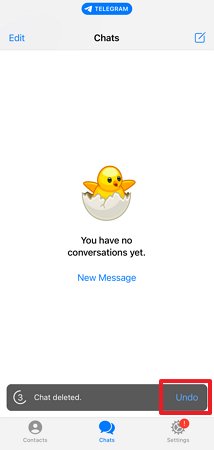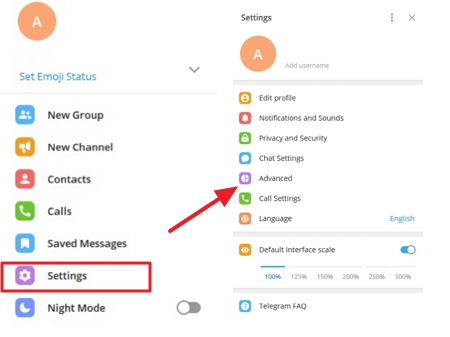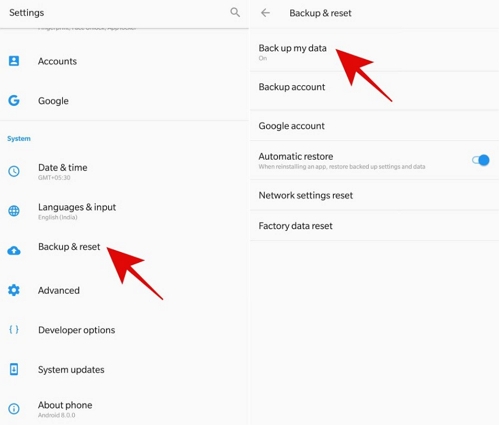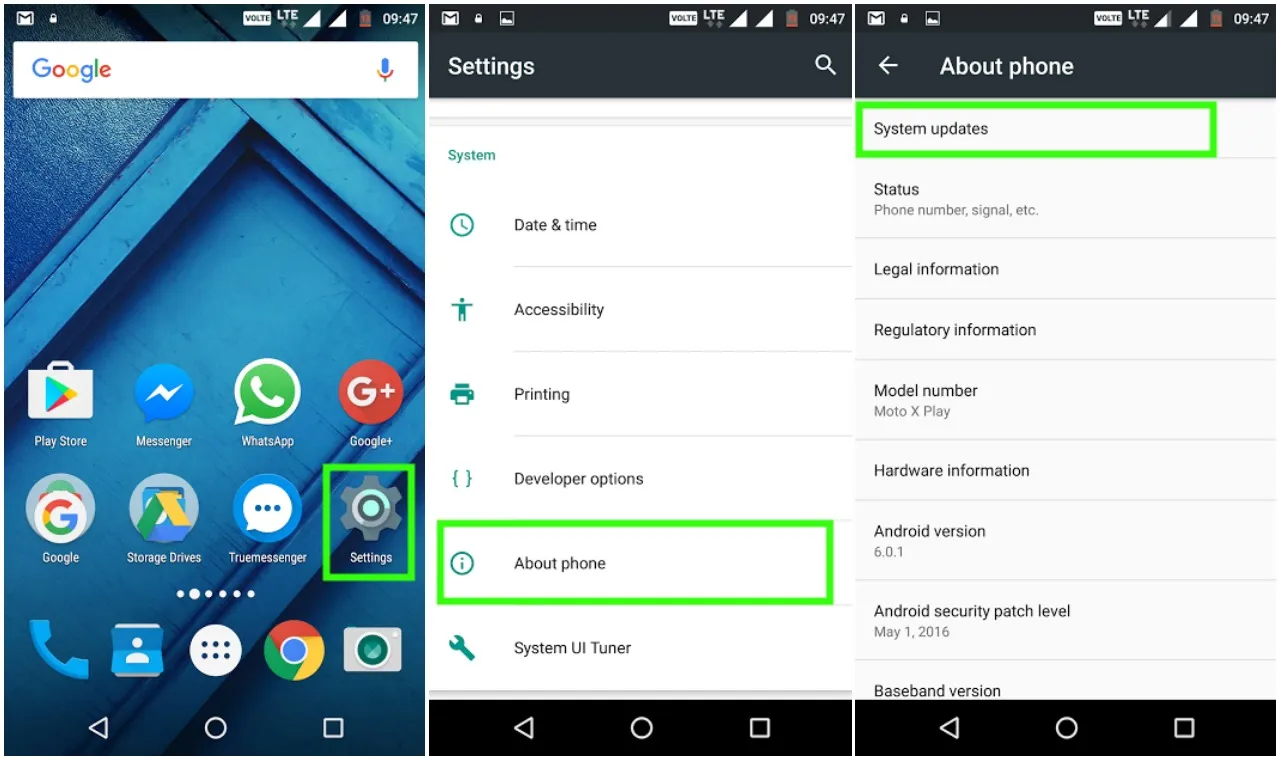How to Backup and Restore Telegram Messages
 Jerry Cook
Jerry Cook- Updated on 2023-02-23 to Android Data
Telegram is one of the most popular messaging apps in 2023 for its focus on privacy and encryption – aside from offering stellar messaging features. But imagine losing a Telegram conversation that contains valuable information!
And that's the reason why backing up your Telegram chat history is so important. Else, you risk losing valuable messages you might need it future. Keeping this in view, we will talk about how to backup and restore Telegram messages in 2023.
Read on and get your deleted Telegram messages back without any hassles!
- Part 1: How to Recover Deleted Messages of Telegram
- Way 1: Telegram's Undo Delete Feature
- Way 2: Telegram's Desktop Version
- Way 3: Telegram's Images Folder
- Way 4: Android Cache Folder
- Way 5: Android Backup
- Way 6: Notification History App
- Way 7: Contact Telegram Support
- Part 2: The Ultmate Way to Recover Telegram Messages
- Wrap up
- Bonus Tips: How to Backup Telegram Chats
Part 2: How to Recover Deleted Messages of Telegram
Unsurprisingly, the best way to retrieve lost Telegram messages is by using a backup service. But if you haven't made a backup, then try the below simple tricks that might work for you.
Way 1: Telegram's Undo Delete Feature
Telegram has a built-in Undo Delete feature that brings back the deleted message within 5 seconds of doing so. The 5-second window is too less in most cases. Still, it can be a handy solution for recovering your messages in future.
In either case, follow the below steps for recover deleted Telegram messages via Undo Delete:
- Step 1: Launch Telegram and select any chat.
- Step 2: Tap and hold on it until you see the Delete option. Press it to delete the chat.
- Step 3: An Undo option will appear at the bottom right. Tap it to retrieve your deleted chat.

Way 2: Telegram's Desktop Version
The desktop version of Telegram offers additional features that might help you get back the accidentally deleted messages. The reason is Telegram stores data on its servers and with proper knowledge, you can try retrieving the lost conversations.
If you're wondering how to restore Telegram chat history on its desktop version, just implement the below steps:
- Step 1: Install the Telegram's desktop version and login with your account.
- Step 2: On its interface, click on the three dots icon to see a menu screen. Select Settings > Advanced.

- Step 3: Next, hit Export Telegram data.

- Step 4: Now, choose what type of data you want to export as shown in the figure and Export at the bottom.

- Step 5: Once the data is exported, open the export_results.html file and click on Show My Data to view your messages.

Way 3: Telegram's Images Folder
If the deleted message or chat also included media like photos, then you have greater chances of recovering the lost photos. Whenever someone sends you a photo on Telegram, it is automatically saved in the images folder.
Thus, even if you delete the chat, you can still recover the image from this folder. Check out how to recover deleted messages of Telegram from the Images folder:
- Step 1: Launch File Manager on your phone.
- Step 2: Now, go to Storage> Internal Storage >Telegram.
- Step 3: Here, find and open the folder named Telegram Images that contains your image files.

Way 4: How to See Deleted MSG in Telegram via Android Cache Folder
Still unable to recover deleted Telegram messages? Worry not as we have another simple workaround for you. Consider accessing the Android cache folder to get your hands on the lost messages.
Basically, most Android apps including telegram stores temporary files called cache. It's a possibility that the deleted content is still available in this folder – and hence, worth looking for.
The below steps will help you with how to recover deleted messages of Telegram from cache:
- Step 1: Open the Android File Manager app.
- Step 2: Navigate to Android > Data > org.telegram.messenger > Cache.

- Step 3: Look for your deleted messages.
Way 5: How to Recover Deleted Messages of Telegram via Android Backup
Have you made a backup of your Android phone before accidentally deleting telegram messages? If yes, then you can easily recover Telegram messages from this backup file. Note that the steps for restoring the Android backup vary depending on the tool or method you used for backing up.
For most cases, you need to open that particular backing up tool, select the Restore option, choose the latest backup file, and hit Restore to get back your Telegram conversations. And that's how to restore Telegram chat history from a backup file.
Way 6: How to Restore Telegram Chat History via Notification History App
Many people use a third-party Notification app as an effective way for managing their Android phones. Most of these apps sync your data including Telegram messages that you might be able to recover.
Again, this solution serves no benefit if you didn't already have a Notification app installed on your phone. But it can be a handy option for recovering deleted messages in future. Thus, don't hesitate to install a free Notification app like Notification History Log.
Now, you no longer need to worry about how to see deleted msg in Telegram. If you encounter the similar problem again, open the app and see the notification for the deleted message.
Way 7: Recover Telegram Messages via Contact Telegram Support
If nothing works to recover Telegram messages, the you can always try contacting the Telegram customer service. You need to convince the agent to restore the deleted messages for you - but telegram has the authority to reject your request.
Part 2: Recover Telegram Messages via UltFone Data Recovery
Try UltFone Android Data Recovery to quickly recover deleted Telegram messages from your phone. It has advanced scanning algorithms that search and retrieve the lost messages within no time. Furthermore, you don't even need a backup file to restore the messages.
- Retrieves Telegram messages in all circumstances including accidental deletion, system crash, phone reset, and so on.
- You have complete authority to recover some or all Telegram messages.
- Also lets you recover data from WhatsApp, WeChat, and Google Drive backup.
- Compatibility with all popular Android phones.
Just follow the below steps for how to recover deleted messages of Telegram via this tool:
- Step 1 Install the program on your PC
Free Download For PC Secure Download Free Download For Mac Secure Download BUY NOW BUY NOW - Step 2 Select its Recover Lost Data mode.

- Step 3 Now, select the Messages option and click on Start.

- Step 4 Wait patiently until the recovery process is finished. Then, click on Messages in the left tab to preview the recovered files. Select the messages and hit Recover to download them on your PC.
Wrap up
It' not the end of the world if you have accidentally deleted your Telegram messages. Now, you know multiple ways for how to backup and restore Telegram messages in 2023. The good thing is most of these solutions for quite easy and free to implement.
But when it comes to the most trustworthy option, we have no hesitation in recommending UltFone Android Data Recovery .
It comes loaded with all the recovery features that makes it so simple to retrieve all your Telegram messages effortlessly. The process is seamless and hassle-free to let everyone use it with ease.
Bonus Tips: How to Backup Telegram Chats
The importance of backing up your Telegram chats – and other important files on Android – cannot be overemphasized. In case of a backup, you can easily restore the deleted messages and save yourself from the hassle of implementing tons of different solutions.
We have shortlisted the 3 simple methods to backup your Telegram messages.
- Backup Telegram using Google Drive
- Backup Telegram using SMS Backup and Restore
- Backup Telegram using SMS backup+
Click here to learn how to backup telegram chats step by step.