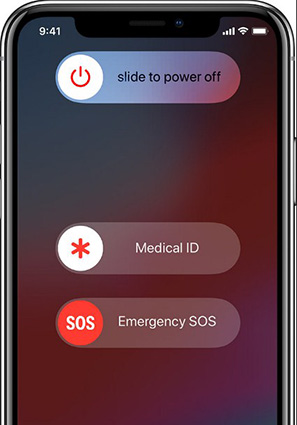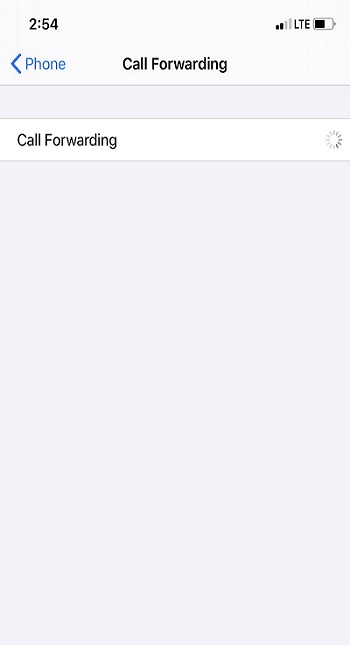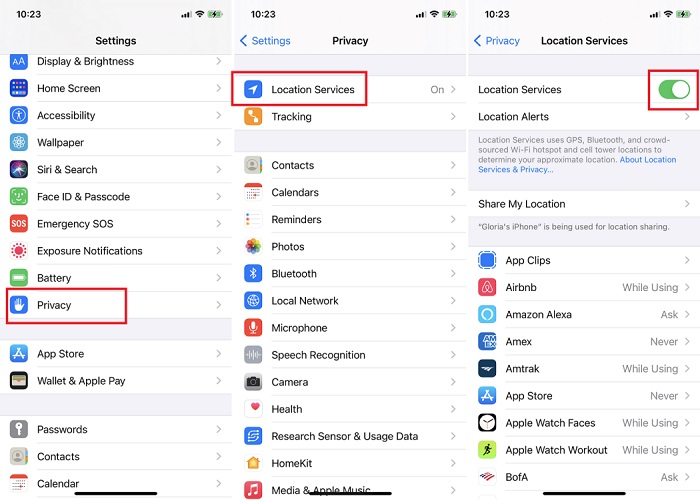Unbiased Review of Umendit & Its Alternative
 Jerry Cook
Jerry Cook- Updated on 2021-11-30 to Alternative
If your iOS device, such as an iPhone, iPod, or iPad, is experiencing problems such as being stuck at the white Apple logo, being trapped in Recovery Mode, or experiencing other severe iOS stuck issues, the easiest option is to restore your device is using iTunes. On the other side, restoring your device via iTunes might result in significant data loss, leaving you helpless if you don't have a backup. However, a third-party tool, Umendit, is available to assist you. The tool quickly resolves any iOS difficulties you may be experiencing. Umendit is an iOS system recovery tool that works with every iOS device model, including the iPhone, iPod, and iPad touch, and it also supports iOS 15.
Let's have a look at the Umendit review as well as its alternatives review too!!
- Part 1. What is Umendit?
- Part 2. Is Umendit Safe?
- Part 3. Is Umendit Free?
- Part 4. Alternative: More than System Repair---UltFone iOS System Repair
- Part 5. Unbiased Comparison between Umendit & UltFone iOS System Repair
- Part 6. How to Uninstall Umendit?
Part 1. What is Umendit?
Umendit is a tool powered by UnicTool that can be used to fix iOS/iPadOS/tvOS Devices by a user in a few clicks. If you are experiencing issues with your iOS device, then this all-in-one software is much more powerful than you expect as it fixes all issues without data loss and is 100% safe.
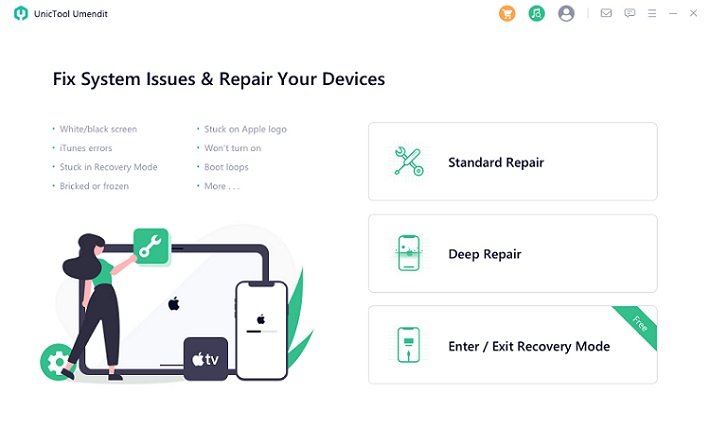
Part 2. Is Umendit Safe?
Yes, Umendit software is safe to download from the official website, but you may come across many cracked versions on the internet that are hazardous and can pose a security concern in more ways than you might think. The following are some of the dangers of downloading and utilizing illegal software.

- 1. It Can Cause Malware Infections
When a person downloads and installs cracked software, the virus hiding within it can steal data from their computer. It can even go on to download other viruses, exacerbating the problem. - 2. You Have to Visit Dodgy Websites
Cracking sites frequently feature pop-ups or redirects that drive your browser to even more harmful sites. You put yourself in danger of adware attacks or even ransomware. -
3. The Software May Not Work
Many companies take precautions to avoid their software being pirated. As a result, you may discover that the software never functions in the first place. - 4. You Could Infect Other Devices on Your Network
When you connect to the network through your home network, your device shares information with other network devices such as phones, tablets, and laptops, this implies that if your device becomes infected with malware, the malware can spread.
Part 3. Is Umendit Free?
Umendit is not a free service. However, it provides a free trial version to allow you to experience the repairing procedure.
The free trial edition includes the fully free function of entering/exiting Recovery Mode without requiring any difficult manual procedure.
Below are the three different pricing plans offered by Umendit to its users:
Price of Umendit(Windows Version)

Part 4. Alternative: More than System Repair---UltFone iOS System Repair
UltFone iOS System Repair is a tool that aims to give its customers out-of-the-box solutions for a wide range of iOS device difficulties in a single click. This Umendit alternative is available for both Mac and Windows. You do not have to be a professional to utilize UltFone iOS System Repair. Its basic user interface handles all of the jobs. Furthermore, the tool produces expected outcomes with little data loss. The tool can help you if your iPhone is stuck on the Apple Logo Screen/recovery mode/iTunes logo/in reboot loop/connecting to iTunes message, or if your iPhone won't turn on. It is the best Umendit repair app alternative.
Features of UltFone iOS System Repair tool:
- 1-Click on the iPhone/iPad/iPod to enter and exit recovery mode.
- Fix 150+ iOS system problems such as the Apple logo, reboot loop, and blank screen without losing data.
- Reset iPhone/iPad/iPod Touch without using a password, iTunes, or the Finder.
- Downgrade from iOS 15 without the use of iTunes.
- All iOS versions and iPhone models are supported, including the newest iPhone 13 series and iOS 15.
To fix your iOS device with this tool, follow the steps outlined below.
-
Step 1 First, download and launch the tool on your PC/Mac, connect your device, and tap on Start to enter the iOS system repair module.
Free Download For PC Secure Download Free Download For Mac Secure Download BUY NOW BUY NOW 
-
Step 2 Now, you can select a repair option to restore your iOS to regular operation. The Standard Repair seeks to resolve most difficulties without wiping data, but the Deep Repair will address more complex issues but will erase all data. So it is suggested to use Standard Repair usually.

-
Step 3 Next, click on the Download button to download the required firmware package.

-
Step 4As a next step, tap on Start Standard Repair to complete the repair process.

-
Step 5When the iOS system recovery is complete, your iOS device will reboot, and everything will return to normal.

Part 5. Unbiased Comparison between Umendit & UltFone iOS System Repair
| Comparison | UltFone iOS System Repair | Umendit |
|---|---|---|
| Price(Win) | 1 Month: $29.95 1 year: $35.95 Lifetime: $59.95 |
1 Month: $29.95 1 year: $39.95 Lifetime: $55.95 |
| Number of Supported Devices | 5 devices, 1 PC for 1 Month, 1 year & Lifetime plans (Note: Unlimited Devices for Annual Business Plan) |
1 device, 1 PC for 1 Month & 1 Year plans 5 devices, 1 PC for Lifetime plan (No Business Plan) |
| Supported iPhone & iOS |
iPhone 13 series and earlier iOS 7 to iOS/iPadOS 15 |
Not Mentioned iOS 9.3.5 and later |
| Supported Win & Mac |
Win 11/10/8.1/8/7 macOS Monterey to 10.9 |
Win 10/8/7/Vista/XP MacOS 11 to 10.9 |
| Supported Apple TV |
Apple TV 4K Apple TV 4th Generation Apple TV 3rd Generation Apple TV 2nd Generation Apple TV 1st Generation |
Apple TV 4K Apple TV HD Apple TV 3rd Generation Apple TV 2nd Generation |
Based on the table above, indeed, UltFone iOS System Repair is a little bit expensive than Umendit. But the number of supported devices is more than Umendit for all plans. Moreover, UltFone has an annual business plan supporting unlimited devices. In supported OS systems, UltFone supports the latest iPhone 13 series, iOS 15, iPadOS 15, Win 11, and macOS Monterey and the oldest generation of Apple TV. From unbiased point, owning so many advantages, UltFone' s a little bit higher price seems to be acceptable.
Part 6. How to Uninstall Umendit?
There are several ways to Uninstall Umendit, so if you can't locate the one you're searching for, check another Step. Below are the three different steps to uninstall Umendits. Have a look at it.
1.Uninstall from the Start menu
- Step 1: Click Start and search for the app or program in the list that appears.
- Step 2: Now, Right-click on the app and tap on uninstall.
2.Uninstall from the Settings page
- Step 1: Choose Start, then Settings > Apps > Apps & features.
Step 2: Select the Umendit app and then tap on Uninstall, and you are done!

3.Uninstall from the Control Panel (for programs)
- Step 1: Type Control Panel into the taskbar's search box and choose it from the results.
- Step 2: Next, Choose Programs; after that, navigate to Programs and Features.
- Step 3: Hold down or right-click on the application you need to uninstall and select Uninstall or Uninstall/Change.
Conclusion
There you have come to an end of the Umendit review. We took a deep dive into the details of Umendit software. We have also walked through whether it's safe or not. When it comes to resolving iOS difficulties, the tool is fantastic. On the other hand, UltFone iOS System Repair is the most excellent Umendit software alternative in every aspect. UltFone iOS System Repair includes all of the capabilities offered by Umendit. Hopefully, the article will help you to explore more about the Umendit and its alternative UltFone tool.