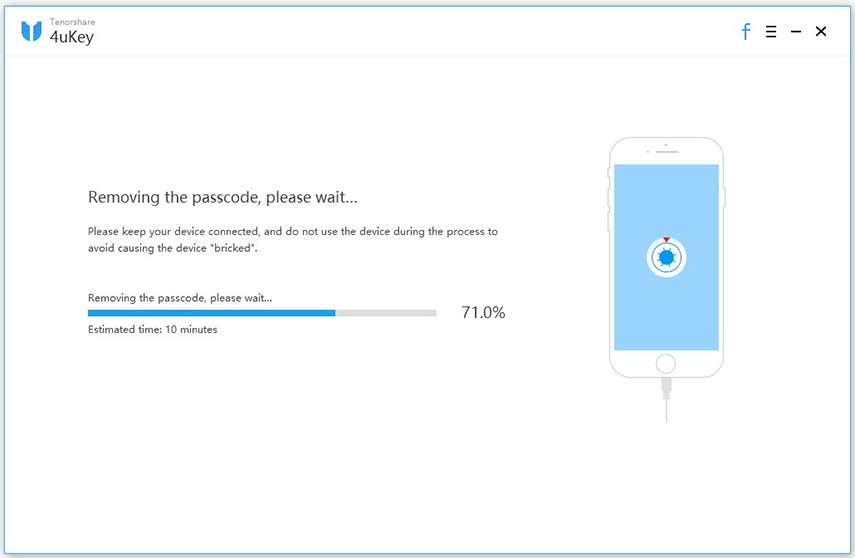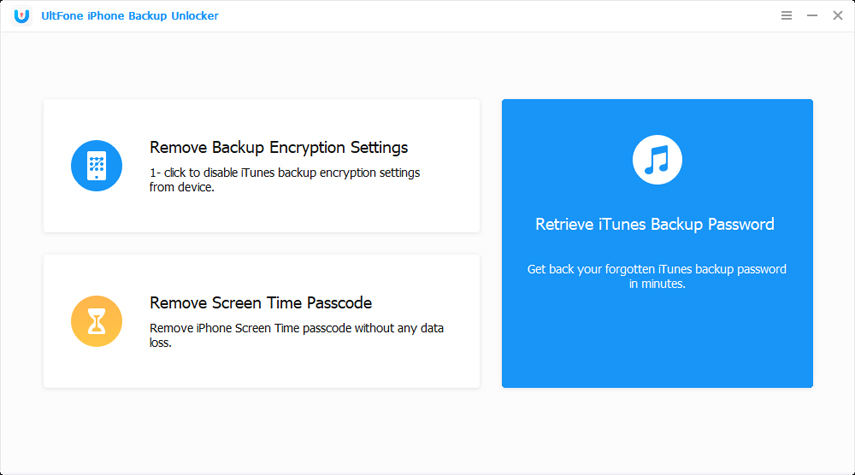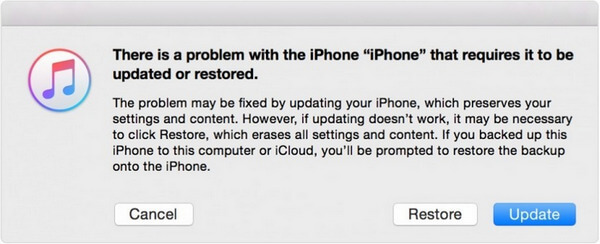Tenorshare 4uKey Review: Best iPhone Password Bypass Software?
 Jerry Cook
Jerry Cook- Updated on 2024-09-30 to Alternative
Usually, when an iPhone user disables their iPhone, they search the entire internet to look for an authentic tool which could reset the iPhone without a passcode. If you have also searched methods on how to reset iPhone without a password, then you must have heard about Tenorshare 4uKey. As there are many third party tools who claim to be the best to fix various issues in iPhone, it is our duty that we run a series of test and confirm that the tools really offer the features that are highlighted while promoting.
Analyzing which tool is reliable and trustworthy is a very challenging task. Thus, in this article, we are providing you Tenorshare 4ukey review in order to help you to verify the authenticity of the software. We will review the user's need for this software and tell you what advantages and disadvantages it bring to the users.
- Part 1. What Is 4uKey?
- Part 2. Is Tenorshare 4uKey Safe?
- Part 3. When Do I need 4uKey?
- Part 4. How to Use 4uKey to Unlock iPhone Passcode?
- Part 5. Pros and Cons on Tenorshare 4uKey
- Part 6. Best Alternative to Tenorshare 4uKey
Part 1. What Is 4uKey?
The first step towards the tests is know what 4uKey is and what the main features it include. Tenorshare 4uKey is an iOS passcode unlocking tool that is able to unlock iPhone passcode and perform the below-mentioned task:
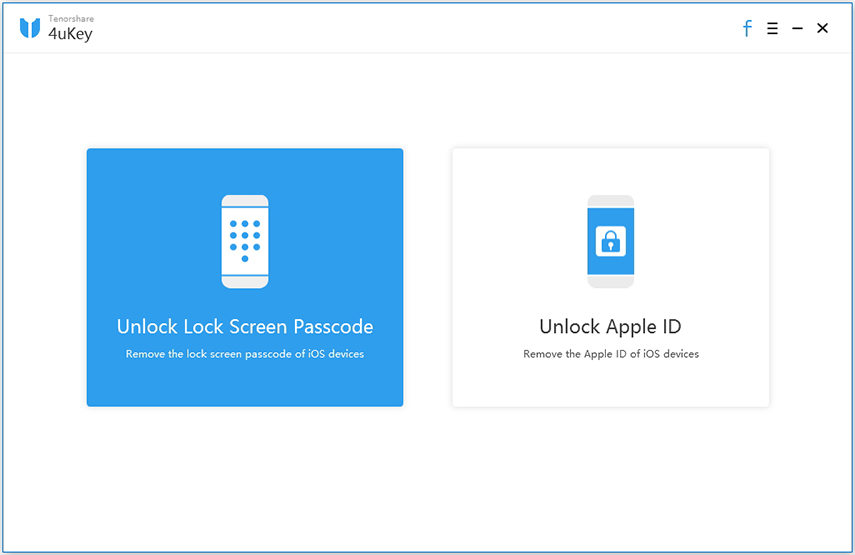
- Unlock iPhone: The software can unlock an iPhone for the users who forgot iPhone password. And it is not just iPhone, it can also unlock iPad and iPod password.
- Screen Lock Removal: It can also remove the Touch ID and the Face ID of the device along with the 4-digit and 6-digit PIN code.
- Factory Reset: If you have somehow disabled the iPhone, then using Tenorshare 4uKey, you can factory reset iPhone/iPad/iPod touch without password.
- Unlock Apple ID on iPhone/iPad without Password.
- Moreover, the compatibility of the software is also remarkable as it can support the newly released iPhone 12/11/XR/XS/X too.
Part 2. Is Tenorshare 4uKey Safe?
One question that users get in their mind while using Tenorshare 4uKey is: Is the tool actually safe to use? Well, the answer is a big yes. 4uKey serves its purpose of removing the passcode very well. People fear of losing the data forever while working on this tool. Well, let us tell you that your data is absolutely safe and secure. The tool does erase your data, but you have a backup at your hand for your rescue. In addition to this, your data is absolutely secure and safe. Hence, there is no worry while using 4uKey and you can trust the tool blindly.
Part 3. When Do I need 4uKey?
Since the main purpose of users for Tenorshare 4uKey download is to bypass iPhone screen passcode in minutes, it is obvious that you will need this tool in corresponding situations. If you forgot your iPhone's password, then it is 4uKey that you should use. In addition to this, if you are a user that has purchased a refurbished iPhone, iPhone may get stuck on activation lock, you will need other tools instead of 4uKey.
Part 4. How to Use 4uKey to Unlock iPhone Passcode?
Now let us examine the working of the software. The software can be easily installed on any Windows and Mac computer. So if you also forgot iPhone passcode or iPhone is disabled/locked, then learn how to unlock a locked iPhone with this tool:
-
Step 1 To get started with the tool, download 4uKey free and install it to your Windows/Mac version. Ensure that you have installed it properly on your system. Launch the software and the main interface will open up.

-
Step 2 Now connect your iPhone with the computer and it will be detected by the software. If there is an issue with the connection of your iPhone, then try putting the software in Recovery mode. The software would even provide you with a guide on how to put the device in recovery mode.

-
Step 3 Then you will have to download the firmware package. The software will detect the iOS version and provide a suitable IPSW file appropriate for the device. Customize the saving path and tap on the Download button.

- If you have already downloaded the file, then you can also directly import the file to the software interface. This way you can skip the time consumed in downloading of the firmware file.
-
Step 4 When the firmware is downloaded, you will be ready to unlock the idevice. Tap on the Start Unlock button and the software will initiate the process.

It will take a while to unlock the iPhone. Ensure that your iPhone stays connected with the computer and you will be able to unlock it. The software will notify you when the process is complete. You can now set a new passcode for your device.
The main drawback of this process is that all your data will be lost from the device. The tool will delete the entire data and settings from the device and thus you will need to restore it from the iCloud or iTunes backup. But you will surely lose the some of the files. Now you know how to unlock a locked iPhone but that comes with a setback too.
Part 5. Pros and Cons on 4uKey
Tenorshare 4uKey does the job of removing the passcode pretty good. But people do have doubts such as "does 4uKey work?" Here are the pros and cons of the tool that will clear your doubts.
Pros:
- The tool is simple to use. It has a simple UI that does not confuse the users. In addition to this, there is no need of having any technical background to operate this tool.
- The tool works with a couple of clicks. Hence, the tool is time consuming and is hassle free unlike different options that are used to bypass the code.
- The tool can disable passcode and password of your iPhone when it is disabled.
- In addition to this, it is also capable of removing Touch ID and Face ID that are used to lock your device.
Cons:
- The tool however erases all the data. Hence, you need to have a backup present with you.
- The tool does not restore the data itself. You need to go to the iTunes in order to restore your data from the backup.
Part 6. Best Alternative to Tenorshare 4uKey iPhone Password Unlocker
Tenorshare 4uKey is good at unlocking iPhone/iPad/iPod password, but sometimes you may find 4uKey is not working as there are some other system issues with your iDevices. Here we would like to introduce its alternative UltFone iOS System Recovery to unlock iPhone password and also fix other iOS system issues. Here are the features of UltFone iOS System Recovery:
- Fix 150+ iOS system issues like iPhone stucking in Apple logo.
- It's useful when you plan to upgrade or downgrade iOS versions with losing data.
- You can use it to enter or exit recovery mode for free.
- It supportes all iOS versions including iOS 14.2
- All iPhone models, iPad modes, iPod models are compatible.
Here is how to use UltFone iOS System Recovery to unlock iPhone/iPad/iPod passcode:
Step 1: Install the software on Windows or Mac computer, and choose "Reset" from the main interface.
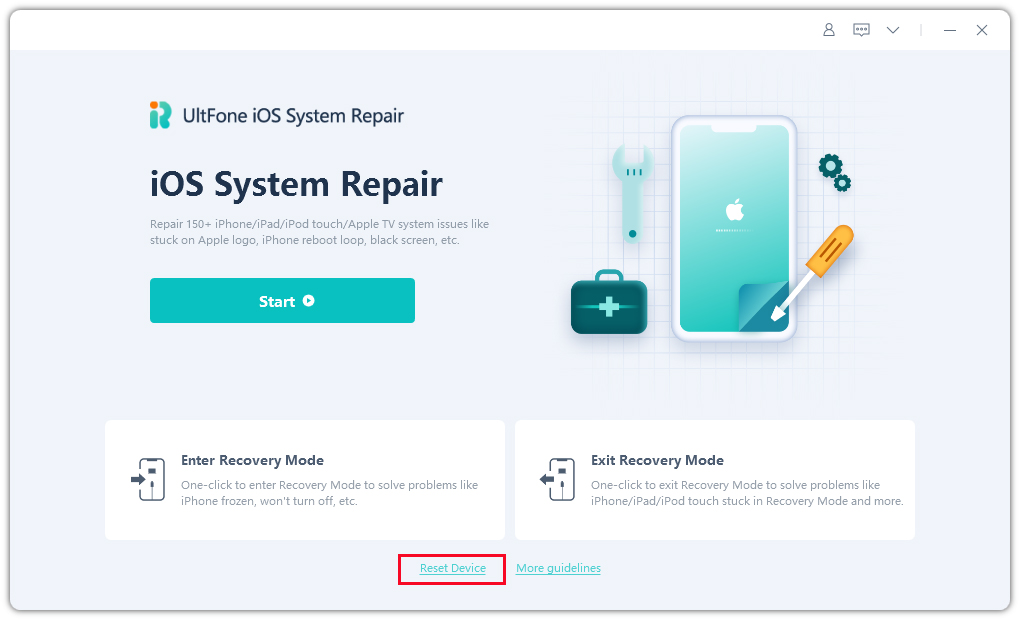
Step 2: Click Factory Reset to start the unlocking process.
Step 3: Download the firmware package for unlocking process.
Step 4: Once downloaded successfully, it will start repairing/unlocking the password.
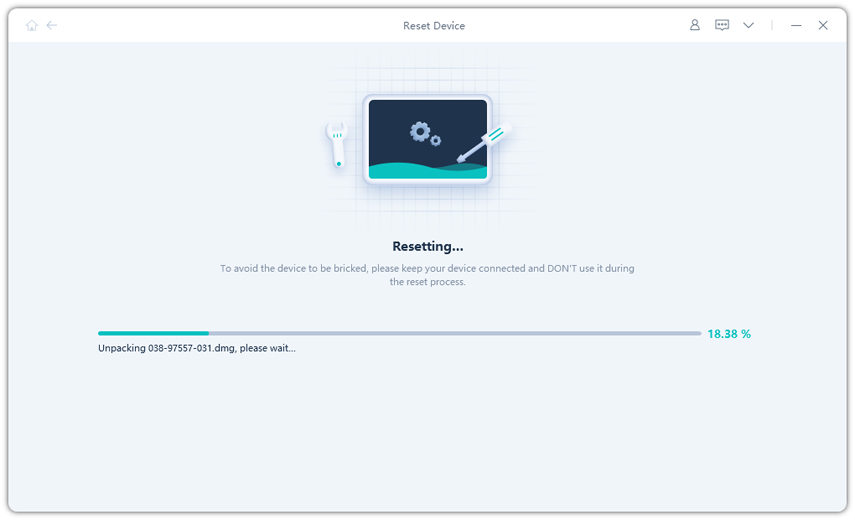
Last Words
So, you'd better hurry and ensure that you will never get locked out of your iPhone again, if you forget passcode again, you can use Tenorshare 4uKey to solve your problem. If your iPhone stucks on system problems like iPhone stuck in recovery mode, iPhone won't pass Apple logo, iPhone stuck in boot loop, the UltFone iOS System Repair empowers you to fix over 150 types of iOS problems without data loss. This program offers free download and free to enter/exit recovery mode.