SHAREit Review: Pros, Cons, and How It Works
 Jerry Cook
Jerry Cook- Updated on 2024-08-29 to Alternative
Whenever you switch your phone, you have to transfer your files from one device to another. In this digital world, you have unlimited file-sharing tools. Among the most popular tools is SHAREIT, a file-sharing app that has gained a massive user base due to its convenience and speed.
Whether you're looking to share photos, videos, documents, or apps, SHAREit offers a seamless experience across multiple platforms. But is it still the best option in 2024? This SHAREIT review dives deep into the pros and cons of SHAREit, how it works, and whether it’s worth using in the current year.
Part 1. Overview of SHAREit
SHAREit is a cross-platform file-sharing application that allows users to transfer files between smartphones, tablets, and computers without the need for an internet connection. Launched in 2013, SHAREit has become one of the most downloaded apps globally, offering a user-friendly interface and lightning-fast file transfer speeds.
Unlike traditional methods of file sharing like Bluetooth or email, SHAREit uses WiFi Direct technology, enabling users to share files at speeds up to 200 times faster than Bluetooth.
Features of SHAREit App:
| Feature | Description |
|---|---|
| Cross-Platform Support | Available on Android, iOS, Windows, and macOS. |
| High-Speed File Transfer | Transfer files at speeds up to 20 MB/s. |
| No Internet Required | Works without an internet connection using WiFi Direct. |
| Supports Multiple File Formats | Transfer photos, videos, music, apps, documents, and more. |
| In-App Media Player | It includes a media player that allows users to play music and videos straight within the app. |
| User-Friendly Interface | Easy to navigate and intuitive design. |
| Group Sharing | Share files with multiple devices simultaneously. |
| Phone Replication | Quickly copy all data from an old device to a new one. |
SHAREit Pricing
| Version | Price | Supported Systems |
|---|---|---|
| Free Version | $0 | Android, iOS, Windows, macOS |
| SHAREit Premium | $3.99 | Android, iOS |
Part 2. Is SHAREit Worth a Try in 2024
As technology innovating, it is necessary to assess whether SHAREit still holds up in 2024. Let’s explore the advantages and disadvantages of using SHAREit to help you decide.
Pros of SHAREit:
1.High-Speed Transfers: SHAREit offers blazing-fast transfer speeds, making it ideal for sharing large files quickly.
2.Cross-Platform Compatibility: The app supports multiple platforms, allowing seamless transfers between different operating systems.
3.No Data Usage: SHAREit uses WiFi Direct, so you don't need an internet connection, and it won't consume your data.
4.Versatile File Support: SHAREit supports a wide range of file types, including photos, videos, music, apps, and documents.
5.Built-In Media Player: Users can enjoy media content directly within the app without needing additional software.
Cons of SHAREit:
1.Security Concerns: SHAREit has faced criticism for potential security vulnerabilities, including data breaches and unencrypted file transfers.
2.Intrusive Ads: The free version of SHAREit contains ads that can be disruptive to the user experience.
3.Bloatware and Unwanted Features: The app has been known to include unnecessary features, leading to a cluttered interface.
4.Compatibility Issues: Some users have noted issues with file transfers between specific devices or operating systems.
5.Limited Customer Support: SHAREit’s customer service can be slow to respond, leading to frustration for users with technical issues.
While SHAREit apk remains a popular file-sharing app, its security issues and intrusive ads may be a dealbreaker for some users. If you value speed and cross-platform compatibility, SHAREit is still worth considering. However, if privacy and a smooth user experience are your priorities, you may want to explore alternatives.
Part 3. How to Use SHAREit to Transfer Data on Android and iOS
As described in the SHAREit review, the most common use of this app is to transfer data between different devices, liske transferring data from iPhone to Android wirelessly . So, if you want to move files from one phone to another but for PC you can use Shareit PC, the following these steps:
Step 1: First, go to the Play Store or App Store on your Android/iOS appliance and find the SHAREit app click on it SHAREit download .
Step 2: Once you have found the app, install it on your device and give it the necessary permission.
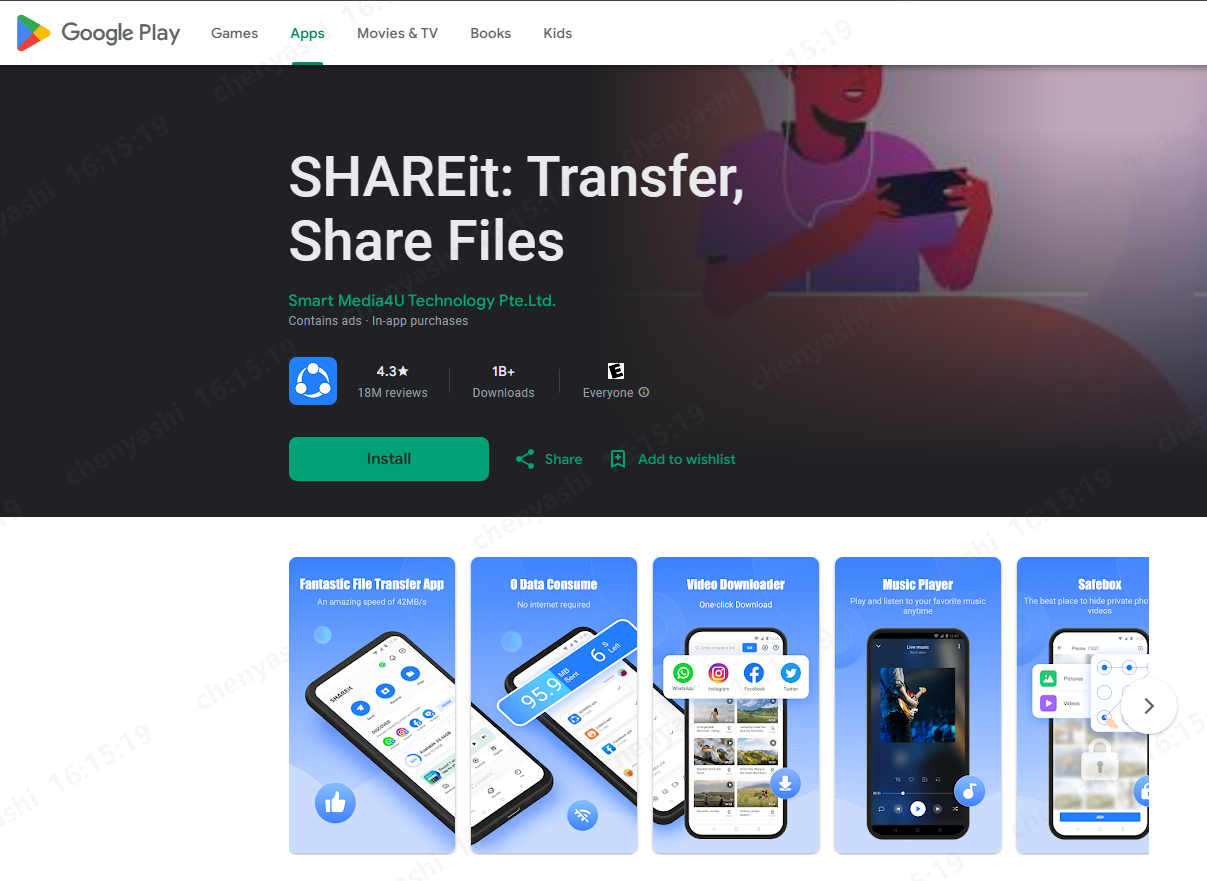
Step 3: To start the transfer, launch SHAREit on the source device and tap the "Send" function. Select what you want to transfer and start sending these items.
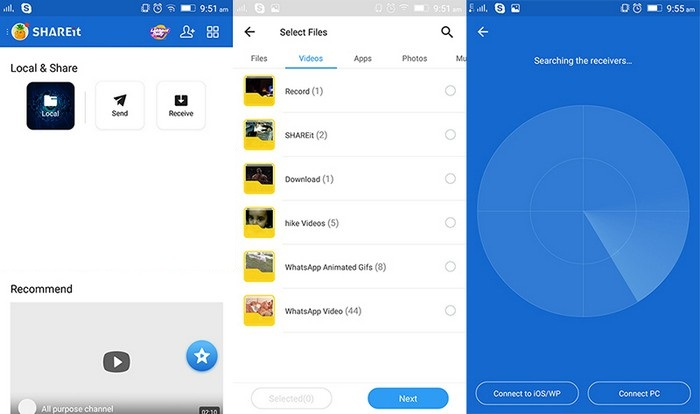
Step 4: Similarly, you can launch the SHAREit app on the target device and tap the Receive option instead. Tap the icon to check the connection, and then the target terminal will start receiving files.
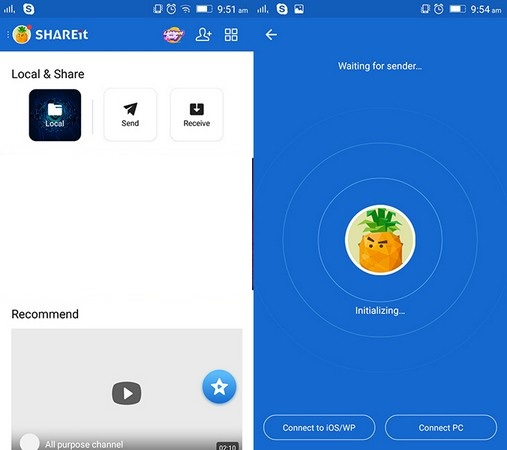
Step 5: Following the simple drill in this SHAREIT app review, you can easily use it to transfer data between different devices.
Part 4. Best Alternative to SHAREit [Free Trial/Download]
While SHAREit is a popular choice for file sharing, it may not suit everyone's needs, especially if security, additional features, and ease of use are top priorities for you. If you find SHAREit lacking in these areas, UltFone Phone Transfer is a robust alternative that provides a more comprehensive and secure solution for data transfer and management across devices.
This software allows for seamless transfer and management of contacts, music, videos, messages, and more between Android and iOS. The transfer process is designed to be quick and efficient, with a focus on data security to prevent loss during migration.
Reasons to Consider UltFone Phone Transfer
- Selective Backup & Restore: Back up iPhone/iPad data to a computer and restore without overwriting, giving you full control.
- Easy Data Transfer: Quickly transfer over 30 file types, like photos, videos, contacts, and music, between iOS devices and computers.
- Powerful File Management: Organize, delete, export files, and convert HEIC images to JPG.
- Optimize Your Device: Remove junk files, compress photos without quality loss, and manage large files to free up space.
- WhatsApp Data Management: Securely back up, restore, and transfer WhatsApp data between iOS devices.
How to Transfer Data from Android to iPhone with UltFone Phone Transfer
- Step 1 Download and install UltFone Phone Transfer, connect your Android device to your PC/Mac and allow the auxiliary APP to install on your device.
- Step 2 Connect your iPhone to your PC/Mac and authorize to transfer Android data.
- Step 3 Click the "Start" button when it is clickable.
- Step 4 Select all of your data to scan on your Android and click "Start Scan".
- Step 5 When the scanning process is complete, click "Transfer Data". Wait for the process to complete, and you'll find your Android data transferred to iPhone successfully.

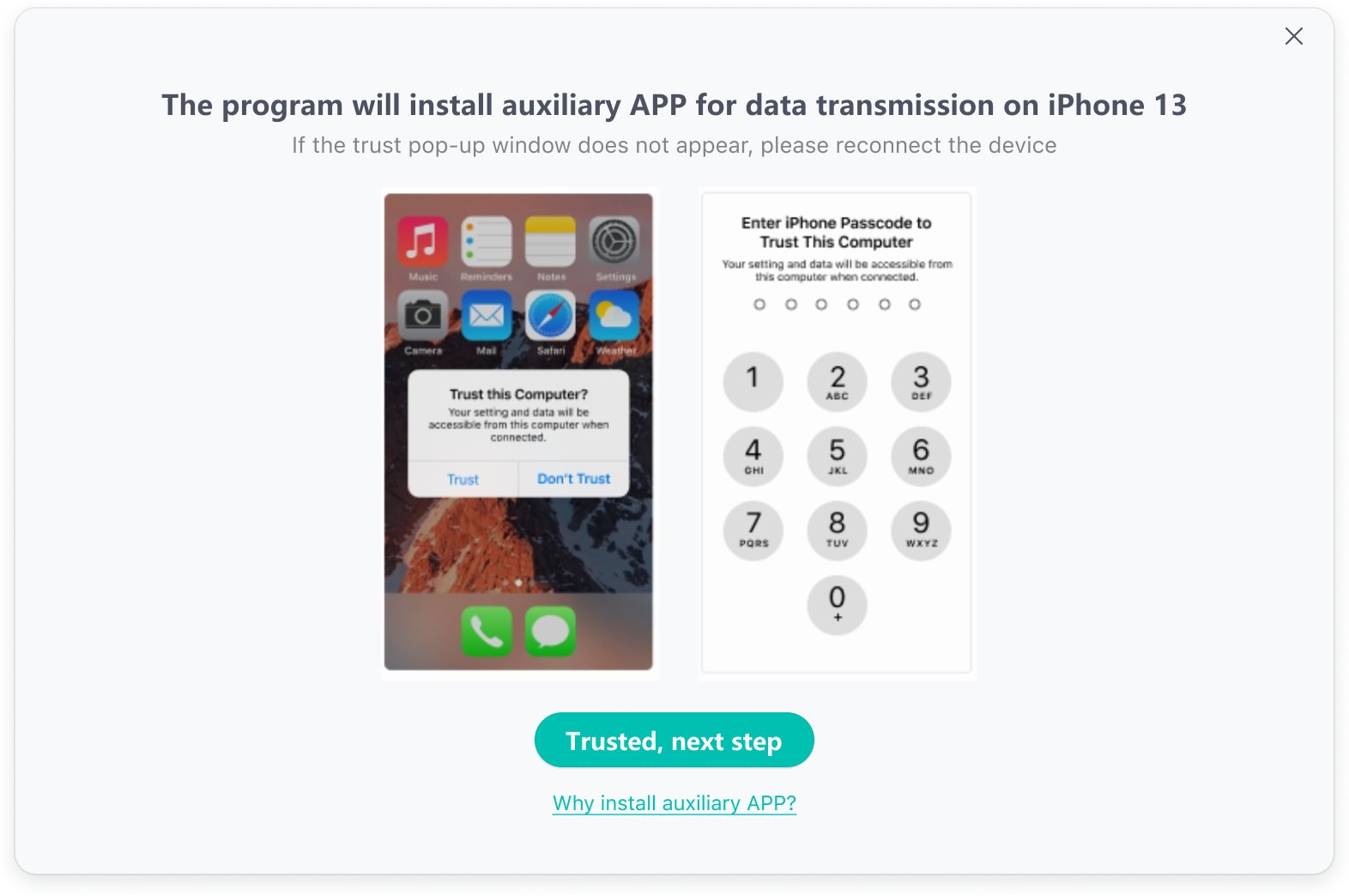
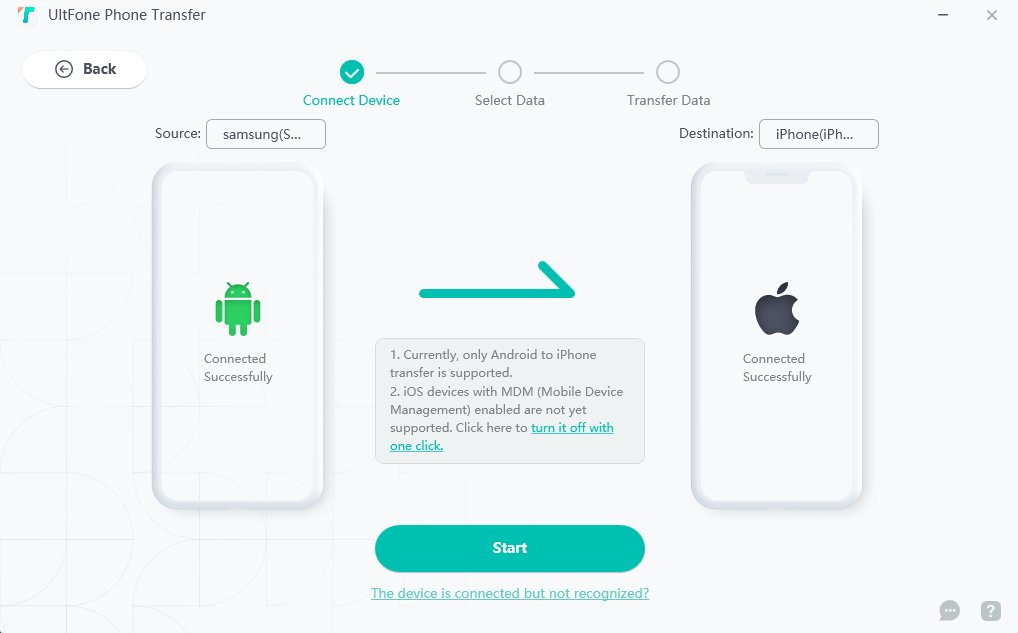

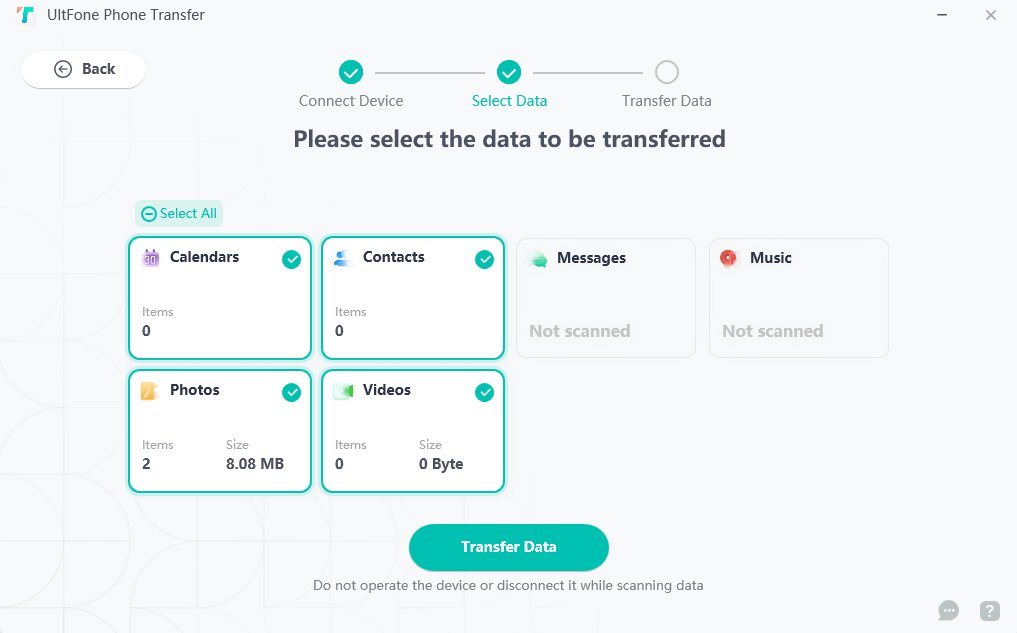
Part 5. FAQs of SHAREit
Q1: Is it safe to use SHAREit?
SHAREit has been under scrutiny for potential security risks, including vulnerabilities that could expose user data during transfers. While the app has improved its security features over time, users should remain cautious, especially when sharing sensitive information.
Q2: Is SHAREit Free?
Yes, SHAREit is free to download and use. However, the free version is ad-supported, which may affect the user experience.
Q3: Is SHAREit a good app?
SHAREit is a reliable app for high-speed file transfers across platforms. However, its reputation has been tarnished by security concerns and intrusive ads, making it less appealing to some users.
Q4: Is there a better app than SHAREit?
If you're looking for a more secure and feature-rich alternative, UltFone Phone Transfer is an excellent choice. It offers a comprehensive solution for file transfer, management, and device optimization.
Conclusion
In conclusion, SHAREit remains a popular choice for file sharing due to its speed and ease of use. However, the app's security concerns and ad-heavy interface may deter some users. For those seeking a more secure and versatile alternative, UltFone Phone Transfer is highly recommended. With its robust features and user-friendly interface, UltFone provides a safer and more efficient way to manage and transfer your data across devices.


