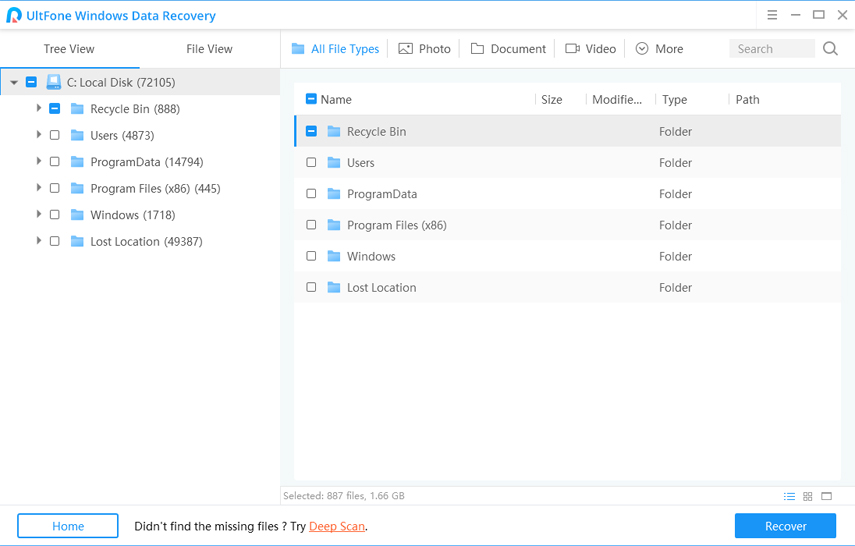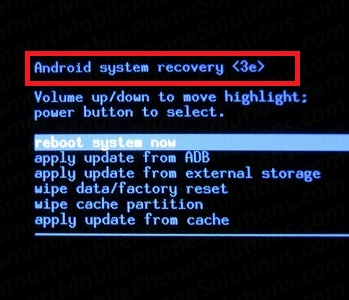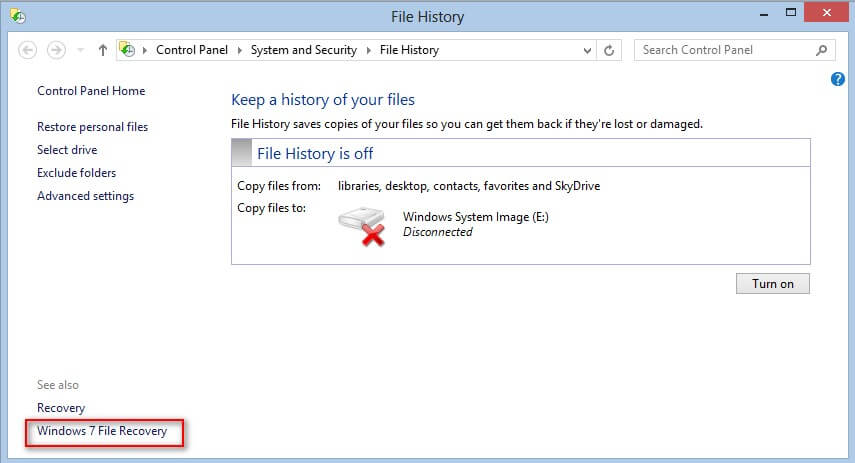Recuva Review: Is Recuva Safe?
 Jerry Cook
Jerry Cook- Updated on 2019-12-09 to Alternative
In this article, we are going to provide Recuva review to tell the users is it safe to use this software or not. We will provide all the needed information regarding Recuva and ensure that you get an alternative for Recuva.
So, if you are also one of those people searching to find out is Recuva safe or not, then go through the article and you will find your answers.
Part 1. About Recuva
Recuva is file recovery software that allows the user to recover the lost files if your system crashes unexpectedly or other issues arises. The software provides a solution to recover files from emptied recycle bin, digital camera card, Windows PC, or even from software. This recovery tool offers recovery of multimedia files such as music, photos, videos, emails, and other files types too. The storage devices that are compatible with the software include memory cards, external hard drives, USB sticks, and some more.
The software even claims to recover data from damaged discs too. If you have formatted a drive, then the software can still perform recovery of those files. The software also has an advanced mode to run a deep scan to find the deleted or lost files. Moreover, the software even provides a secure deletion of the files too. The software has a special ability to remove the protection from the data files and erase them completely by overwriting the files.
So, you might be thinking if the software has so many features than surely Recuva is safe. But that's not always the case. Many users have reported that the software claims are not up to expectation and even the recovery is not efficient. That's why they need s better and improved Recuva Alternative that enables them to recover the files.
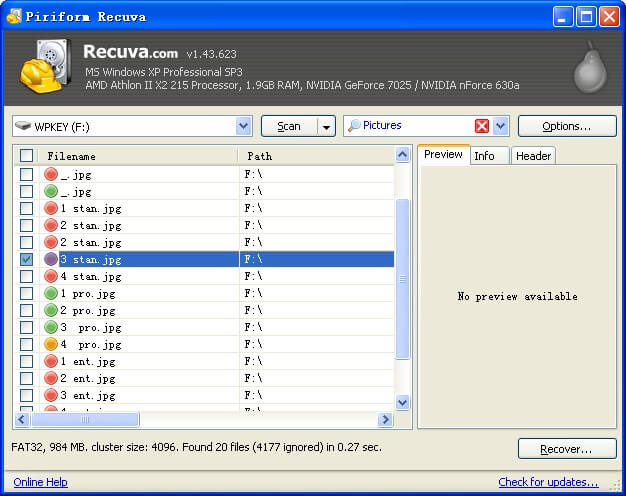
Part 2. Recuva Review
All softwares need a review so that they can improve their functionality and efficiency. That's why we are providing you Recuva review, so you can analyze the performance of the software on your own. There are many users who reported that the software is unable to recover their files as they claimed. The software claims that even the free will download all the files that are lost or deleted, but even the first time users experienced that the software asks the users to pay to allow them to recover the files.
Although the software is fast, effective and almost free it highly promotes the paid software. the software will surely provide you the deleted and lost files after recovery but even the chance of recovery of all the files is only 70-80%. The percentage is good but it is not good enough to satisfy the users.
Advantages:
- The file undeletion is performed well.
- The interface is clear, simple and easy to use.
- The search options are also useful.
- The software is available in a portable version too.
Disadvantages:
- The software tries to download other third-party apps during installation.
- It is more of Undeletion software instead of Recovery software.
- And the software will keep pushing you to buy the premium version.
- But the worst fact is that even the download of this software on your system will overwrite the data and your data will become irrecoverable.
Both the advantages and disadvantages prove that even though the software is a good option for recovery, but there are certainly other options available for the users.
Part 3. Alternative for Recuva - Any Data Recovery
We are providing you with the most professional and reliable Recuva alternative -Windows Data Recovery Software. The software can perform a total recovery of all the lost, deleted, and corrupted files on Mac and Windows system. With the help of this software, the data type that can be recovered includes photos, music, videos, documents and other 550 types of files too. Even the storage media device support of the software is vast and it offers a complete recovery of the data with 100% efficiency.
The step by step guide of using the Any Data Recovery Software for data recovery is given below:
-
1. Visit the official website of Any Data Recovery Software and download the software on your system and as soon as it is installed, launch the software. On the home page, all the different file types will be displayed on the screen. Select the file type and tap on the Next button.

-
2. After specifying the location, tap on the Scan option and a new screen will appear to confirm the screen. You can also choose the Deep Scan to allow the software to look for older lost or deleted files in the storage space.

-
3. When the scan completes, all the files will be displayed on the screen. Click on the box in front of the files to select them, and once you have selected the entire files, tap on the Recover option and the recovery process will initiates.

You can also customize the space where the files are downloaded. Depending on the size and number of files the recovery will take some time. When the process finishes, you will have all your lost and deleted photos.
Conclusion
So, now you know is Recuva Safe or not? Although the software has its advantages the software whose disadvantages overcome the advantages isn't really an efficient and reliable tool for recovery. So, you better choose the Recuva alternative tool to perform recovery of any kind of data from any type of storage device.