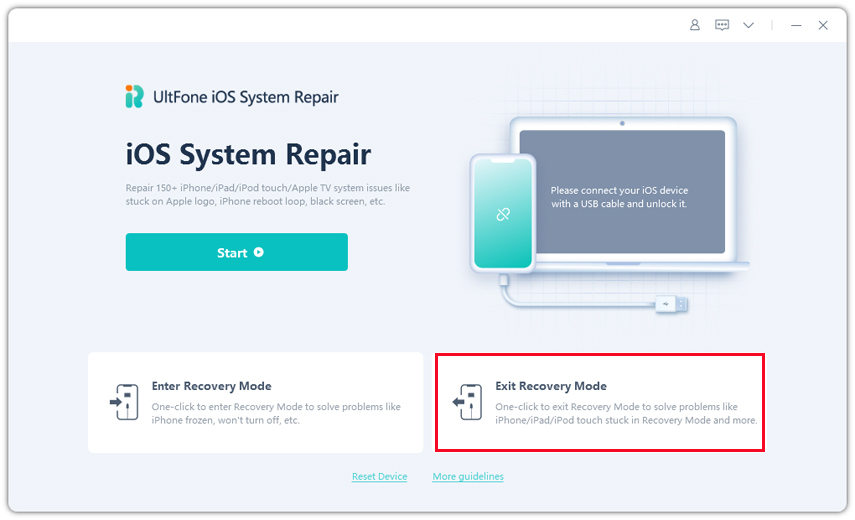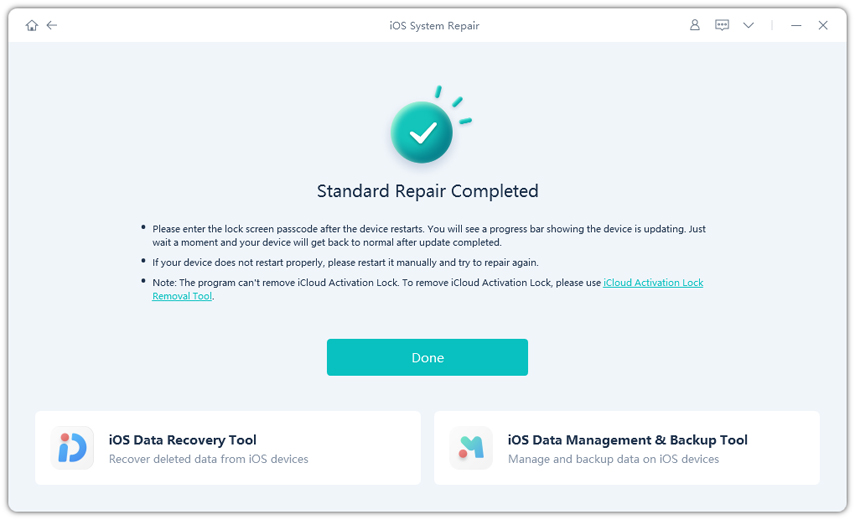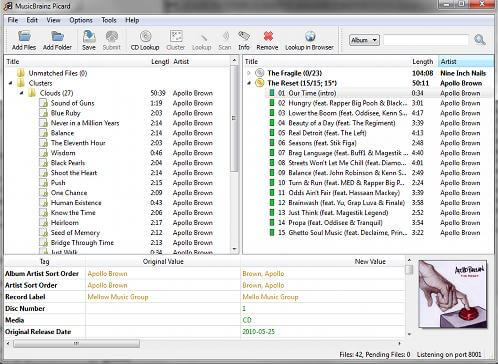Best RecBoot Alternative to Exit Recovery Mode
 Jerry Cook
Jerry Cook- Updated on 2021-08-09 to Alternative
RecBoot is a free utility that many people have been using when their iPhone get stuck in recovery mode. Indeed, this great tool really have helped exit recovery mode iPhone within several seconds. But unfortunately, it seems that we cannot use this free software any more. After downloading the latest version, the RecBoot error appears and the installing process won’t finish. Thus, people may wander is there a RecBoot alternative or recboot Mac software to help them get in or out of recovery mode on iPhone/iPad/iPad? The answer is yes, UltFone iOS System Repair - Free iPhone Recovery Mode Tool will always be there for you to satisfy your needs. Free download this amazing tool to experience the specific functions.
The Limitations of RecBoot
We all know that RecBoot is free download and works quite fast, but it also has limitations.
- There are many download sources available online, some of them contain malware or virus, which could damage your hard drive
- It is not compatible with the 64-bit version of computer’s operating system
- The older version of this software may not work on the new iOS version
That's why we recommend UltFone iOS System Repair, the best iPhone reboot software to exit recovery mode without RecBoot restrictions.
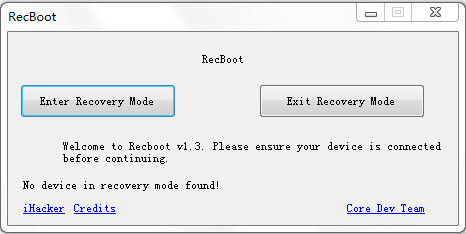
UltFone iOS System Repair - The Best RecBoot Alternative Software
As the best alternative to RecBoot, UltFone iOS System Repair highlights in:
- This iPhone recovery mode tool is a totally safe tool to get your iPhone in or out of recovery mode with only one click, no data loss.
- Support all iOS versions like iOS 13, iPadOS 13, iOS 12.4/12.3/12.2.
- Support all kinds of iDevices, including iPhone 11 series, iPhone XR/XS/X/8 Plus/8/7 Plus/7/SE/6s/6/5s/5c/5 as well as iPad and iPod touch.
- Best RecBoot alternative for both Mac and Windows computer, works well in all versions.
- Despite of entering and exiting recovery mode, this iOS System Repair does a really good job in repairing all kinds of iOS system issues like iPad black screen of death, iPhone stuck on apple logo, iPhone freezing, etc.
How to Fix iPhone Stuck in Recovery Mode with Recboot Alternative
As the best RecBoot alternative software, UltFone iOS System Repair can help when your iPhone stuck in recovery mode after update, factory restore or jailbreak with only simple click. Follow the steps to bring iPhone back to normal.
-
Download and install this program in your computer, run the software and connect your device to computer via a USB cable. It will detect your iPhone is in recovery mode.

-
Click "Exit Recovery Mode" and wait for a few seconds, your iPhone is get out of recovery mode successfully.

This freeware also can help you put iPhone in recovery mode by a simple click. Just click "Enter Recovery Mode" on the main screen.In a few seconds, your iPhone/iPad is in recovery mode.
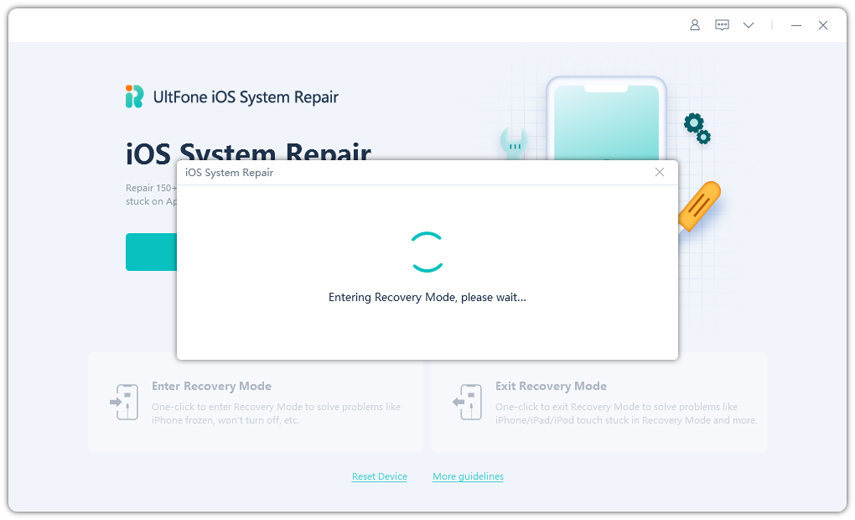
If you still have any stuck issues after the above process, there may be something wrong with the iOS system, you can easily download the latest firmware package version and repair operating system with this program.
-
Click "Repair Operating System" to get into the system repairing page.

-
Now you can download the latest IPSW file to repair iOS system, click "Download" to go on.

-
After that, click "Start Repair" to repair operating system. This process may take several minutes, please do not use your device during this process.

The Bottom Line
Next time, iPhone stuck in recovery mode or has other iOS stuck issues, just free to try the best RecBoot alternative to get your device back to normal.