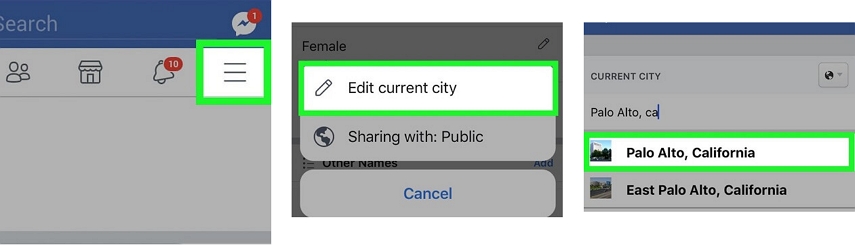Is Foneazy MockGo Safe/Good/Free?
 Jerry Cook
Jerry Cook- Updated on 2022-08-16 to Alternative
Has anyone used MockGo on their PC by hooking up their iOS phone to their PC. Trying to figure out the safest way to Spoof. 100% new to this and have been trying to do research.
- Part 1: What is Foneazy MockGo?
- Part 2: Who Needs Foneazy MockGo?
- Part 3: How to Use Foneazy MockGo?
- Part 4: What are MockGo Features?
- Part 5: Is MockGo Free?
- Part 6: MockGo Not Working? MockGo Alternative for You!
Have you read any Foneazy MockGo review, and you are still not sure if it is okay for you? Or perhaps, you are completely new to spoofing on your iPhone? Some of the MockGo reviews online are nothing but a bunch of confusion. This MockGo review will explain everything you need to know about this tool, including whether it is safe for you to use or not. Let us explore MockGo from various perspectives in the subsequent sections.
Part 1: What is Foneazy MockGo?
This happens to be a PC location spoofer for altering your GPS location on your iPhone and other iDevices. To accomplish the foregoing, you need to connect your iPhone to your PC. MockGo makes it possible for iPhone users to manipulate their locations on a number of apps, such as Snapchat, Pokémon GO, and others.

Part 2: Who Needs Foneazy MockGo?
There is one major reason to fake your iPhone location – to hide your name and display another location. Here are some reasons to use Foneazy MockGo:
- It allows gamers to engage in games that are location-based, like Harry Potter: Wizards Unite, Pokémon, and others. With the right spoofer, gamers can partake in these games without leaving their comfort zone.
- It is also needed by game developers to enable them to test their app against every geo location to prevent it from having any such issues.
- People who visit dating sites can also spoof their location to enable them to expand their search locations.
- Movie, video, and music lovers can bypass specific location-based restrictions to watch their favorite movies.
- You can use it to give your social media fans the impression that you are touring the world when you are actually inside your sitting room.
Part 3: How to Use Foneazy MockGo?
Are you concerned about how do you use MockGo? Outlined below are steps that explain how to use Foneazy MockGo.
- Step 1: Visit the Foneazy official website and download the software. Run the app on your PC.
Step 2: When you are done, wait for the app to load up completely, and click the start button.

- Step 3: Connect the iPhone you intend to transport to a different location.
Step 4: Next, you would see a map. Change to Teleport Mode by clicking the first icon to your right at the top. That makes it possible to fake your location.

Step 5: For your chosen location to be teleported, input the coordinates or address on the search bar situated at the top left side of the screen. Upon inputting the desired location, a new window will pop up. Teleport your iDevice by clicking “Move Here”.

- Step 6: You have successfully changed your location. Try using any geo-location app to see if it worked.
Part 4: What are MockGo Features?
Foneazy MockGo features are straightforward. Let us have a look at each of the features:
- Realistic Mode helps you to simulate your speed so that your fake location cannot be detected. It increases and decreases your speed every 5s by 30%.
- Cooldown Timer gives you information ahead regarding when you should teleport your location and when you shouldn’t.
- Multi-Device Control makes it possible for you to change location on up to 5 iPhones at the same time.
Part 5: Is MockGo Free?
On several occasions, I have seen users search the internet to know - does MockGo cost money? or Is MockGo good? It is obvious that many users are still unclear on this subject.
MockGo is not free. You have to pay before you can use the software. There are various plans you can leverage, depending on your needs. Choose from the monthly, quarterly, yearly, or lifetime plans. The prices for the different plans are all spelled out in the Foneazy website.

Part 6: MockGo Not Working? MockGo Alternative for You!
Are you eager to spoof your iPhone location, and you are not getting the desired result with MockGo? If you can’t seem to use MockGo due to its requirements or you have concerns about whether is MockGo safe, then there are other alternatives that can help you get the job done.
UltFone iOS Location Changer is one of such trusted alternatives. Exploring the UltFone iOS Location Changer’s features will give us a better idea of how this tool works;
- Change GPS location with a single click
- Compatible with most location-based applications like WhatsApp, Facebook, and Pokémon, etc.
- Allows you to add GPS files to commence the routes you like.
- Conveniently navigate your direction with a joystick.
- Supports the most recent iPadOS 16 / iOS 16 and iPhone 13 Pro Max/13 Pro/13/13 Mini.
Steps to Change iOS GPS Location
- Step 1 After the installation, launch the app. It will pop up the GPS Change interface. There is a disclaimer box by the side. Tick it and click on Enter.

- Step 2 Choose the iDevice you intend to connect on the screen that comes up.

- Step 3 Choose any location you want on the map. You can do that by using your mouse or manually inputting the address on the search bar to your left. When you are through, click “Start to Modify”.

- Step 4 Congratulations, you just successfully changed your iPhone. Every location-based app on your iDevice will automatically assume the spoofed location. It is that easy!
Wrap It Up
Through this Foneazy MockGo review, you have gotten some relevant information regarding how you can spoof your iPhone. It is also important to point out that the UltFone iOS Location Changer appears to be a better solution due to its user-friendliness and other amazing features.