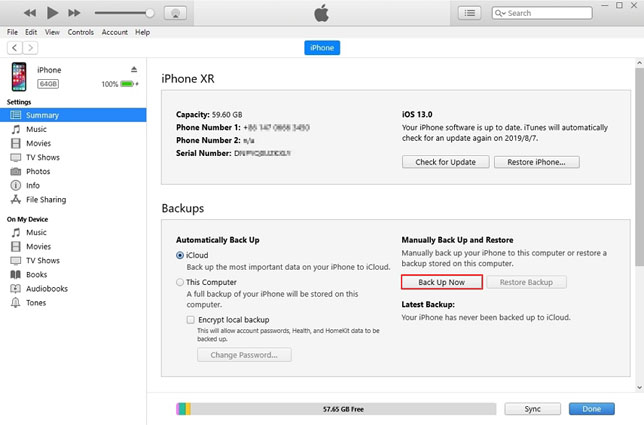Best iTools Alternative for iOS 17/16 Manage and Transfer
 Jerry Cook
Jerry Cook- Updated on 2023-09-07 to Alternative
iTools is a great iOS transfer & manager software to arrange, delete, backup and restore all the photos, apps, music, videos, messages, contacts, iBooks and other files on iPhone, iPad and iPod. As great it is, but it is not perfect. Many users encountered troubles when using iTunes and look for an alternative to iTools. If you are getting more troubles than help from this program, no need to worry. Here we get 2023 best iTools alternative for iOS 17/16 for your reference.
- Part 1: Common Issues for iTools
- Part 2: 2023 Best iTools Alternative for iOS 17/16
- Part 3: How to Manage Files on iPhone/iPad/iPod Running iOS 17/16 with Best itools Alternative - UltFone
Part 1: Common Issues for iTools
Below we list some common problems that users encountered when using iTools to manage files on iPhone, iPad and iPod running iOS 17/16:
- iTools failed to load iTunes library
- iTools cannot detect/recognize iPhone/iPad iOS 17/16
- iTools failed to import music/ringtons/photos/videos
- iTools error while copying file from PC to iPhone
- iTools failed to backup please check the available space
Part 2: The Best Alternative to iTools
If you ever encountered the same troubles we list above when using iTools, here we get the best iTools alternative for iOS 17/16 - UltFone iOS Data Manager for you. It gives you the full access to iPhone contacts, notes, photos, videos, music, iBooks, and apps, and gives you capability to transfer, manage, browse and explore files on iPhone, iPad.
Moreover, UltFone iOS Data Manager offers you more than managing iOS files but give you an overall care for your iOS device including restoring iOS 17 backup to iOS 16, enabling iPhone Developer Mode, etc.
- 100% Working: One click to transfer and manage data in iOS 17/16
- No Data Loss: You can transfer everything to iPhone and provide you backup preview/edit, selectively transfer data
- Unlimited storage capacity: Provides additional virtual hard disks for storing iOS 17/16 backup and able to restore/export large data easily
- Discover more with iOS 17/16: exciting new functions for an amazing experience.
Comparison Between UltFone iOS Data Manager and iTools:
| Features | UltFone iOS Data Manager | iTools |
|---|---|---|
| 1-click to export photos | ||
| Show the device information | ||
| Imports & exports Music between iOS device and computer | ||
| Manage personal information (Contacts, Notes, Safari bookmarks) | ||
| Imports and exports iBooks (PDFs/Epubs) | ||
| Remove DRM from purchased iBooks | ||
| Selectively backup and restore all iOS files | ||
| Install/uninstall iOS apps | ||
| Manages docking & desktop by mouse | ||
| Manage iOS file system | ||
| Works with both jailbreaked & unjailbreaked devices |
Part 3: How to Manage Files on iPhone/iPad/iPod Running iOS 17/16 with Best itools Alternative - UltFone
Now follow steps below to arrange, delete, backup and restore files on iPhone/iPad/iPhone with UltFone iOS Data Manager. Firstly, free download and install UltFone iOS Data Manager on your computer. Connect your iOS device to the computer via a USB cable.
To add, delete, import or export iOS files:
- Launch the program, click on "File Manager" from the main interface.
- Here are 9 types of files to manage. Simply select the file type you wan to manage and add, delete, import or export as you like.
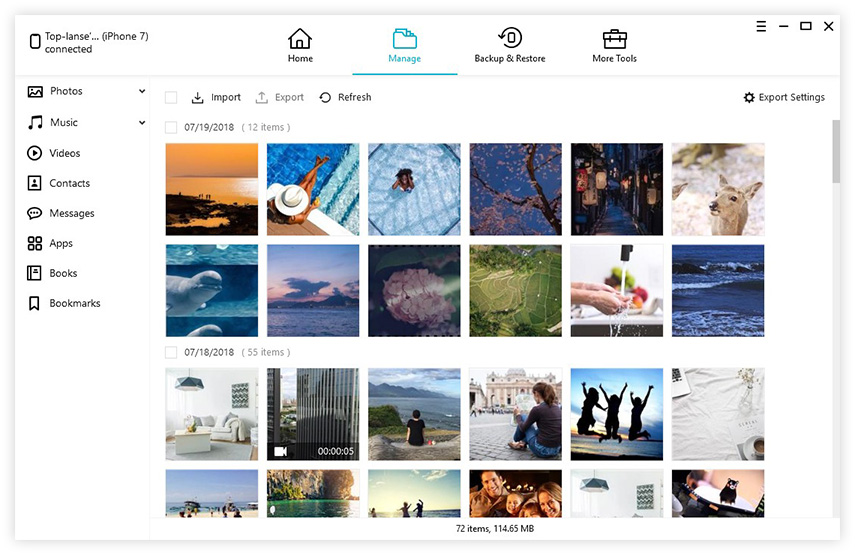
To backup and restore iOS files:
- On the main interface, select “Backup & Restore”.
- Now check the files you want to backup and click “Backup” to backup them without iCloud/iTunes.
- Once it is finished, you can click “Restore to device” or “Export to PC” to save the backup data either on your iPhone or computer.
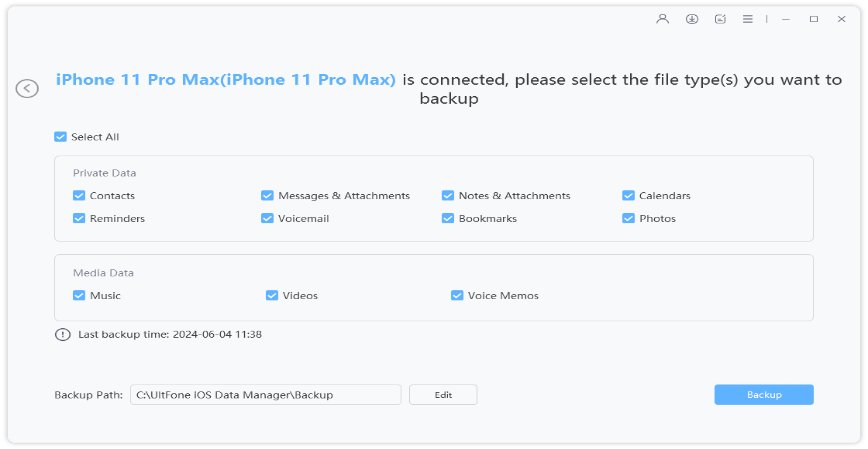
Conclusion
UltFone iOS Data Manager is the best iTools alternative for iOS 17/16 that you can't miss. Just free download it and have a try on it. If you have other iTools alternatives, please let us know in the comments.