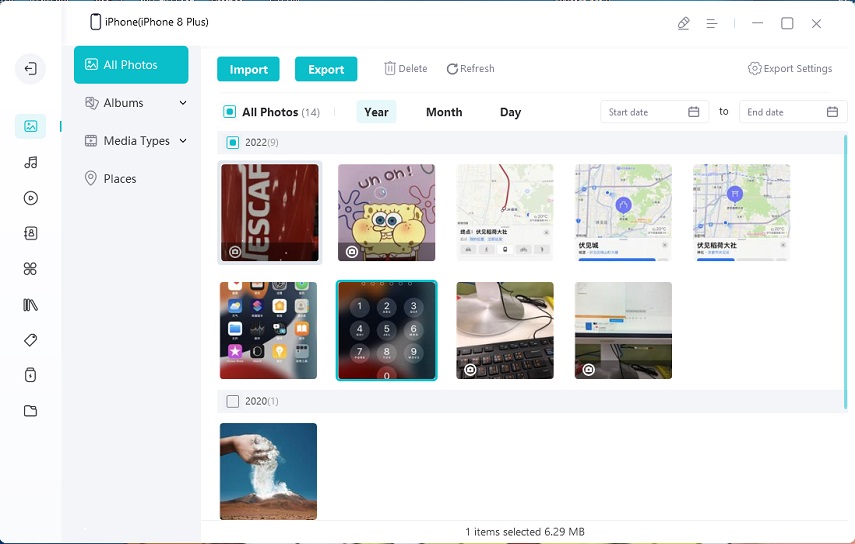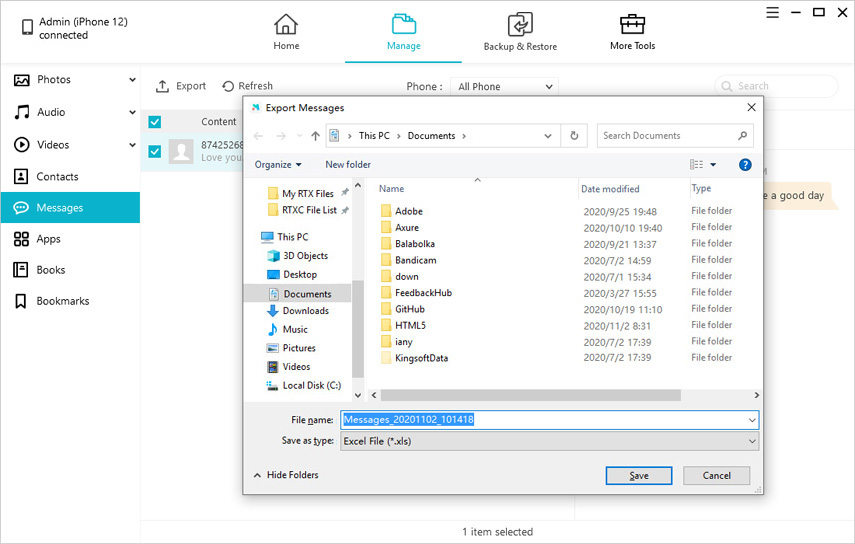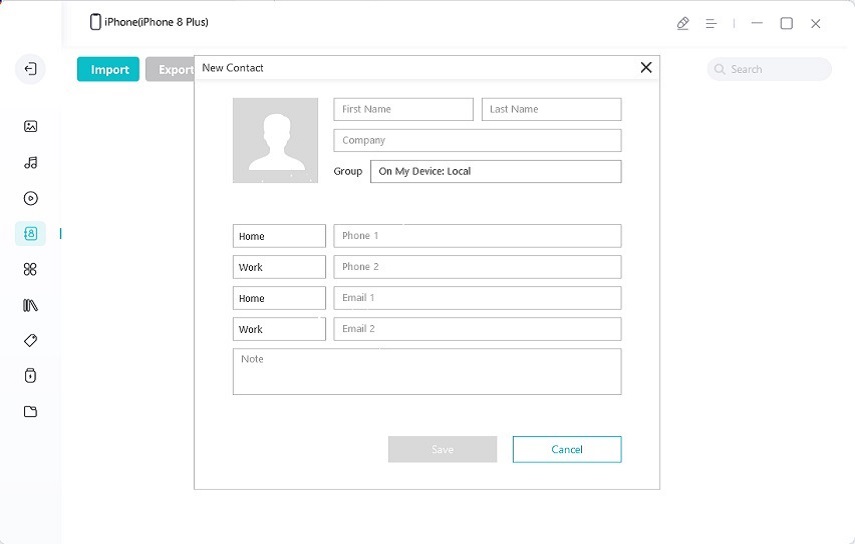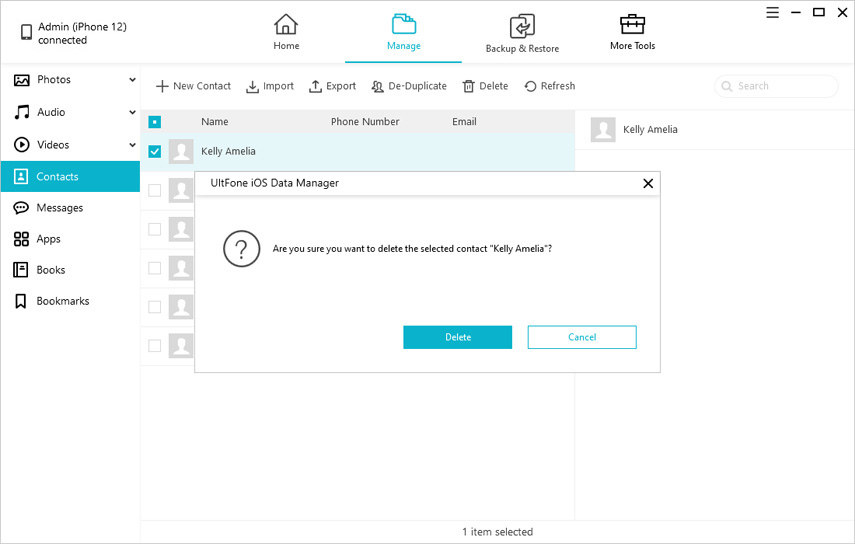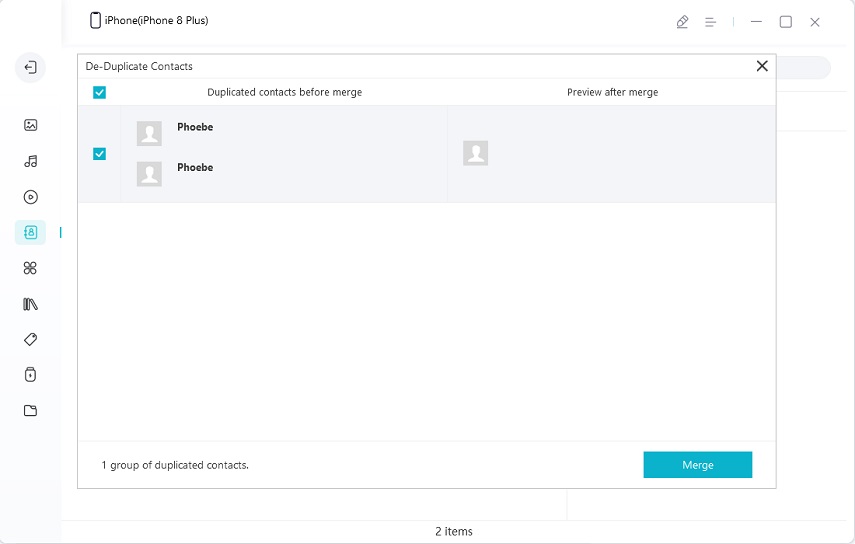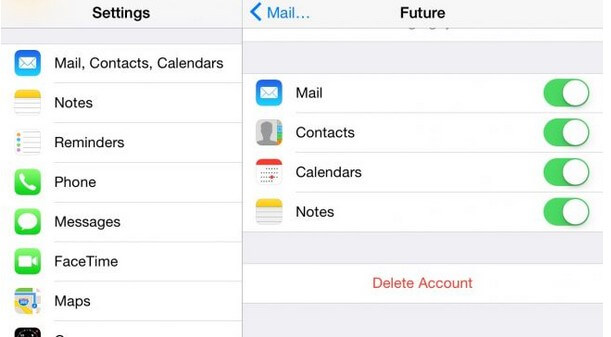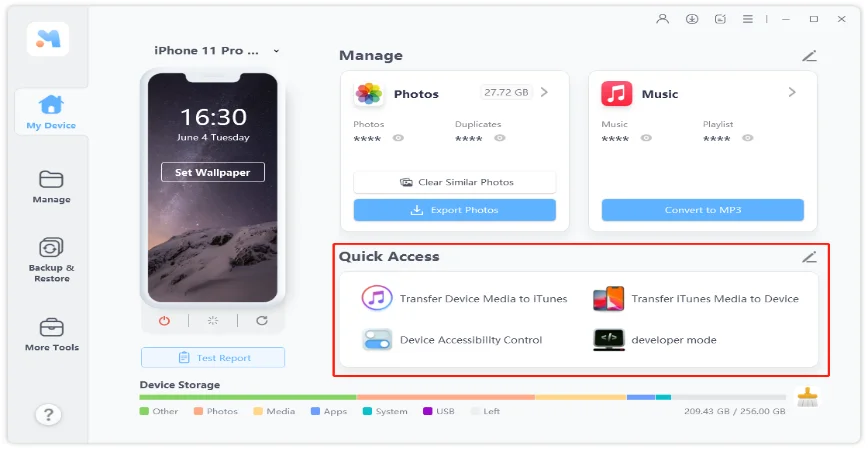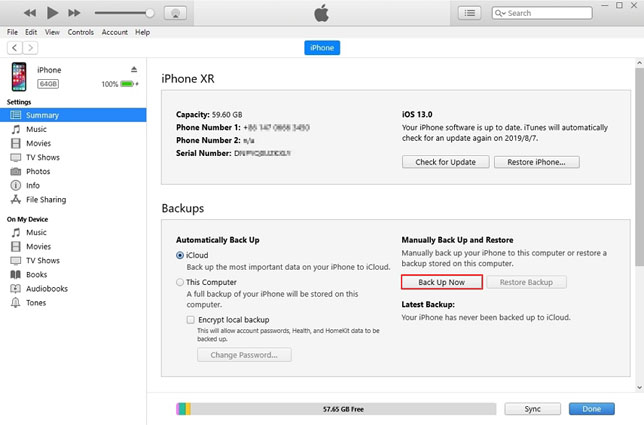The Best Free Alternative to iMazing for Windows and Mac
 Jerry Cook
Jerry Cook- Updated on 2021-07-27 to Alternative
iMazing is a general software that acts similar to a file manager for iOS devices. Similar to iTunes, this tool can import media files to your Apple devices. Apart from this, there is one more feature that iMazing gives you and iTunes don't. The tool allows you to add movies, music, podcast, TV shows, and audiobooks to iTunes or PC from iOS devices. Moreover, the tool also allows you back up iPhone to computer.
- Why You Want an iMazing Alternntaive Software?
- The Best iMazing Alternative Tool to Manage iOS Data
- How to Manage iPhone Data with UltFone iOS Data Manager
Why You Want an iMazing Alternntaive Software?
There is always a different side of the coin, which makes users to look for iMazing alternative.
Well there are certain advantages of iMazing such as it allows you data transfer from one iOS device to another trouble free and so on. But this is what it was meant for. On the other hand, the tool gives some off-putting experience. There is some error in the software that sometimes fails to recognize the device. Moreover, most of the users have provided iMazing app review as not being smooth as touted. In addition to this, the tool cannot remove or edit duplicate contacts, fix iOS system problems, which are a major drawback. All these drawbacks lead the users to look for iMazing alternatives for iPhone.
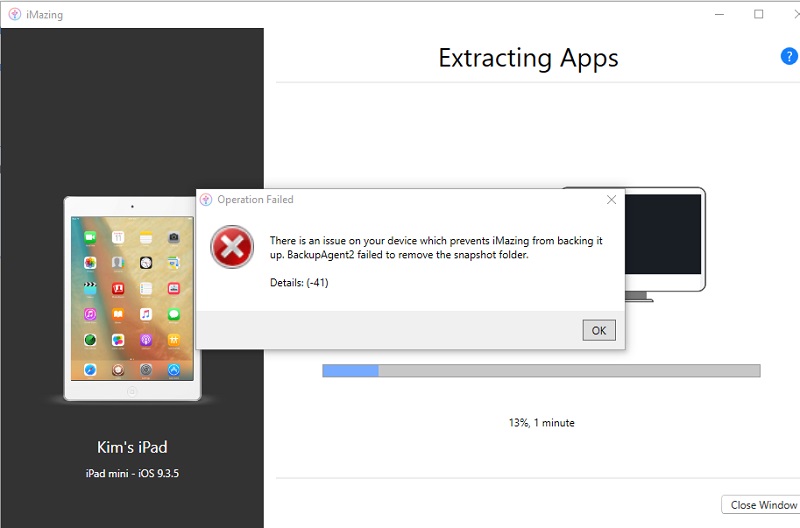
pic source: https://iosgods.com/
The Best iMazing Alternative Tool to Manage iOS Data
In order to cover all the drawbacks that iMazing has, UltFone iOS Data Manager is the perfect tool to use. The desktop software is used to backup, restore, transfer, and manage data as well as fix iOS system issues on iPhone/iPad/iPod touch. This is the main reason as to why people prefer this tool over iMazing.
Key Features of UltFone iOS Data Manager:
- Backup iPhone to computer for free. Selective backup and no storage limitation.
- Extract data from backup and supports selective restoring data from backup.
- One click to export photos all at once from iPhone to PC/Mac.
- Transfer media data between iTunes and device without syncing.
- Transfer data between iOS and computer without iTunes.
- Manage (add/export/import/delete) data on iPhone/iPad/iPod touch easily.
- Fix over 150 iOS system probelms like black screen, stuck in recovery mode, reboot loop, etc. without data loss.
- Supports all iOS versions and iOS devices.
The Advantages of Using UltFone iOS Data Manager
Now that you have seen both, iMazing and UltFone iOS Data Manager, here is a detailed comparison of them. Have a look.
To begin with UltFone iOS Data Manager offers the option of selectively backing up the data. Here, you can choose which data to back up. This feature is absent in iMazing, which makes it less preferred among the users.
In addition to this, UltFone iOS Data Manager offers the option to preview the data before backing up. As expected, this feature too is not present in iMazing, adding one more point for UltFone iOS Data Manager.
Further, UltFone iOS Data Manager takes only half an hour to transfer almost 50GB of data. This is too less time as compared to iMazing. This feature makes iMazing to take a step back in the race.
Even though iMazing supports a number of files, the plethora of files that UltFone iOS Data Manager supports is much more, thus adding weight in this comparison.
Last, but not the list, UltFone iOS Data Manager offers users to view old backup of your data. This is one of the features that are not seen in iMazing. Thus one more point gets added for UltFone iOS Data Manager.
Finally, talking about the precision of the tools, UltFone iOS Data Manager takes over iMazing, since it works smoothly and does not have any glitch.
How to Manage iPhone Data with UltFone iOS Data Manager
UltFone iOS Data Manager is the iMazing alternatives for iPhone and using it is as easy as child's play. Here are the steps to follow.
-
Step 1 Download and run this program on a PC or Mac computer, and then connect your device to computer via a USB cable. Select "Manage" from the menu.

-
Step 2 Manage iOS Data
This program supports to manage 8 types of data in iOS devices. You can select the file type from the left sidebar.
Transfer photos from computer
To transfer photos from computer to iPhone, you can select Photos category from the left panel, and then click Import button on the top menu to select photos from computer to import to iPhone.

Transfer files from iPhone to computer
You can also transfer files from iPhone to computer for backup purpose. For example, you can select Messages from the left sidebar, and then check the message thread(s) you'd like to export, and then click Export button from the top menu. The selected message thread(s) will be transferred to computer.

Add Contacts to iPhone
To add a contact to iPhone, just click Contacts category from the left side and then click Add button. You can add contacts directly to iPhone from computer. The data will be synced to iPhone automatically.

Delete files on iPhone
Choose a file type and you can delete files in bulk quickly.

Merge contacts
One click to find and merge the duplicate contacts on iPhone.

You can learn more about UltFone iOS Data Manager from the video tutorial below:
Summary
All in all, you had a look iMazing and its features. You also had a look on different advantages and disadvantages of the tool. Next, you got introduced to UltFone iOS Data Manager, which is the best alternative to iMazing. Rest, we leave to your fine judgement and wisdom to decide which tool is the best.