Review of Quizgecko AI, Step-by-step Tutorials
 Jerry Cook
Jerry Cook- Updated on 2024-02-28 to Ai
Quizgecko is an AI-powered platform that is revolutionizing the landscape of interactive learning and content engagement. With its robust algorithms, Quizgecko expertly transforms any text into multiple choice, short answer, true/false quizzes, flashcards, and notes.
This provides an efficient, interactive, and smart way to create quizzes and study materials from books, articles, documents, websites, and more.
Let’s take a look at this Quizgecko review.
Part 1: What is Quizgecko?
Quizgecko is an AI-powered platform that transforms any text into interactive quizzes, flashcards, and notes. Its robust algorithms analyze text and generate multiple choice, true/false, short answer, and fill-in-the-blank style questions.
Key features of Quizgecko include:
- Versatile input - Works with books, articles, documents, websites, and technical docs
- Multiple question types - Generates multiple choice, true/false, short answer, fill in blank
- Customization - Allows setting difficulty, number of questions, and language
- Seamless integration - Chrome extension turns webpages into quizzes
- Pro features - Input up to 5000 characters, generate 10 question quizzes, access all languages
- Automated generation - Powerful AI transforms text into interactive quizzes and study materials
- Convenient accessibility - Web-based and mobile app available for seamless access
- Analytics - Provides quiz analytics to identify weak areas and improve learning
Quizgecko utilizes advanced AI to automate quiz and study material creation from any text-based content. Its versatile features allow customization for personalized learning experiences.
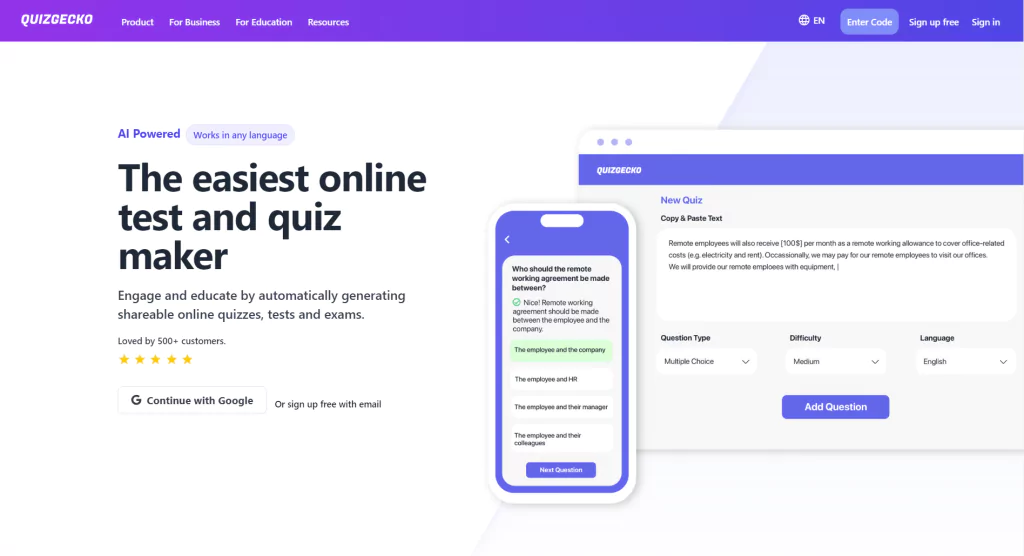
Part 2: Quizgecko Pros and Cons
Quizgecko provides a convenient way to create quizzes through automation, but quality depends on the source content and configuration. Limitations exist around advanced texts, scope, and plagiarism detection.
Pros:
- Automated quiz generation saves time and effort
- Works for diverse text-based content like documents, articles, websites
- Multiple question types cater to different learning styles
- Customization allows personalization for any audience
- Seamless integration with Chrome extension
- Pro features enable more advanced use
Cons:
- May struggle with complex narrative texts
- Limited number of questions per quiz for free plans
- Can miss nuances or details from original text
Part 3: Quizgecko Use Cases and Tutorial
Here are some key use cases for Quizgecko:
- Educators can quickly create quizzes for students based on textbook or lecture materials. It helps add interactivity and engagement to lessons.
- Businesses can use Quizgecko to make employee training quizzes from manuals, guides, and e-learning content. This promotes retention and comprehension.
- Bloggers and content creators can increase viewer engagement by adding Quizgecko-generated quizzes to their posts.
- Individual learners can study more effectively by using Quizgecko to turn study materials into practice questions for self-testing.
Part 4: How to Download and Use Quizgecko?
While it's possible to obtain Quizgecko from many places, it's important to note that some website are somewhat unreliable and may offer versions of Quizgecko with mods and apk files.
For a safer and official experience, we recommend securing Quizgecko through a free download provided by UltFone Toolkit.
The latest update of this software introduces a fantastic addition known as the 'AI Toolbox.' This nifty feature streamlines the process of acquiring any software directly from its official source.
UltFone Toolkit, however, doesn't stop at software downloads. It's a comprehensive, all-in-one solution for a wide range of issues, such as changing your location, removing screen locks on both iPhone and Android devices, data transfers, and resolving over 150 different iOS system problems
Here are the steps you need to follow to Quizgecko AI download:
- Step 1Download UltFone Toolkit on your PC.
- Step 2Choose "AI Toolbox" from the left tab.
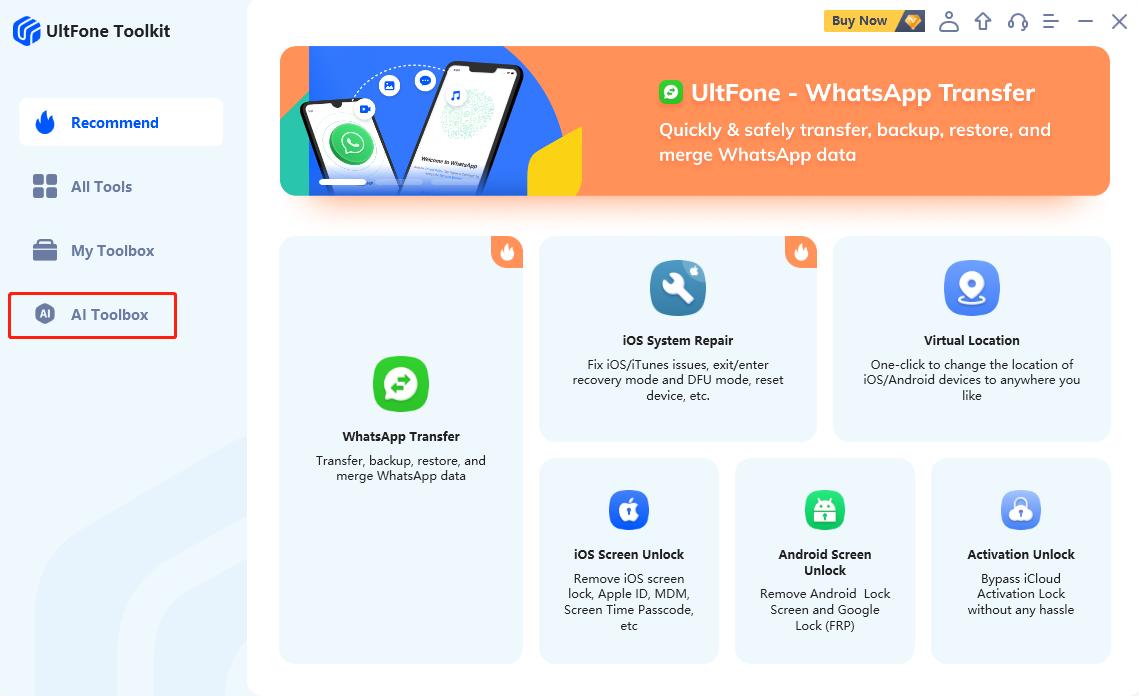
- Step 3 Click on the Quizgecko search result. This will open the official Quizgecko website in your browser within the UltFone Toolkit. On the Quizgecko website, you can download the Quizgecko browser extension or mobile app. Install as desired.
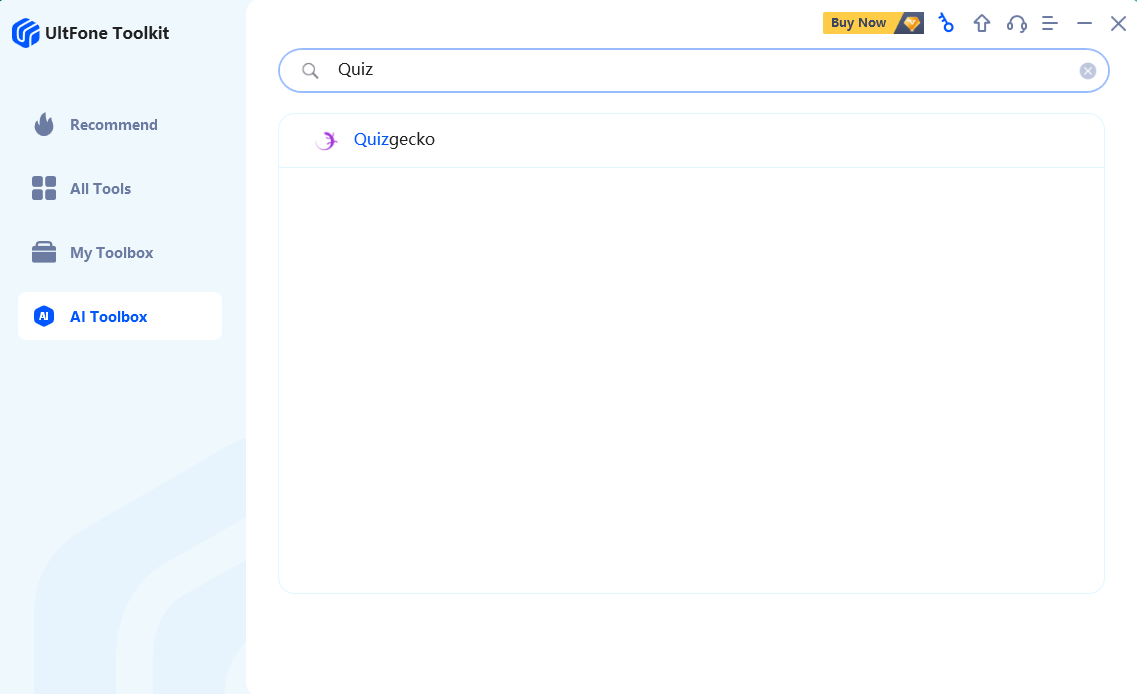
Once installed, you can start using Quizgecko to generate quizzes by highlighting text in the extension or mobile app.
Part 5: Quizgecko Alternatives
Alternative 1: Kahoot!
Kahoot! is a game-based learning platform perfect for making fun quizzes, discussions, and surveys. It is used by schools and businesses to engage audiences and liven up presentations. Users can choose from pre-made Kahoot quizzes or create their own in minutes.
Key features:
- Intuitive drag-and-drop quiz builder
- Library of pre-made quizzes and images/videos to include
- Play quizzes live for audience participation using join codes
- Adds music, points, and time limits to make quizzes more game-like
- Provides quiz result analytics afterward
Alternative 2: Quizizz
Quizizz offers capabilities to create or play fun multiplayer quizzes like a game. Its unique meme-inspired avatars and leaderboard approach foster engagement. Quizizz is geared towards schools, but anyone can use it.
Key features:
- Build quizzes by uploading content, adding questions manually or via Google Drive
- Customize with avatars, music, and memes for a game-like feel
- Play live or assign as homework/self-paced activity
- Track student progress with analytics and identify weak points
- Access pre-made quizzes contributed by the Quizizz teacher community
Summary
Quizgecko is an AI-powered quiz generation tool that makes creating interactive study materials and quizzes easy for any text-based content. Its key strengths lie in its versatility, automated quiz creation, and customization options that allow both personalized learning and audience engagement.
While limitations exist around handling complex texts, Quizgecko excels at creating basic quizzes for straightforward study materials. Educators, businesses, content creators, and lifelong learners can all benefit from its ability to quickly generate quizzes for retention and comprehension.
Alternatives like Kahoot and Quizizz offer more advanced engagement and gamification features. But Quizgecko’s simple and accessible format for automated quiz creation provides unique value.

